1. Earn more profit with RateHawk
You’ll be familiar with our loyalty program if you’ve been using RateHawk for a while.
Our program provides incredible opportunities for agents to earn loyalty points, allowing for special treats when making bookings.
When your agents have their own profiles, not only will your business grow, but your agents will feel rewarded as they can use their loyalty points on a well-earned trip for themselves or an upgraded room at a reduced rate.
With each user having their own profile, everyone will get an equal chance to earn and travel further!
If you create a profile for each agent in your business, you can earn even more. When your agency has more registered users, promo codes are sent to each user with their own profile. This means that the more users you register with RateHawk, the more opportunities you have to save money and upgrade your business!
2. Get more insightful performance tracking
When your agents sign up to RateHawk and create separate profiles, your business and agents benefit from more transparent performance tracking.
With more analytics to monitor from more users, you gain better insight into your agents’ success and a deeper awareness of how well your business is doing as a whole!
Plus, those users under the Master role can now track their team’s performance and download an Excel report with each agent’s performance.
The more you know, the quicker you can grow and succeed!
3. Improve productivity with personalized selections
Each user can set personalized and unique Selections based on their target clients and typical requirements. This saves time for your agents, as they can set up their workspace on the platform in a way that best benefits their work.
RateHawk’s Selections tool allows agents to choose and gather the hotels, rooms, and offers they want to present to their clients all in one place.
Agents can also leave comments directly for their clients, providing a more personal touch!
When each agent has their own profile, they have access only to the Selections that best fit their tasks and their clients’ needs. They don’t need to waste time scrolling through Selections set by their colleagues that may not suit their clients’ requirements.
4. Better team and order management
Once each user is registered with their own RateHawk profile, the user with the Master role can assign and manage roles and add new users to the account. In this position, they can also ensure that users in Finance or Manager positions gain access only to the areas necessary for their roles.
When agents have their own profiles, and some users hold Master positions, your agency can be streamlined. This means that as more users are active on your agency’s account, you gain a better understanding of workflow and the areas your team does well and recognize where things might need to improve.
But did you know there’s also a bonus advantage?
Setting up a profile for each of your agents will also increase your team’s chances of winning prizes. And who doesn’t like winning?
When you have more users registered on RateHawk, you automatically gain more entries into our regular Lucky Draws, allowing you to win Amazon Gift Cards and even new tech equipment like iPad Airs. If each of your agents has their own profile, they all have a chance to win prizes separately instead of just one chance when all signed up under one account.
How to create separate profiles for each user
The process to set up separate profiles for each user in your agency is relatively straightforward; here is how you can do it yourself, step by step.
Step 1: Go to Settings
In the top right-hand corner of your Back Office screen, you will see your registered email address with a down arrow next to it. Click this arrow, and once the drop-down box appears, click on “Settings.”
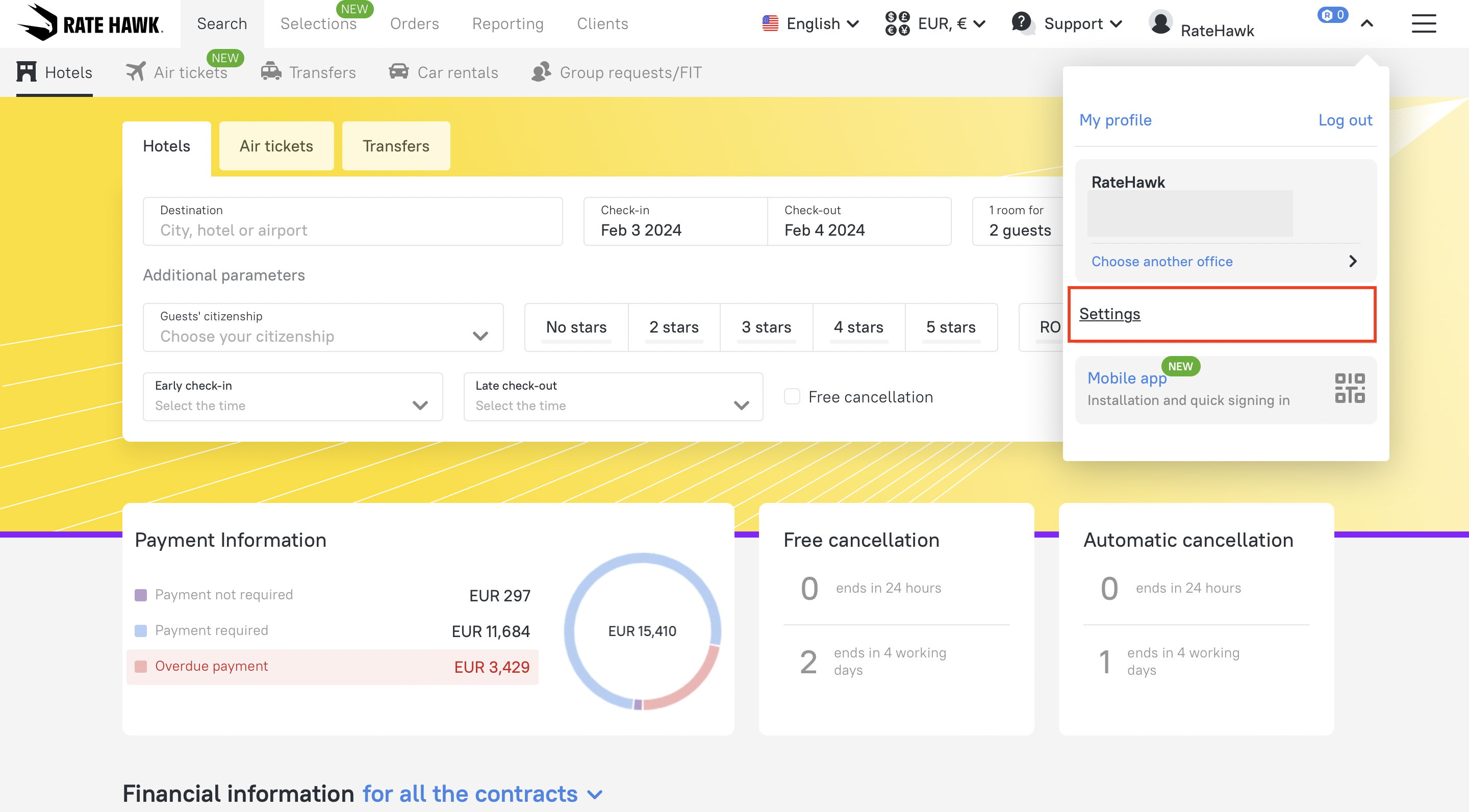
Step 2: Add a user
Once you have accessed settings, you will see a screen called “Office settings,” from here, click on “Users.”
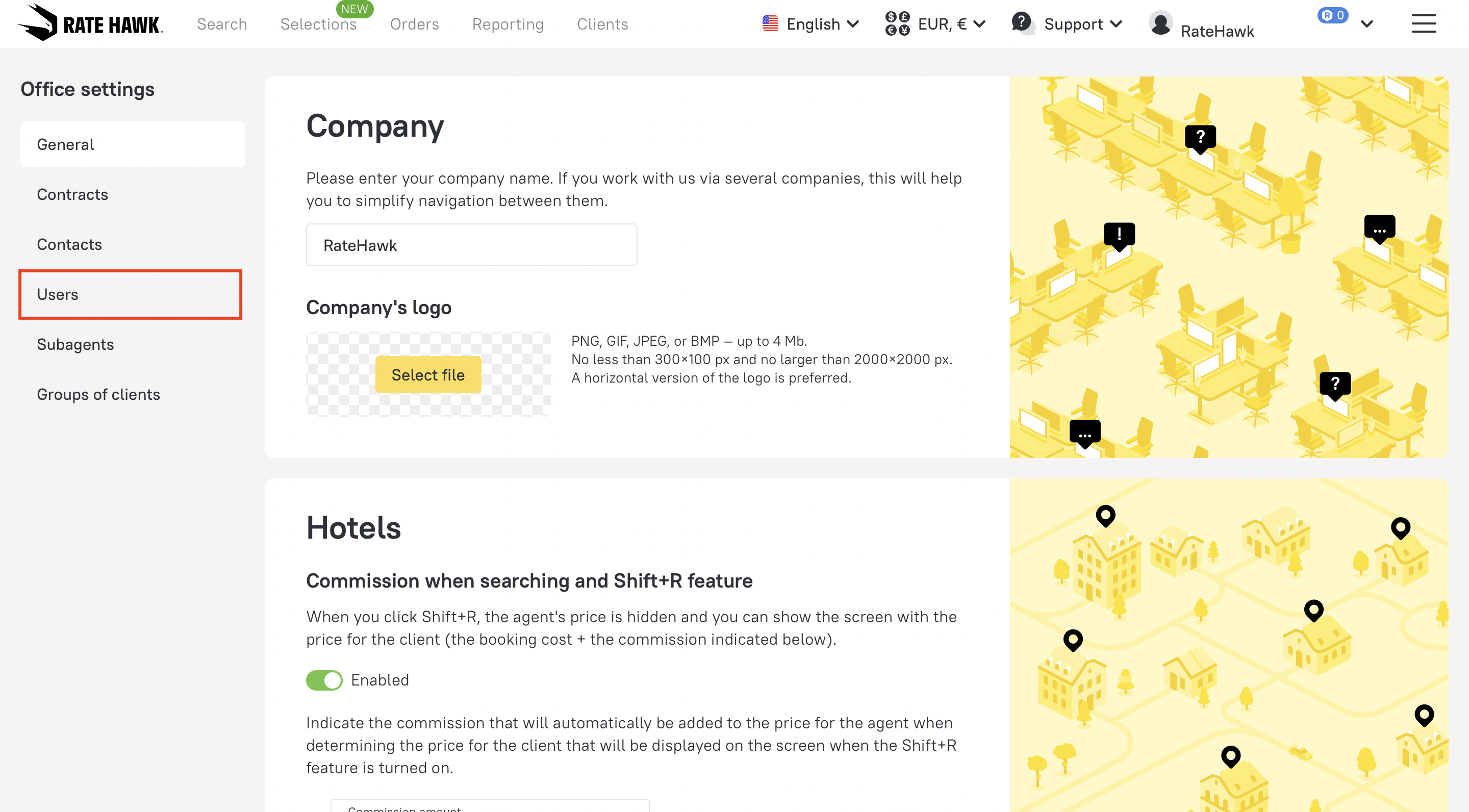
On the right-hand side of the screen, there will be a button to “Add user.” Click here. Now, you will be able to see all the users added to the account.
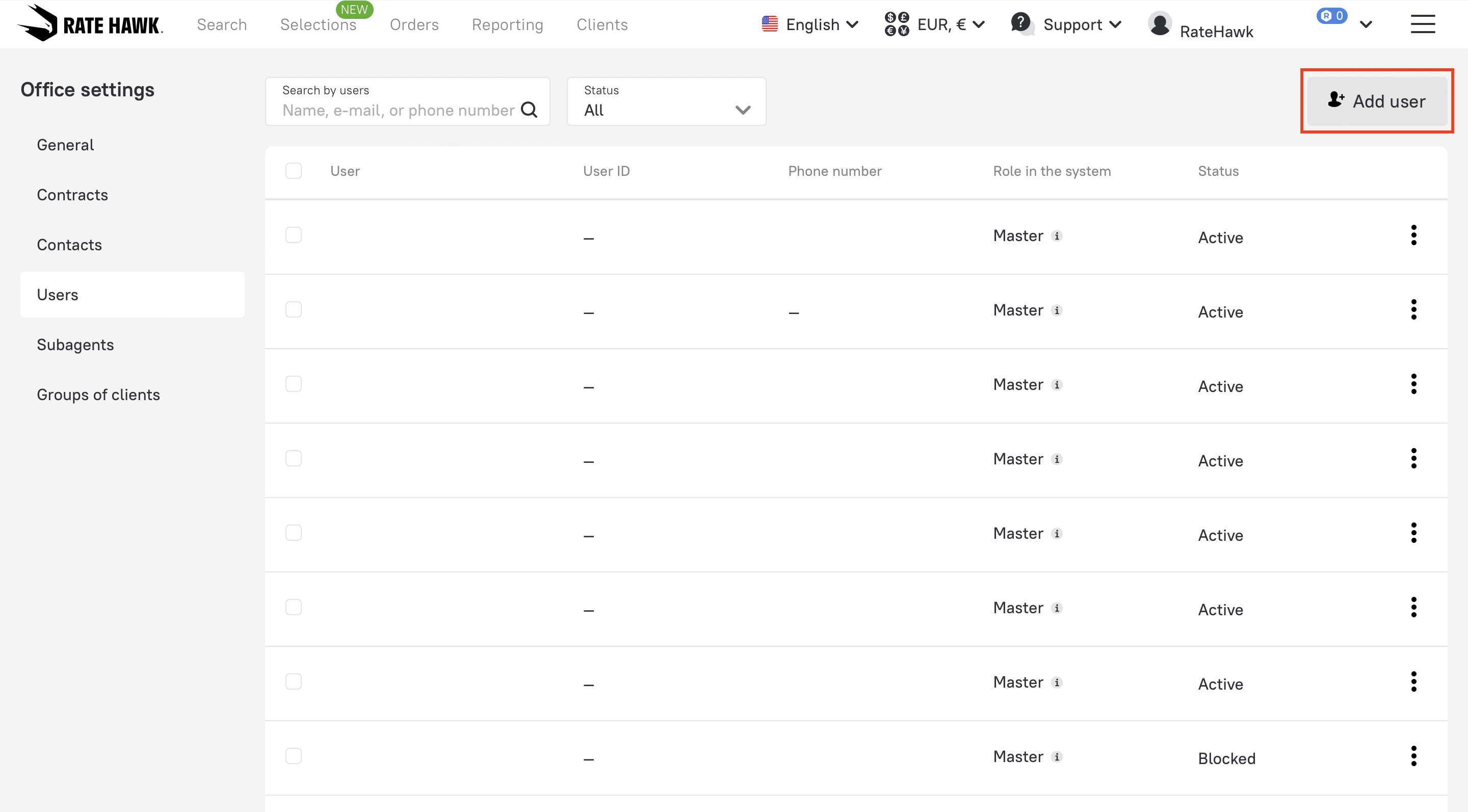
Step 3: Enter new user details
Next, you will see a screen appear on the right-hand side titled “Adding a user.” When this appears, you will see all the relevant fields where you can input the details of your new user. You can also choose the new user’s “Role in the system” from the drop-down menu.
At the bottom, add their email address and then hit “Save.”
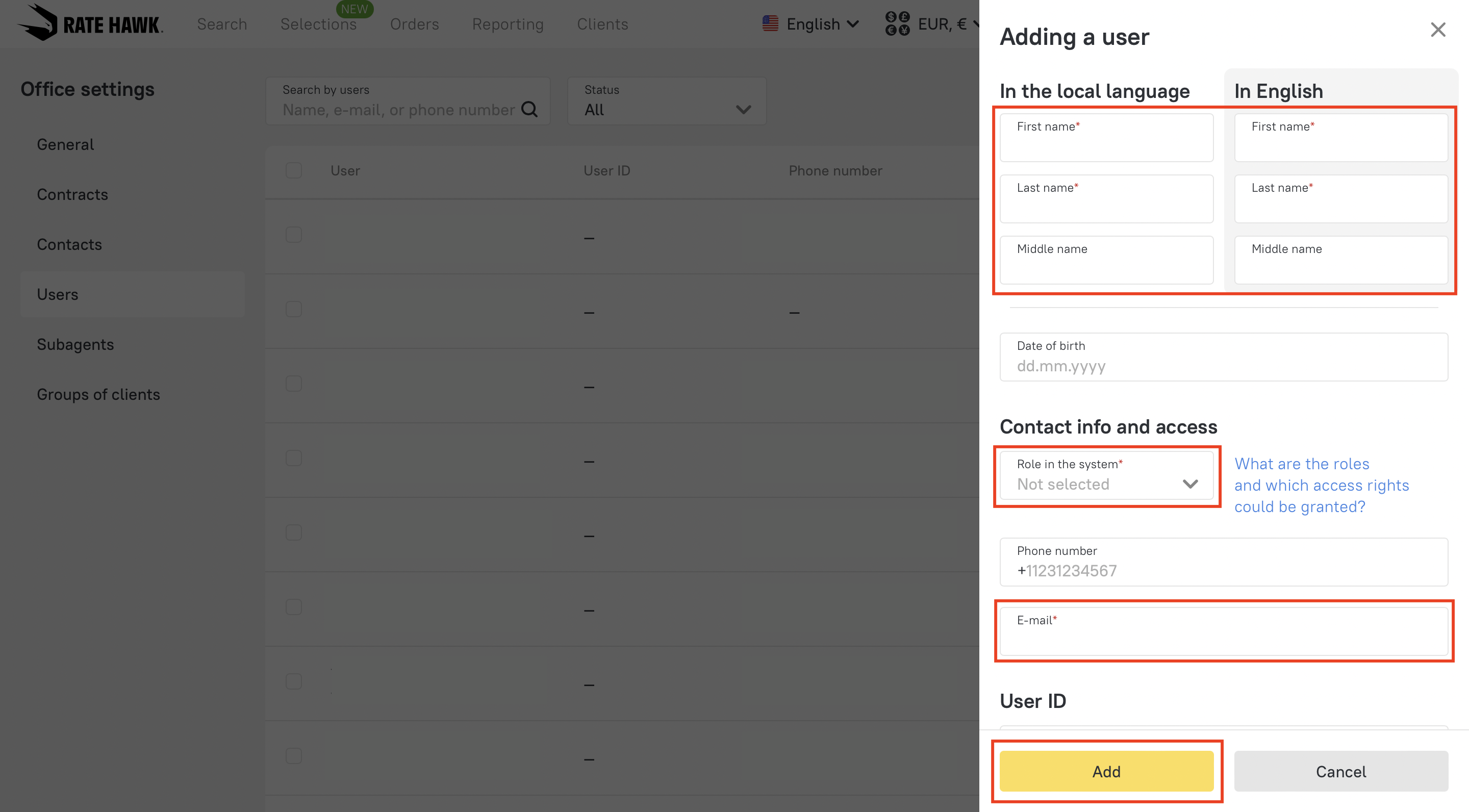
Now you have added a new user to your account, and you can start benefiting from all the advantages of giving each of your travel agents their own profile on the RateHawk platform!
Don’t delay! Register more users via RateHawk today and start earning more and winning today.
If you have any questions or concerns, please don’t hesitate to contact your account manager.


