So far, the update is only available on the iOS platform, but by the end of August, it will also be available for Android users.
We have added the Shift+R mode
The eye symbol in the top-right hand corner will enable you to remove net prices instantly and hide the mark-up. Exactly like on the site! In order to switch prices back from gross to net just click the symbol again.
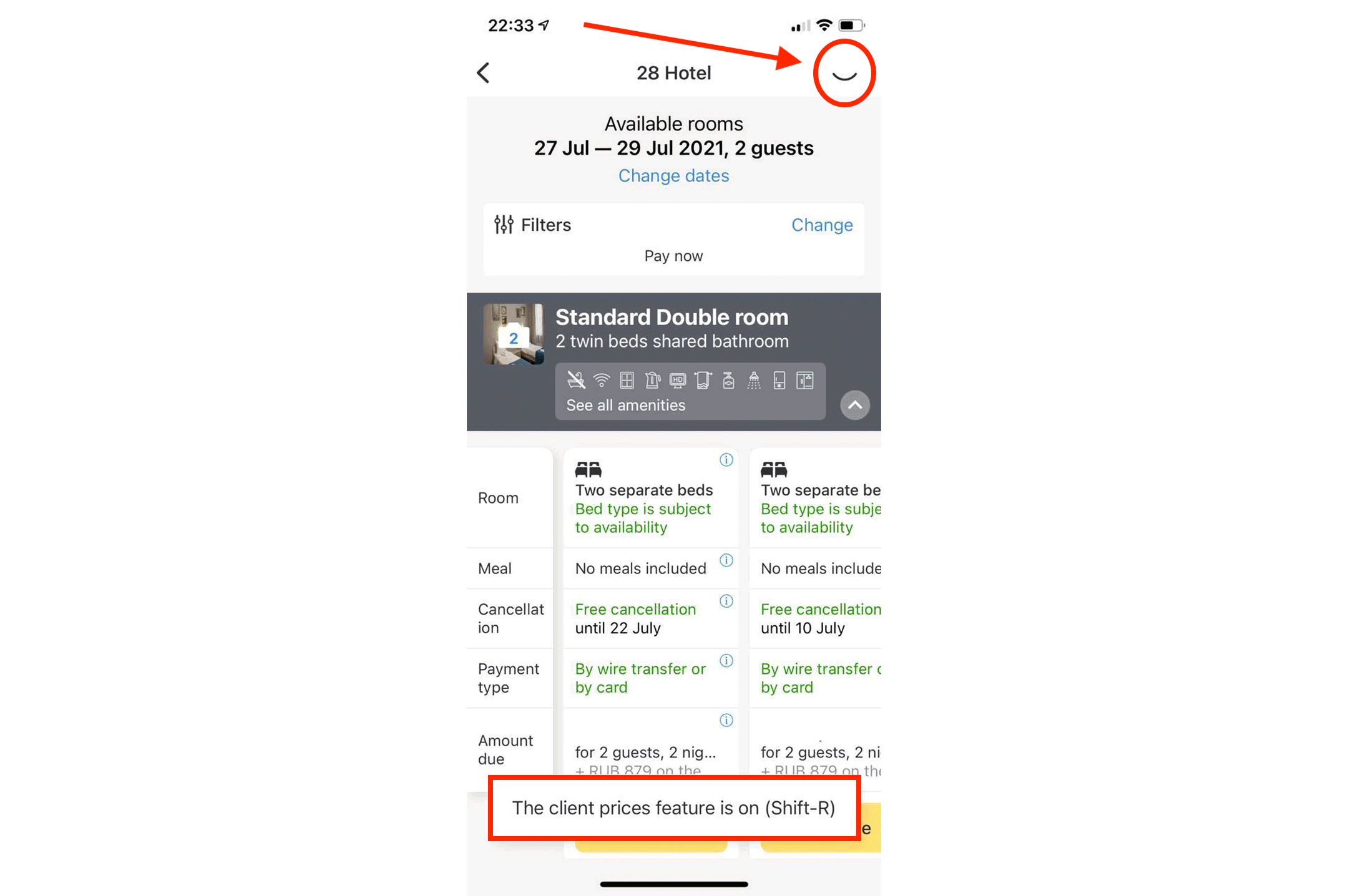
We have updated the list of citizenships
To select citizenship you will no longer have to scroll down a long list or enter the country name again — the mobile app now saves your search history. Information about the last countries you entered will appear at the top of the list, which will make filling in data even faster.
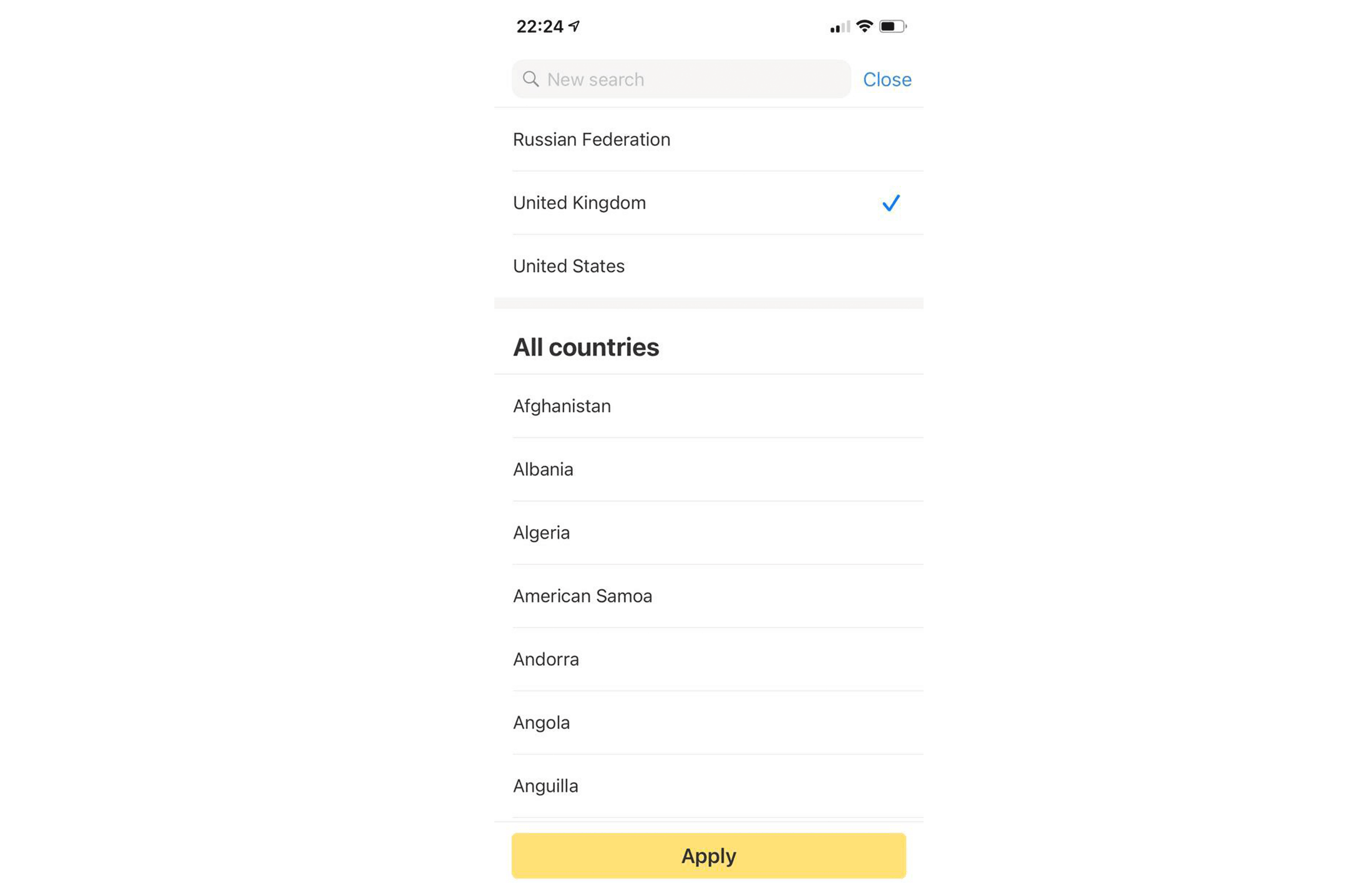
We have added support for special offers
Special booking terms, discounts on transfers, seasonal selections — all current special offers are now found in the mobile app as well.
We have added push-notifications for support requests
In the mobile app you may now send replies to the support service, view all requests sent and create new ones. Moreover, your smartphone will receive push-notifications as incoming messages or changes of request status, so that you obtain information even faster.
Check whether you have notifications switched on: you need this in order to get answers from the support team quickly.
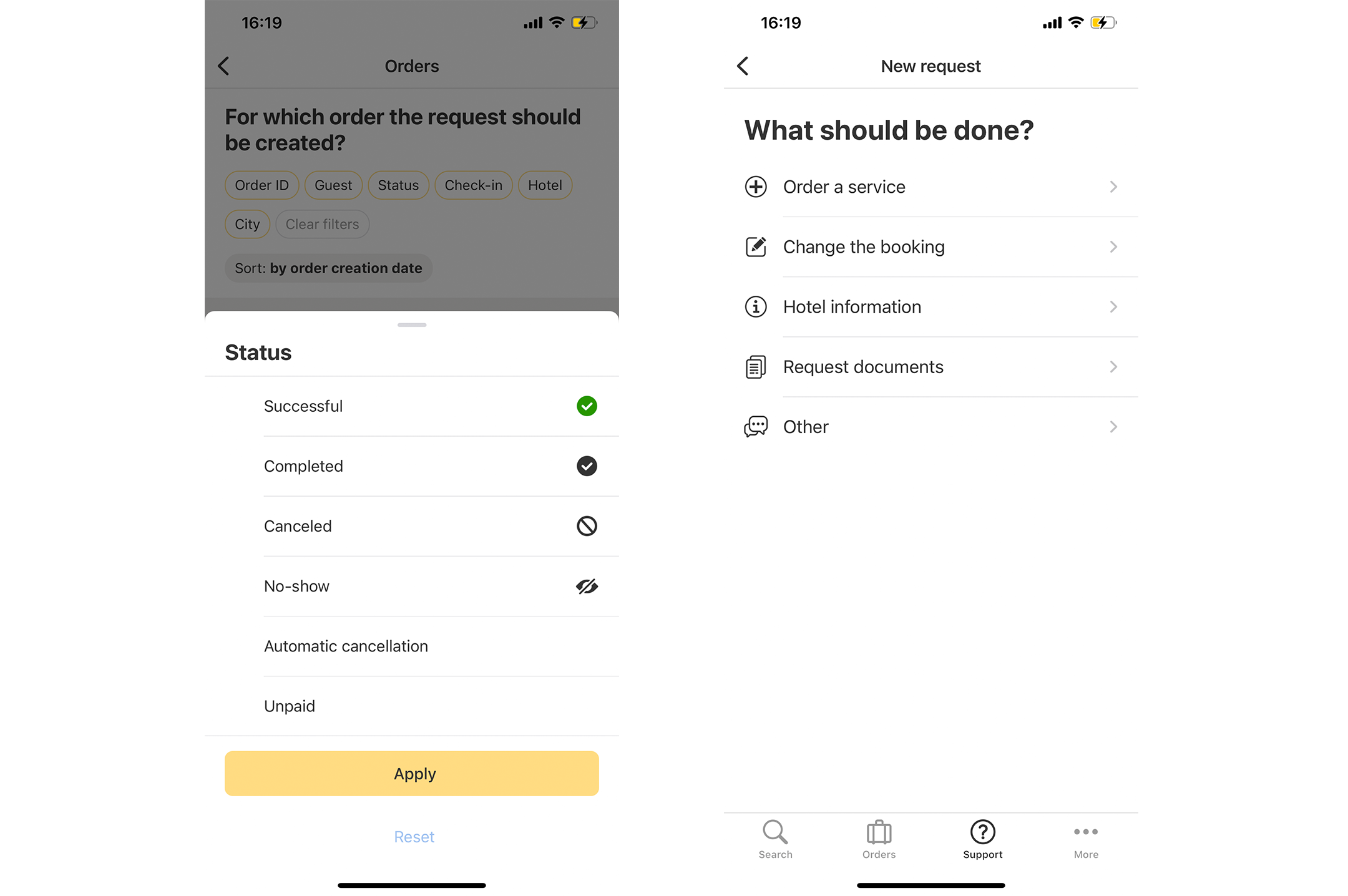
We have made your online account even more informative
The Orders section now shows the information on transfer bookings — previously they were only visible in the web version. You cannot yet use the mobile app to order transfers, but this function will be added in the near future.
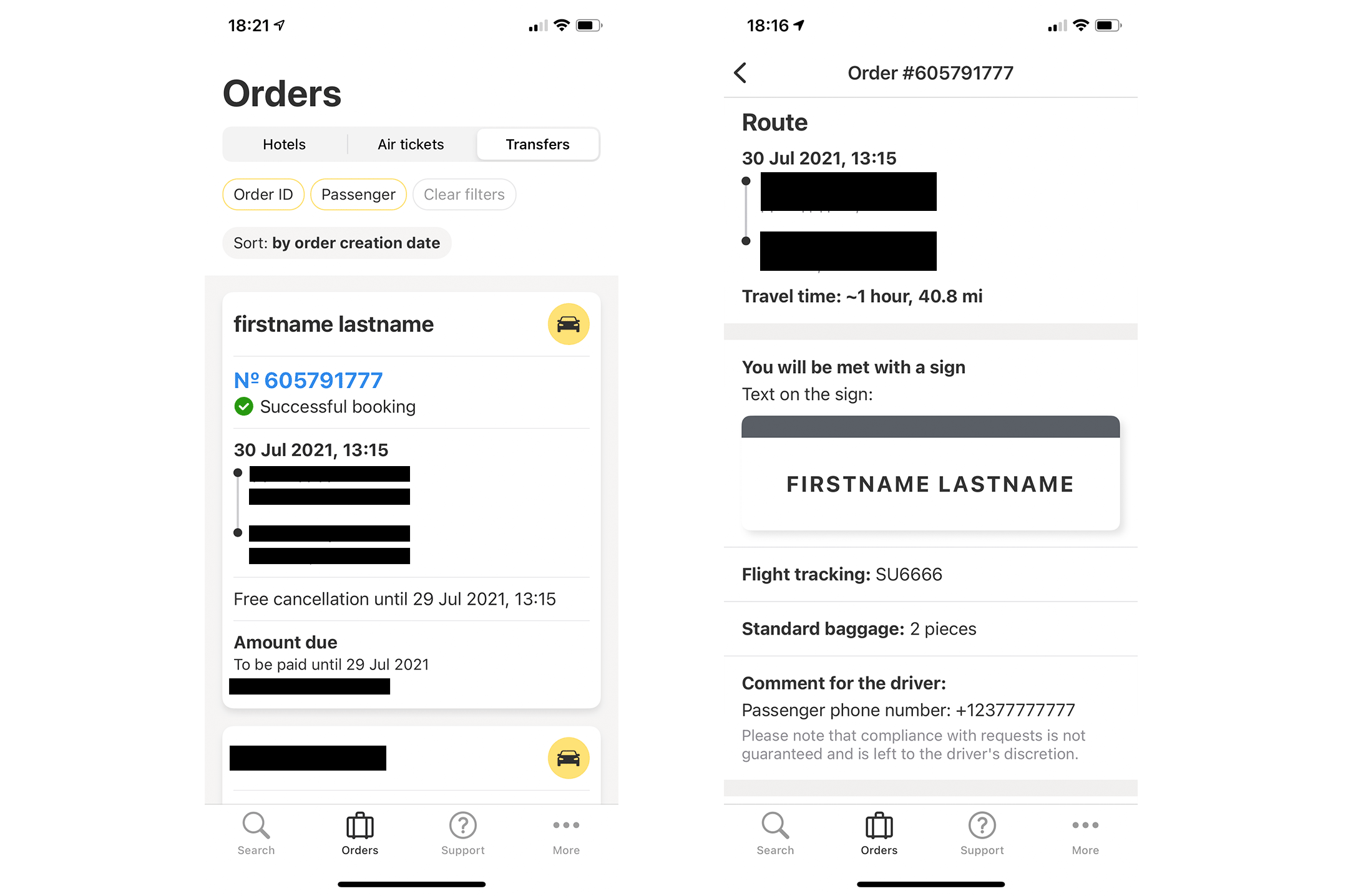
Install the RateHawk mobile app on your smartphone and make use of all the service’s functions in a convenient format!
If you have any questions about working with the service or app then please contact your account manager, who will be more than happy to help.


