Why enable 2FA?
- Enhanced security: 2FA adds an extra layer of protection with a unique code, ensuring only you can access your account.
- Easy to connect: Enable 2FA in just a few clicks with your phone or email nearby.
- Flexibility: Choose the 2FA via SMS or email and switch anytime.
How it works
Ordinarily, accessing your RateHawk account requires only a username and password. With 2FA, you gain extra protection against hacking your account. When you log in to your account with 2FA enabled, you’ll provide your standard email and password but also receive an SMS or email code to verify that it’s you. This means that even if a hacker breaks your password, they’ll still be blocked from accessing the account.
Enabling 2FA
Please note: 2FA must be activated individually for each user in your contract.
- Go to “My profile” to open settings and find the “Enable two-factor authentication” section.
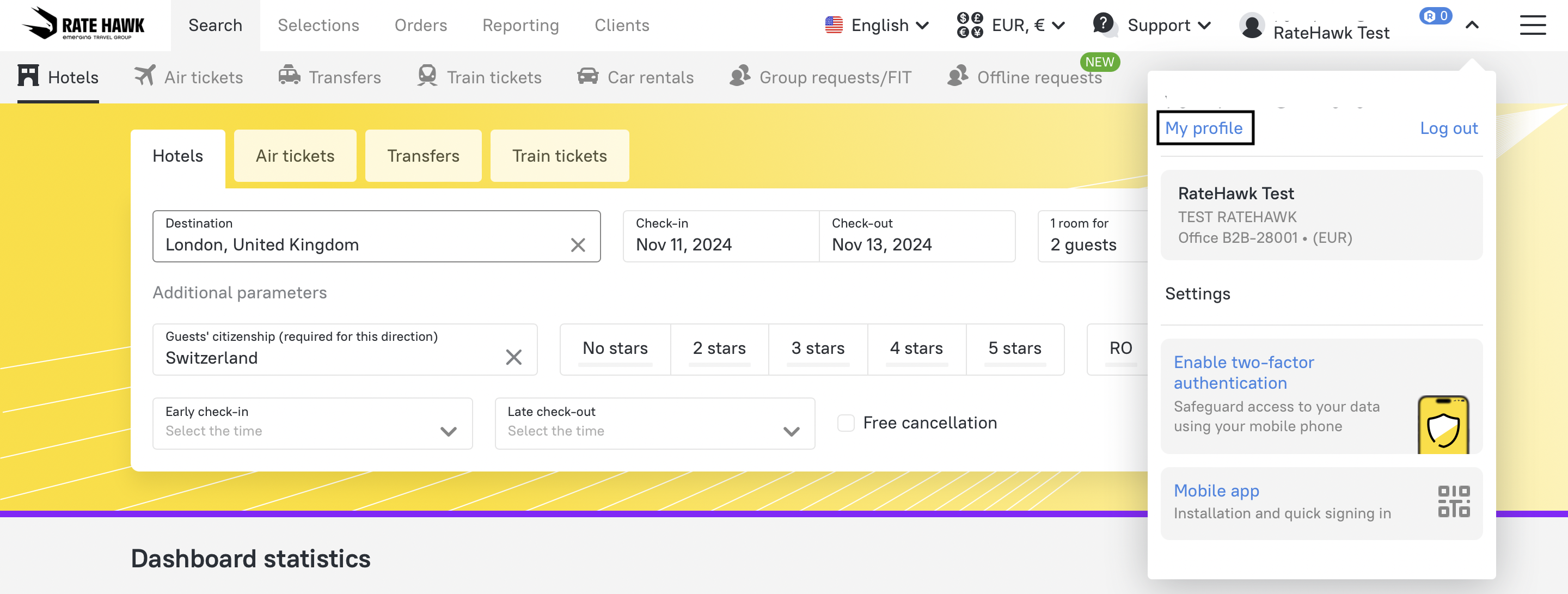
- Choose your preferred 2FA method: Request code via SMS or send code to email (choose only one as both can’t be used at once).
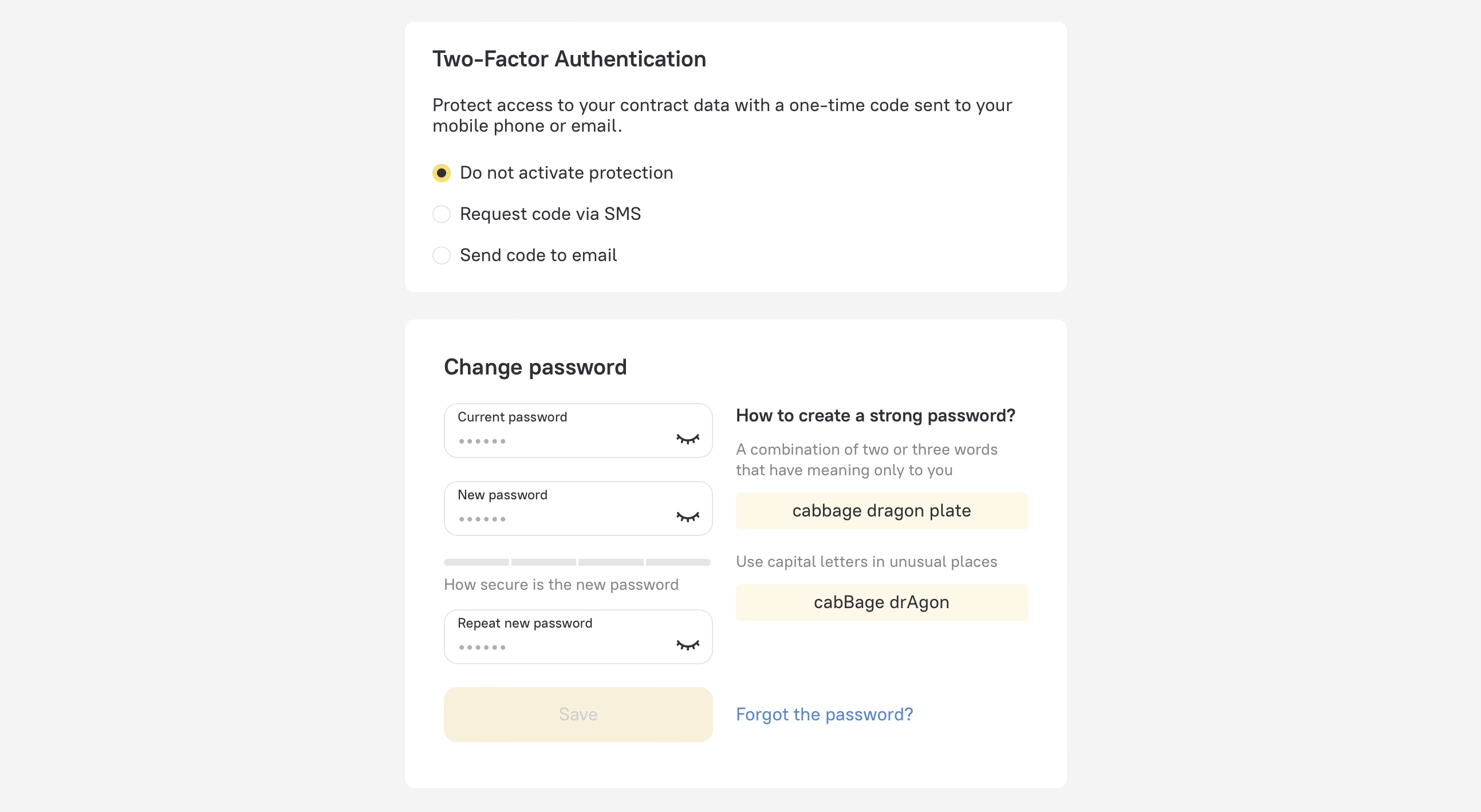
- Confirm your phone number or email by entering the code you receive.
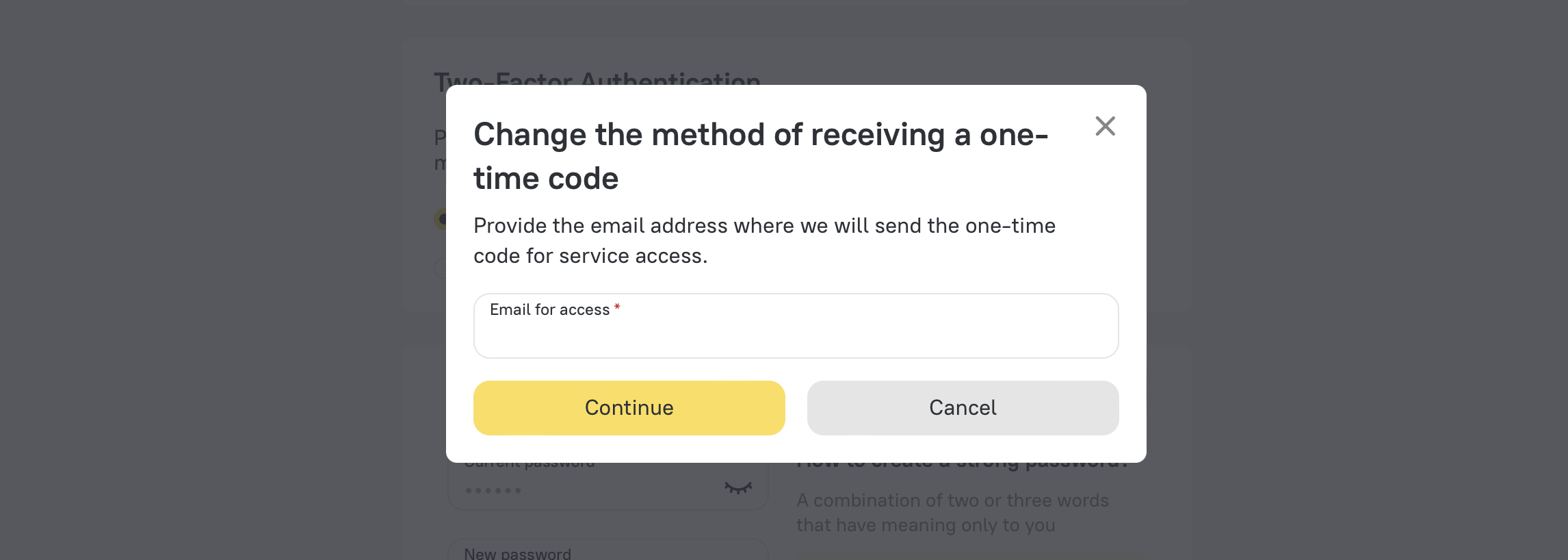
- Done! Your account is now extra secure. You’ll now need to enter a verification code each time you log in.
The code will be sent to the phone number or email address registered in your account settings, but you can update this information as needed.
Switching from one method to another: From SMS code to Email code and vice versa
It is possible to change the method of receiving a one-time code. For example, if you currently have 2FA set up via email and want to switch to SMS:
- Go to “My Profile” to open your settings and navigate to the “Two-Factor Authentication” section.
- Click on the option “Request code via SMS.”
- To switch to SMS, you’ll need to confirm your current email address by entering the code sent to your email.
- Next, enter the phone number you’d like to use to receive codes in the future.
- Confirm the phone number by entering the code sent via SMS, and you’re all set!
Please note
If all your agents access RateHawk using the same account, the confirmation code will be sent to the same phone number or email address, even if different people are trying to log in. Therefore, it is very important to register each employee under their own role in the system so they can have full autonomy.
Learn how to do this here.
Two-factor authentication is a simple, yet effective, measure to secure your account against unauthorized access. Activate 2FA today and give fraudsters no chance!
Enable 2FA button






