How to book a hotel with payment at check-in
1. Find the Pay at the Accommodation filter on the search page and select it in order to see only those hotels where this payment method is available.
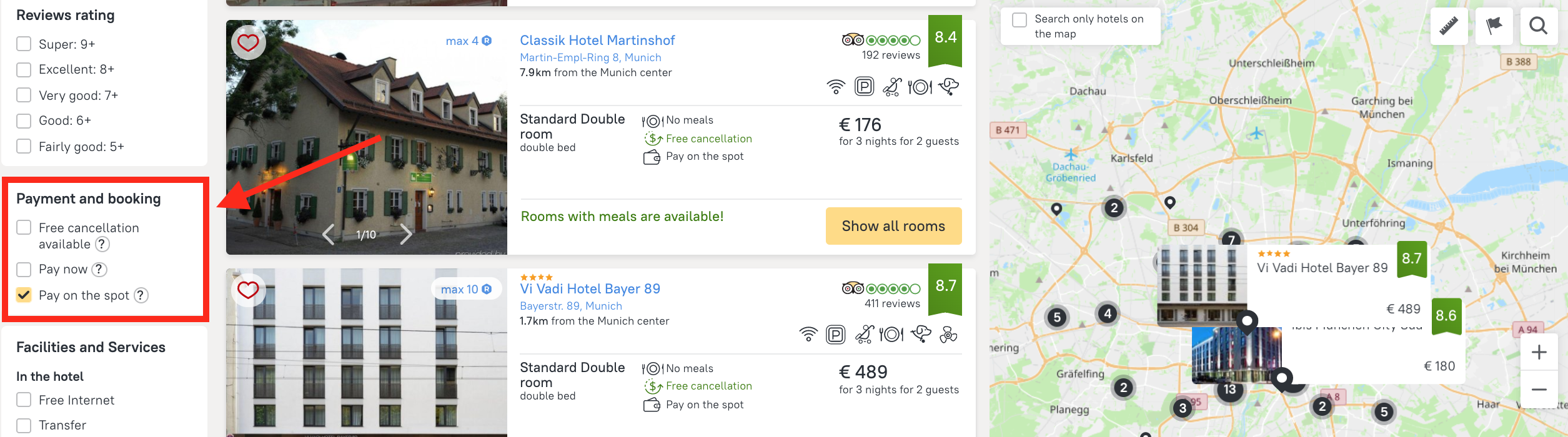
The default settings are to display offers where any payment method is available.
2. On the hotel page, select the required rate and read the payment conditions. Please note: the hotel may ask you to provide card details to confirm the future guest’s ability to pay, and may also deduct an amount as a guarantee.
In order to read the payment conditions, move the cursor over the question-mark in the Payment section. The conditions will also be shown on the booking page.
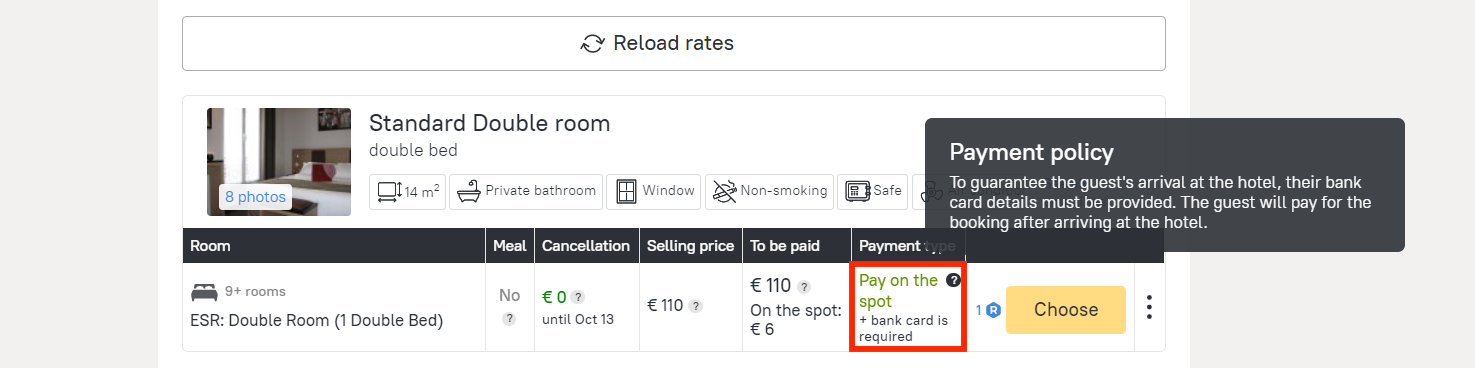
If you agree to the rate conditions, please provide the card details on the booking page and check that the card details are correct — if the hotel cannot confirm that the card contains sufficient funds, the order will be canceled automatically.
At this stage, there is no commission for booking such rates.
3. Check that the rate conditions are suitable for you and click on Book. Please note that the voucher will show the payment amount in the hotel’s currency.
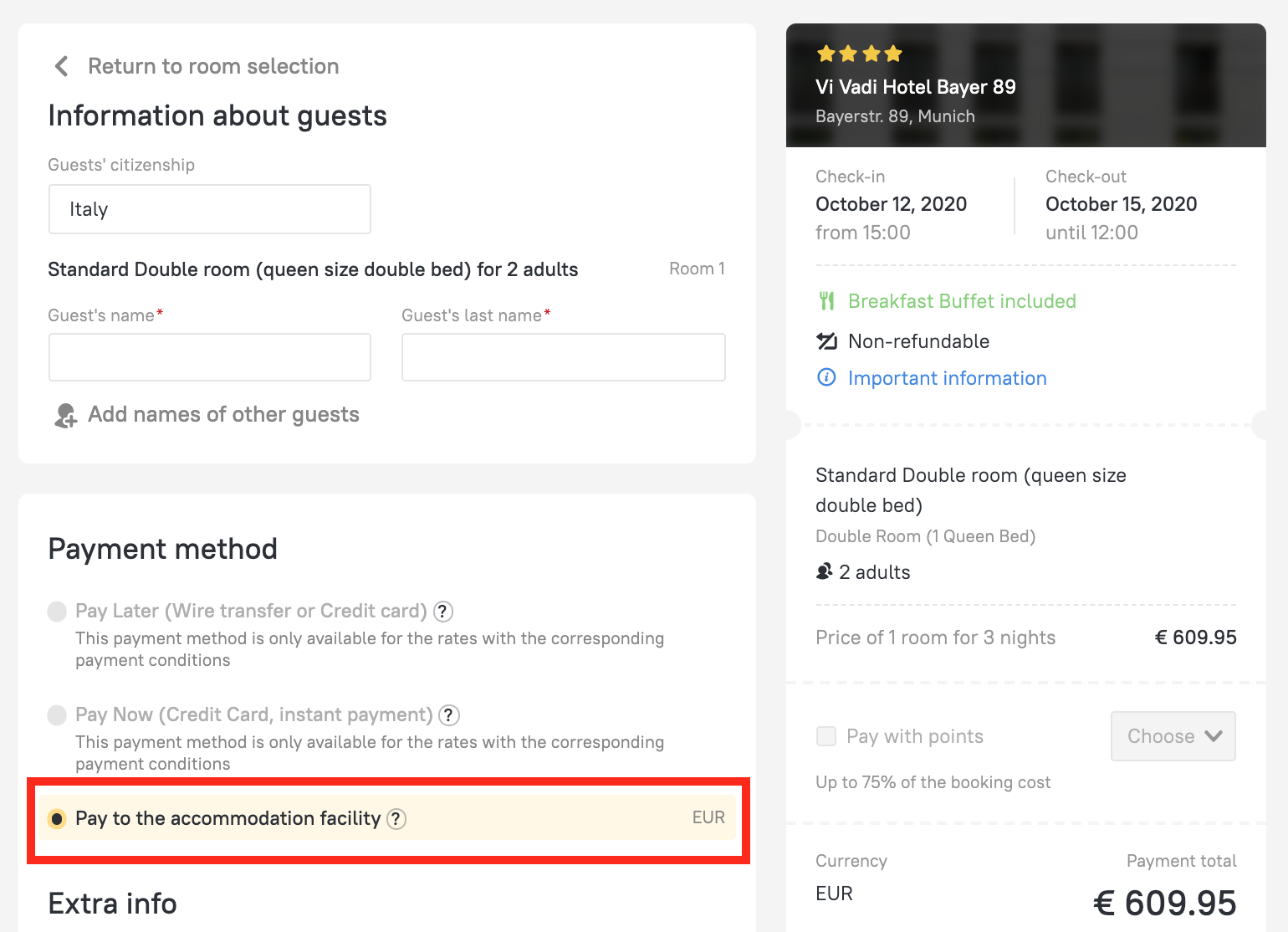
If you have any questions, please ask your account manager, who will gladly help you.






