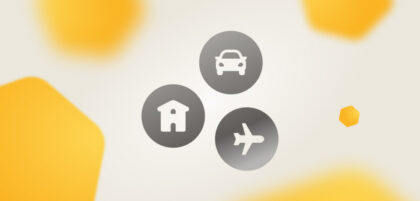How to book a hotel
RateHawk provides over 1.3 million hotels to meet any taste and budget, which you can book up to two years in advance:
- Find the required hotel on the search page.
- Select the required rate and review the payment terms.
- Enter the traveler’s details.
- Click Book.
Depending on the rate, you may pay for the order either immediately or later.
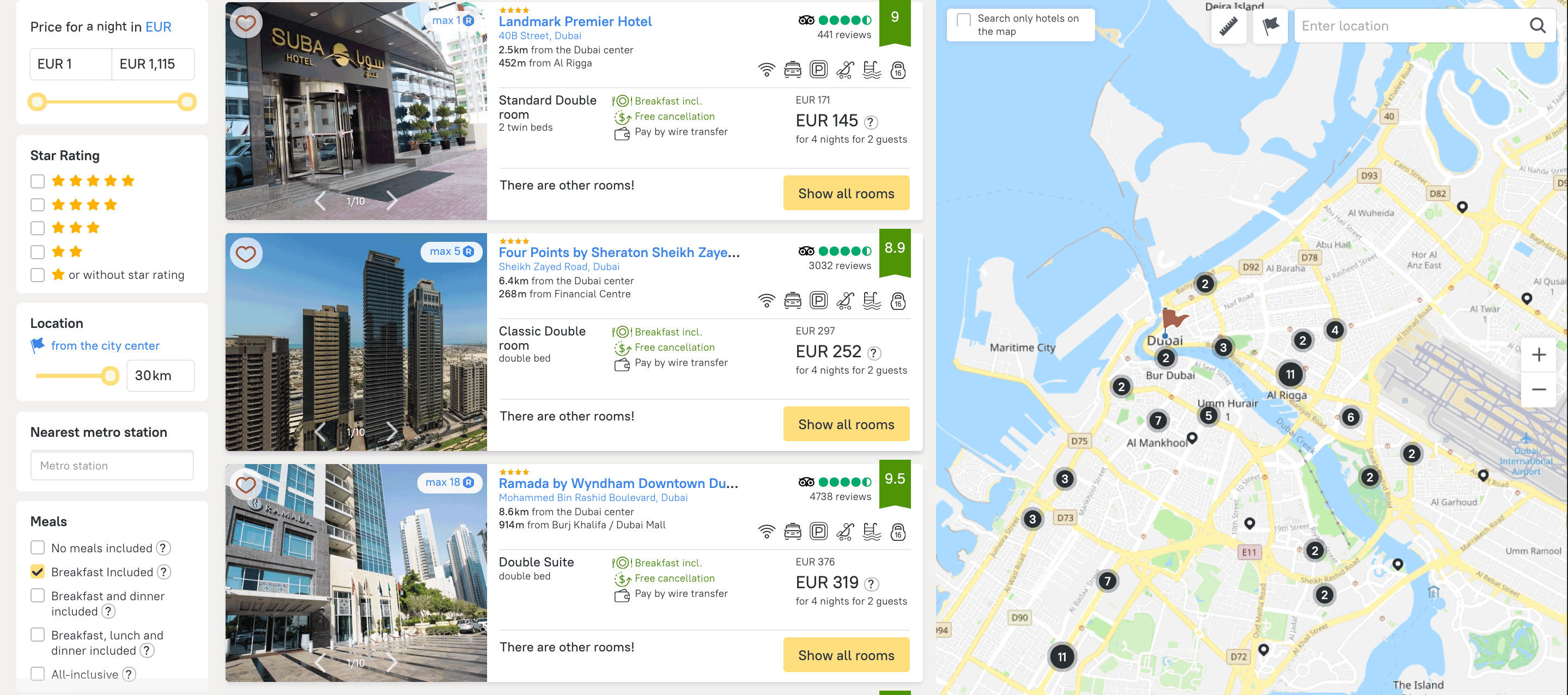
How to book air tickets
We recently launched the sale of air tickets on RateHawk above all because the opportunity to book hotels and air tickets in one place significantly saves time on planning the trip and makes it easier to manage the order documentation. To book air tickets on RateHawk:
- In the Air tickets section enter the destination, dates, flight type, number of passengers and rate.
- Select an appropriate flight and enter the passenger’s details.
- Pay for the flight from your contract limit.
- Download the e-tickets from your online account or from an email.
Read more detailed information here.
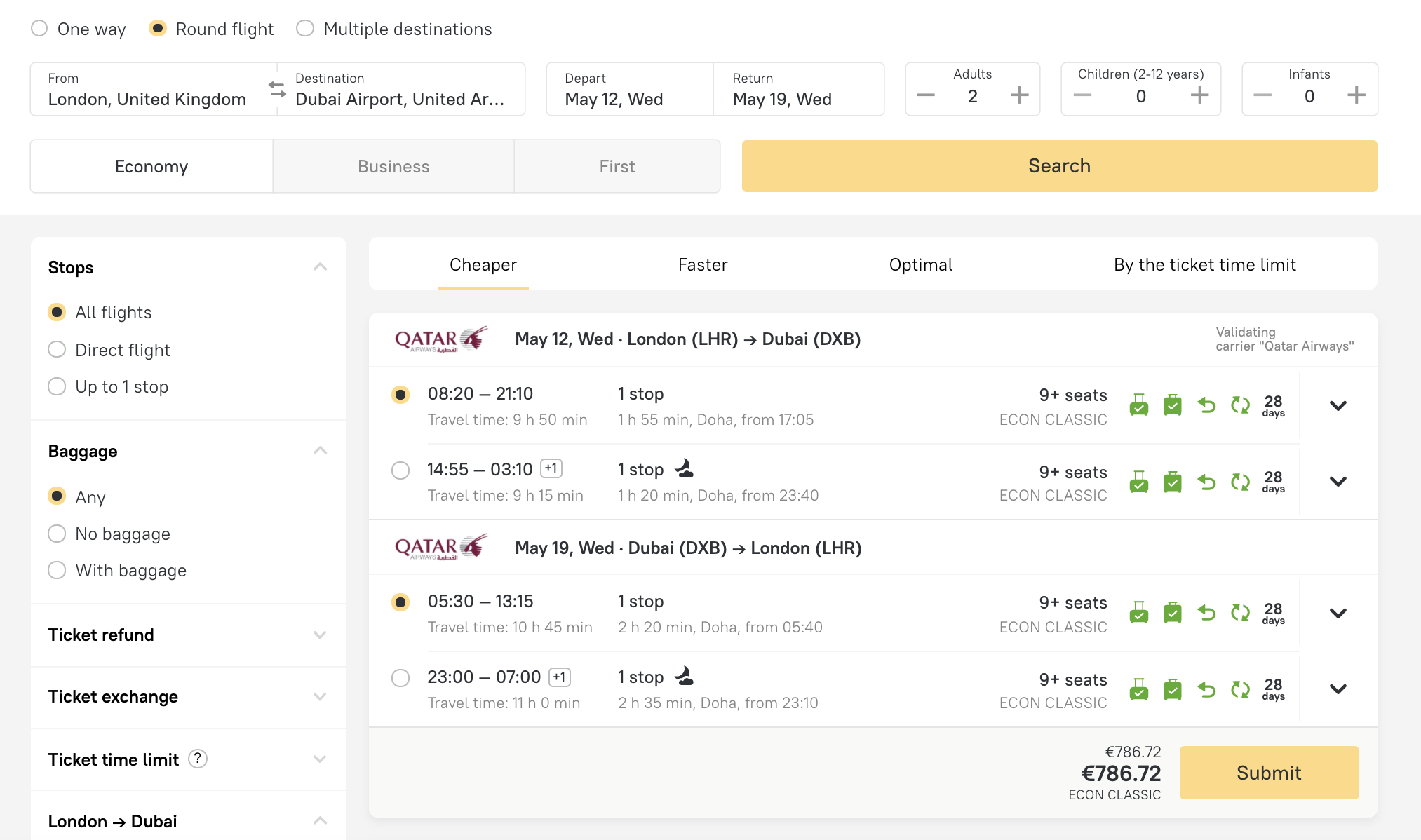
How to rent a car
The opportunity to travel around town quickly without additional costs increases the efficacy of the trip and enables the traveler to visit more places.
How to make a request to book a car:
- Select the Car rentals section.
- Fill in the form.
- And you’re ready! You will receive a reply within an hour on the status of your request.
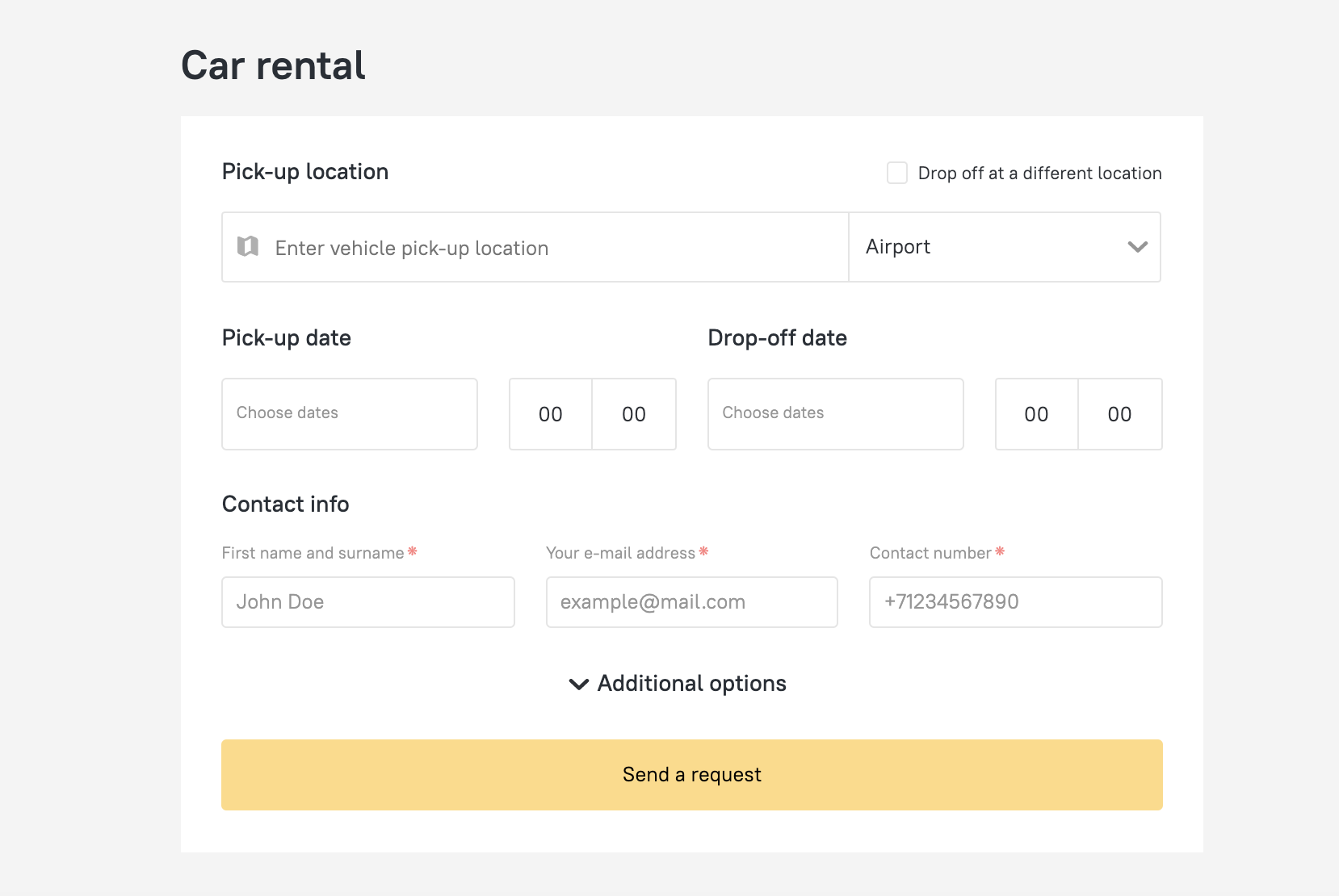
We do everything possible to make RateHawk the best service for professionals. If you have any questions about our services or the system’s features then please contact your account manager, who will be delighted to help you.