We are sorry to inform you that due to great amount of inquiries, the response time of the support team might be longer than usual.We thank you for your patience and kindly ask you to avoid duplicating requests. Your understanding is highly appreciated!
Please note: the instruction is vaild ONLY for bookings with check-in till July 1, 2020. The other bookings are canceled according to the rate cancellation policy.
What to do if you need to change or cancel a booking
1. Cancel your booking in your Personal account. To do this, in the detailed order page click the Cancel button in the bottom.
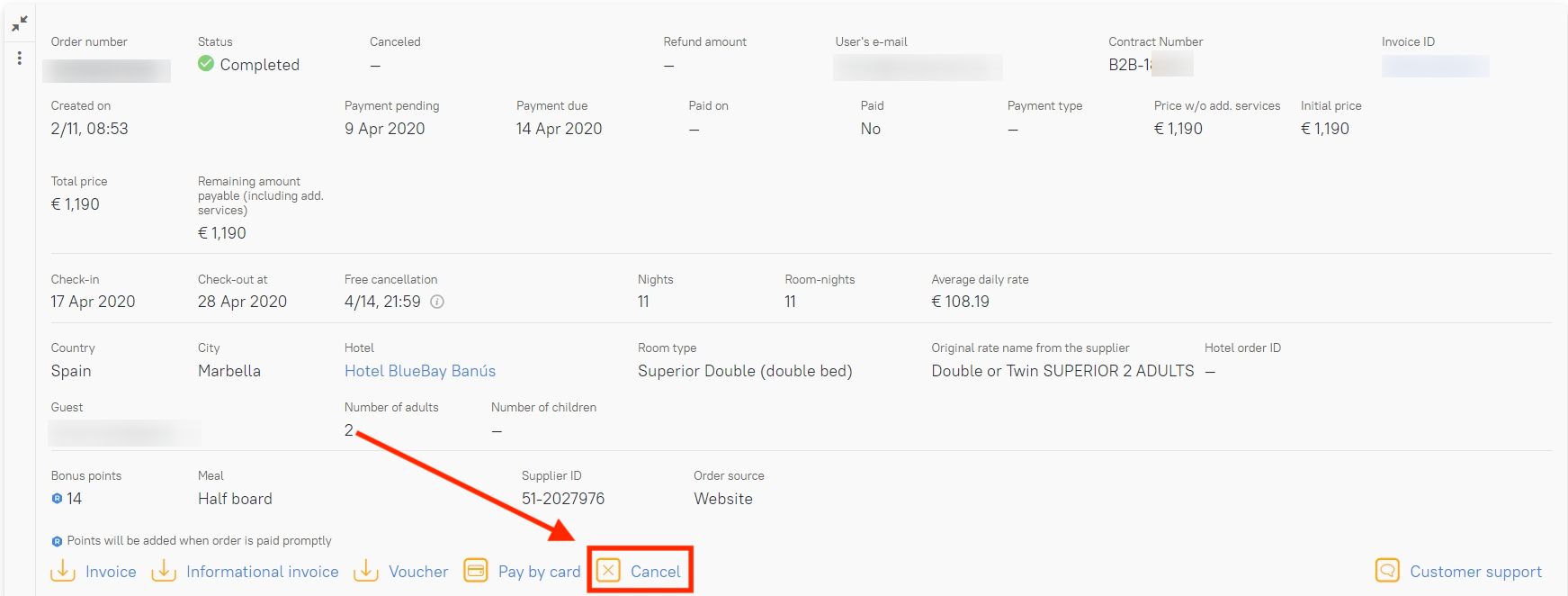
2. If the Cancel button is inactive, or you are unable to cancel your booking yourself, send an email request to [email protected]. Please always indicate “COVID-19” and your order number as the message subject.
Yes, the situation is difficult, but we are maintaining it under control and are caring about you. The safety and health of your clients, together with your reputation with them, are our priority.


