About Overpay
Overpay is your virtual “wallet”. The funds will appear on your Overpay balance in following cases:
- There were refunds for your bookings prepaid by wire transfer;
- You topped up your Overpay balance by credit card;
- You sent us payment by bank transfer, it was credited to your account but wasn’t allocated to invoices.
You can check your Overpay balance in the Financial Information which you can open by clicking on the Company name icon in the top right corner of your back office page.
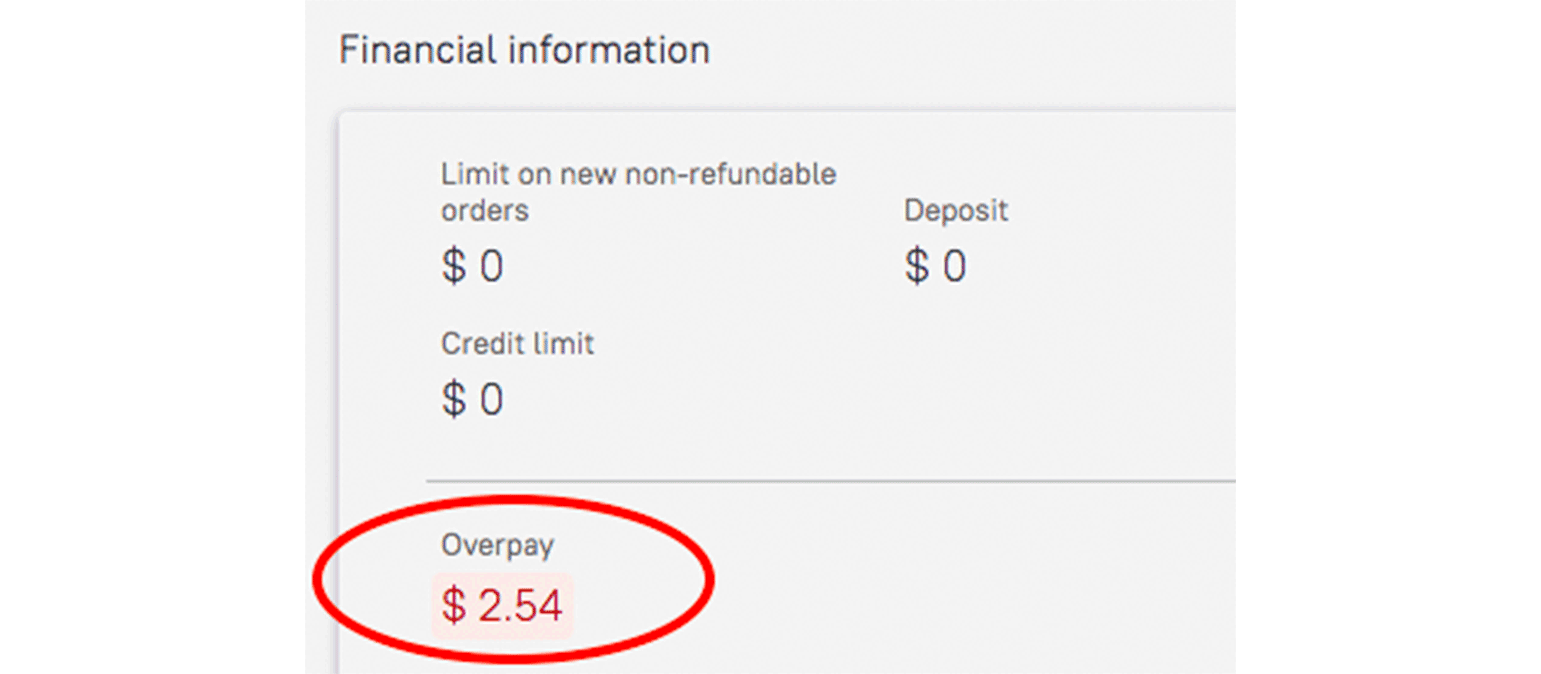
Important features of the Overpay
- You can use your Overpay balance to pay for unpaid invoices.
- Your Overpay balance becomes your limit on new non-refundable orders. Even if you don’t have any credit limit the system will let you make new non-refundable orders for the amount that doesn’t exceed your Overpay balance;
- Your Overpay balance may prevent some of your refundable bookings from Automatic cancellation. Even if you don’t have any credit limit the system will not automatically cancel your refundable bookings if their amount doesn’t exceed your Overpay balance.
How to use an Overpay balance
- Click on the Invoices and reporting — Unpaid invoices.
- Select the booking.
- Click on Pay from overpay button to use your overpay for this booking.
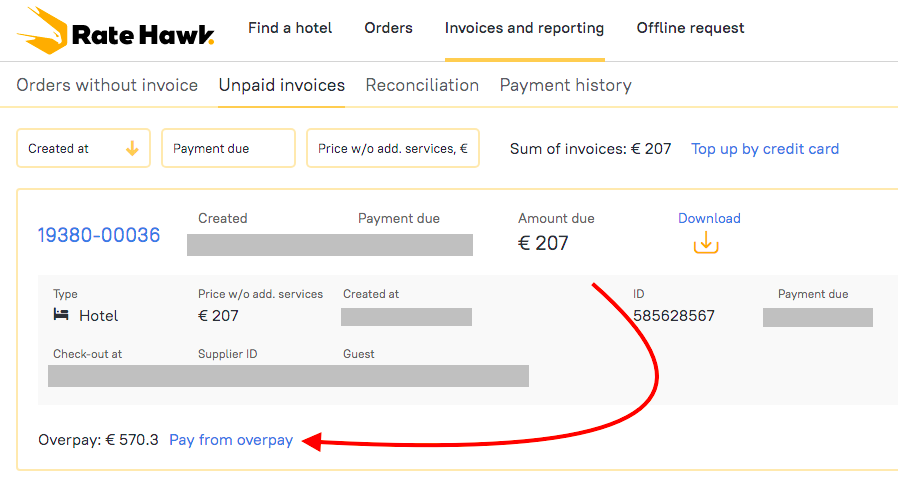
If you have any questions about working with our service, please share them with your account manager, who will be glad to help.





