When registering on RateHawk, you select the contract type and customize its settings to match your preferences (commission model, commission amount, inventory, and so on), and then you go back to your work. But there are cases when one company has two legal entities and bookings have to be made for both of them, or you have to change the commission model for different booking types.
In the past, for such cases, you would have had to create a new account, come up with a new login and password, and constantly switch between them. Now, however, it’s sufficient to add a new contract to your online account and switch to the required one with a single click within your online account.
When is more than one contract necessary?
A new contract may be needed to:
1. Work under two commission models at the same time.
2. Use different commission amounts in different contracts.
3. Book on behalf of different legal entities.
4. Cooperate with us under different contract types: as a travel agency and as an affiliate partner.
5. Apply different levels of API settings.
Book private trips with one contract and business trips with another.
These are the six main reasons, although there are others as well.
How to switch between contracts
The collation of different contracts will happen automatically in the first account that you created.
When you open your online account, right-click on the name in the top right corner, after which a window will open with all the contracts. To switch to another contract, simply click on it in the list.
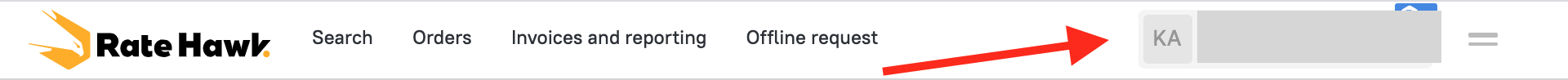
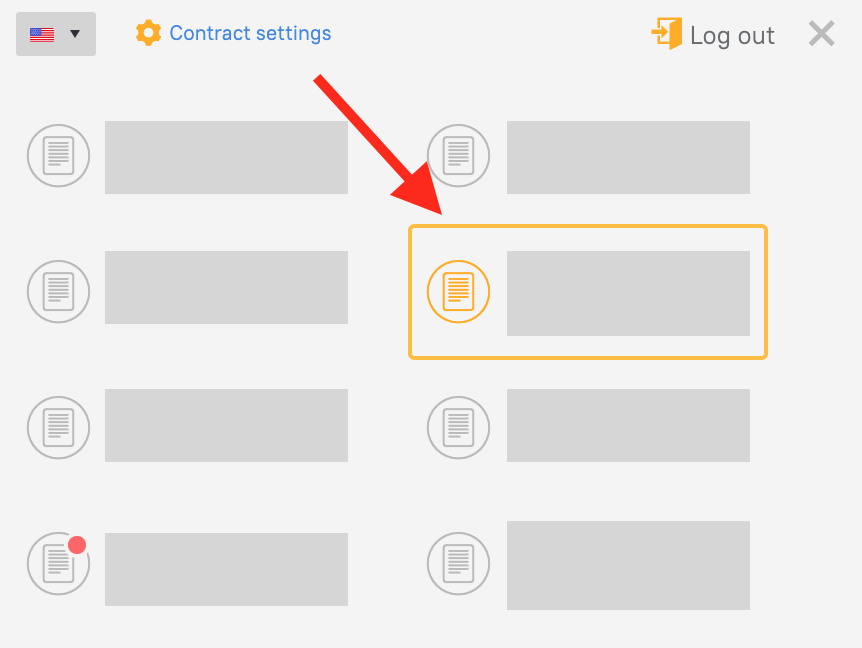
How to create a new contract
In order to create a contract in addition to the main one, please write to your account manager.
If you have any questions or comments about how our service works, please let your account manager know. We value your opinion and will do everything to ensure that RateHawk remains the best service for professionals.





