How to pay for air tickets with a card
On the page of a successfully created booking
- Book the air ticket you need.
- Click on Issue tickets.
- Select card payment and click on Next.
- Enter the card details in the payment window that appears.
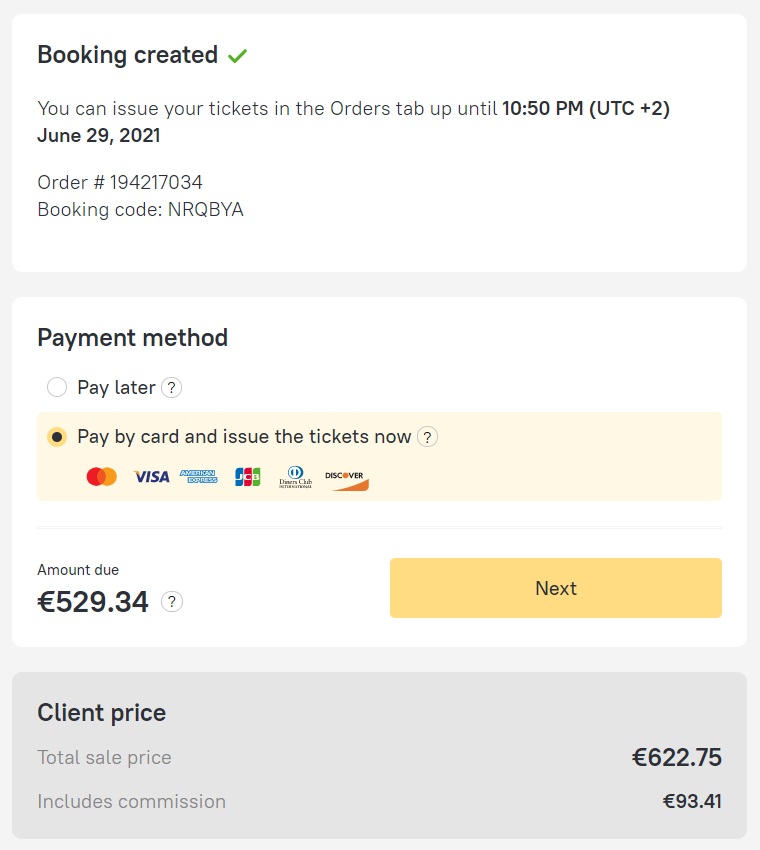
In your online account
- Open your online account and find the respective booking.
- Click on Issue tickets.
- Select card payment and click on Next.
- Enter the card details in the payment window that appears.
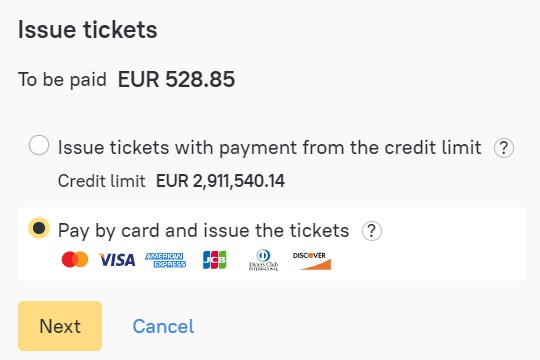
The tickets will be issued automatically immediately after payment. The e-ticket (a separate one for each passenger) will be sent to your email address or you can download it from the booking page in PDF.
The new payment method is especially useful if you don’t have a credit limit or don’t work with us.
The second way to pay for a booking — by bank transfer — will be available as before.
How to issue air tickets from credit limit
- Access the Air tickets section.
- Find the respective booking.
- Click on Issue ticket.
- An e-ticket (a separate one for each passenger) and the invoice will be sent to you by email.
- After you issue the ticket, your credit limit will decrease. The system generates an invoice that you need to settle in accordance with the contract.
- In order to pay the invoice go to the Reporting — Unpaid invoices. Select Pay from Overpay or Pay by Card.
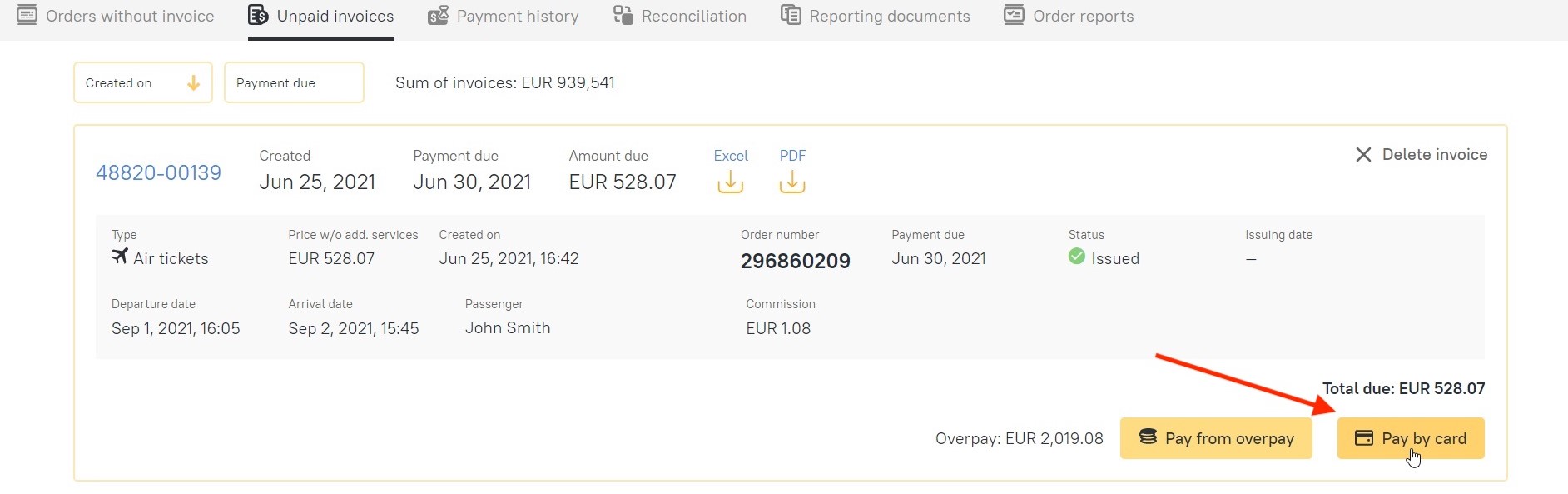
If you have any questions about the payment process for air tickets, please contact your account manager or our support service.


