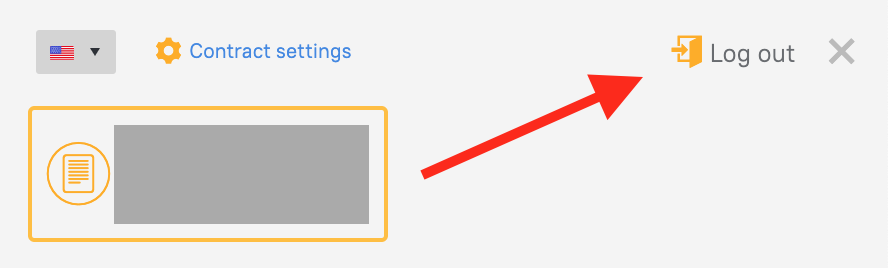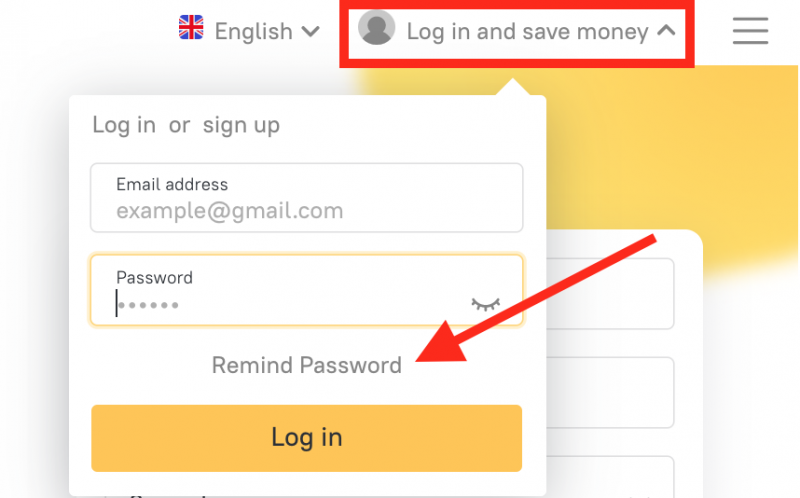How to Reset Password on RateHawk
If you have never forgotten your back office password, you are just a superman! If suddenly this happened, don’t worry. We’ll tell you how to reset or change the password on RateHawk.

1632

less than a minute
To reset your password you first need to log out of the system.
1. Click on the Company name icon in the top right corner of your back office page and then press “Log out”.
2. Click on “Log in and save money” in the top right corner of the screen and press “Remind Password”.
3. Enter your email address, click on “Reset password” and you will receive a link.
That’s it! If you have any questions about working with our service, please share them with your account manager, who will be glad to help.
Book on RateHawk

1632

less than a minute
Share with friends
 Share
Share
RateHawk Blog
RateHawk — unrivalled booking tool for travel professionals. We know how to turn travel agents into superagents!
Supercharge your working routine with RateHawk blog: energetic product updates, special promos and offers, industry articles, and more. Spread your wings with RateHawk!