How to get the promo code
Each partner who installs the extension will get a promo code!
If you have not yet installed the extension
- Open the installation link in your Chrome browser.
- Click on Install.
- Carry out the instructions in the new window in the extension.
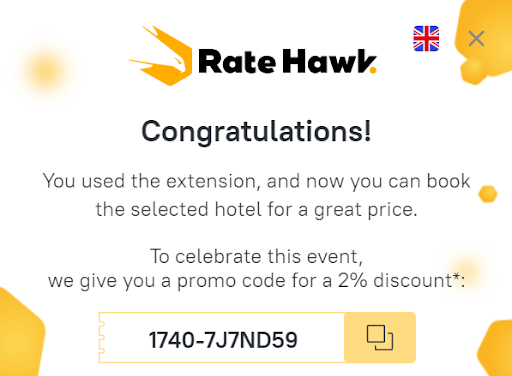
Your unique promo code will appear on the final installation screen.
Please note
In order for the extension to compare prices automatically and for you to get the promo code you need to be registered on RateHawk.com and logged in to the extension.
If you have already installed the extension
Here, everything is simpler: in order to find a unique promo code, simply use the extension to search for an attractive price:
- Start searching for the hotel you require on any booking service.
- Wait for the extension window with the price on RateHawk to illuminate.
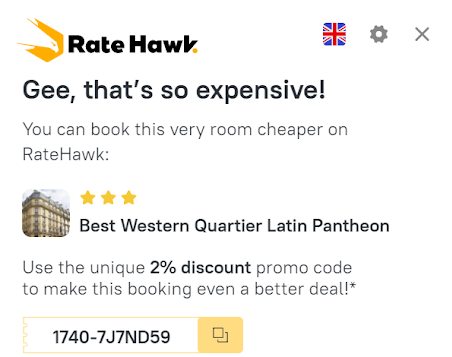
You will see your promo code in the same window.
We will remind you!
Did you choose the right tariff for so long that you forgot your promo code? We will remind you!
Go to RateHawk.com and click on the extension icon in the upper right corner of your browser. You will then see a pop-up window with the promo code
Promo code conditions
The promo code gives you a 2% discount for any one booking made using the RateHawk extension. You may use the promo code immediately or save it for later — it will be stored in the same extension window until you activate it or its validity period expires.
Promo code’s validity period: until 28 February 2021.
Please remember, that the promo code is valid only for “Pay now” payment option.
The extension is a really effective tool, and we hope that as many users as possible will apply it in their work to automate the comparison of prices.
If you have any questions about installing or working with the extension, please contact your account manager.


