Problem 1: a lot of time is spent on creating a hotels selection
Many travel agents spend several hours in order to create a detailed and understandable selection: they put together a list of hotels, copy links to a Word file and add comments. To ensure that the document looks professional and the clients don’t get lost among the rows and columns, special attention should be paid to its layout and formatting.
Solution: use a ready template and work according to the “single window” principle. On RateHawk, appropriate options are added to the selection directly from the hotel page — there is no need to jump from tab to tab and copy links. Clients can open a ready, nicely formatted selection by clicking on a link or in a pdf file.
Another tip to save time: if the client is planning a trip to more than one city or country, there is no need to generate multiple selections. On RateHawk, all appropriate options can be included in a single document.
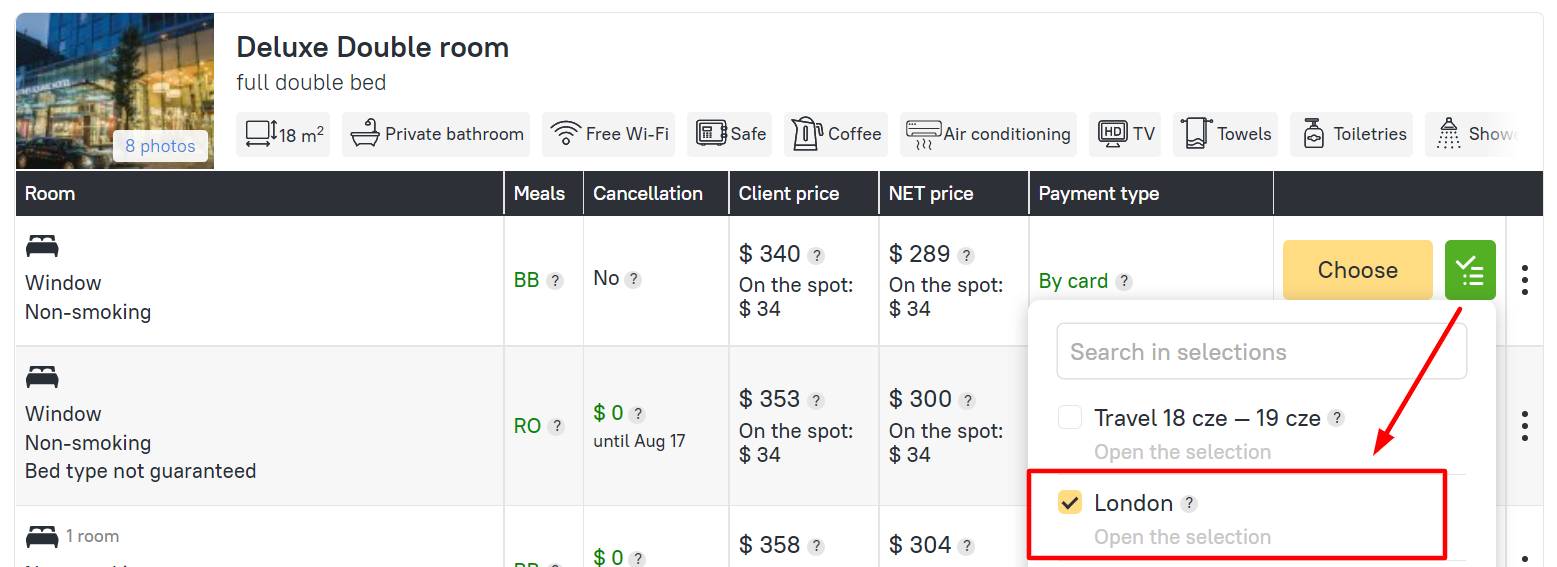
On RateHawk, appropriate options are added to the selection directly from the hotel page.
Problem 2: clients get confused by a multitude of rooms and rates
If you only add a hotel link to the selection then the client might not find the required room category or rate with appropriate cancelation conditions. To avoid a misunderstanding and to make a booking correctly, you need to explain additionally which particular stay option you are proposing.
Solution: add only rooms and rates appropriate for the particular client to the selection — for example, with breakfast, a room with a view or an additional bed. On RateHawk, you can add a specific rate to the selection. A Create selection button is located next to each rate.
We explain in detail and show you here how to add a rate to the selection.

On RateHawk, you can add a specific rate to the selection.
Problem 3: the agent’s commission is not included in the selection
When putting selections together you don’t always have the opportunity to hide the net price. This means that you have to explain to the client that the final cost will be higher and disclose how much commission you earn.
Solution: hotel selections on RateHawk contain a special field Your commission for accommodation services. No matter what format is used (a link or a pdf file) the client will see only the final price. And there’s another advantage: you can set your commission separately for each rate!
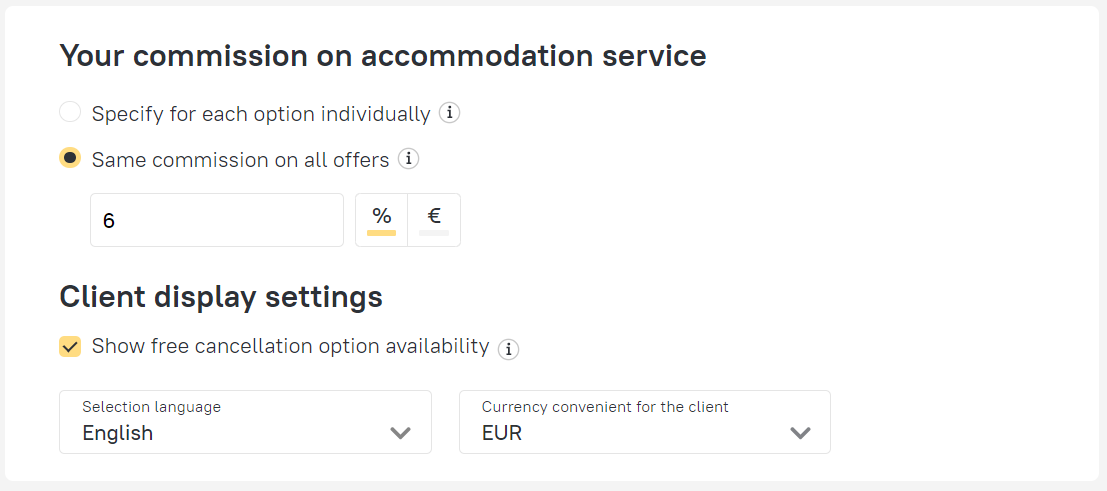
Hotel selections on RateHawk contain a special field Your commission for accommodation services.
Problem 4: you cannot start the booking directly from the selection
Once the client decides which hotel they want a second stage of the operation usually awaits the travel agent: you have to find the selected rate for the selected hotel, check that all the conditions meet the client’s requirements, and only then begin booking.
Solution: book on RateHawk immediately from the selection. To do this, open the document that you created earlier, find the required option and click on Book.
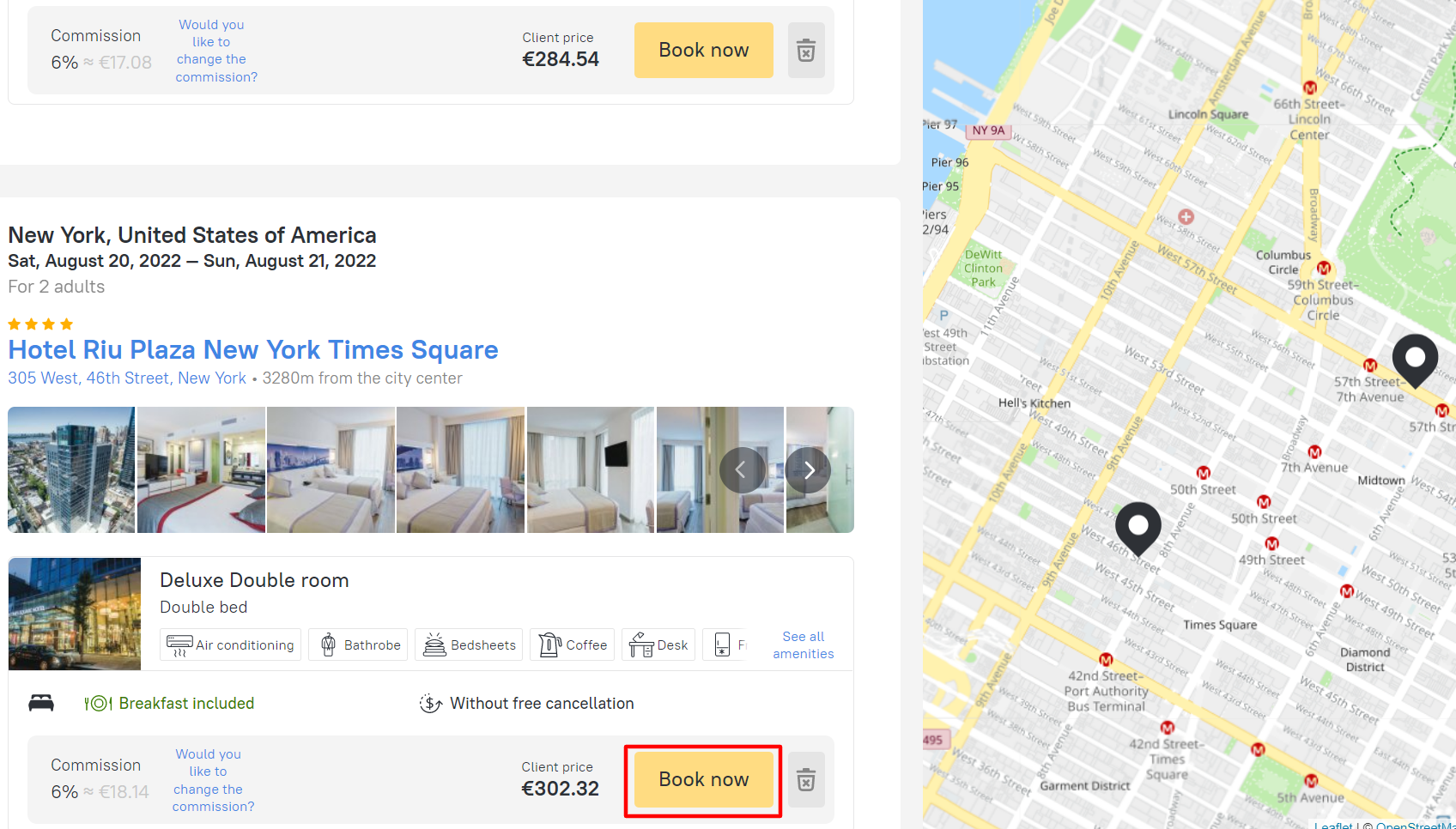
Book on RateHawk immediately from the selection.
Problem 5: the selection has no agent’s name on it or advertises the booking system
The hotel selection is the result of the travel agent’s endeavors, but there is not always time to add identifying signs to it. And if, on top of that, the booking system’s logo appears on it, the client might follow up on it and ultimately make a booking independently.
Solution: you can add the agency’s logo to the hotel selection on RateHawk, as well as your personal information (name, phone number and email address). We also remove any mention of our system — the document will only be associated with you. If the client opens the selection several months later then they will immediately see whom to contact to organize the journey.
Updated hotel selections help to save time and create personalized offers for the client in a convenient format. Add this tool to your super-agent’s briefcase and book with ease on RateHawk!


