Where to find bookings
You may view bookings already made in the Orders section in the top left corner of the page. Select the preferred format for showing the information: as a list or as a card.
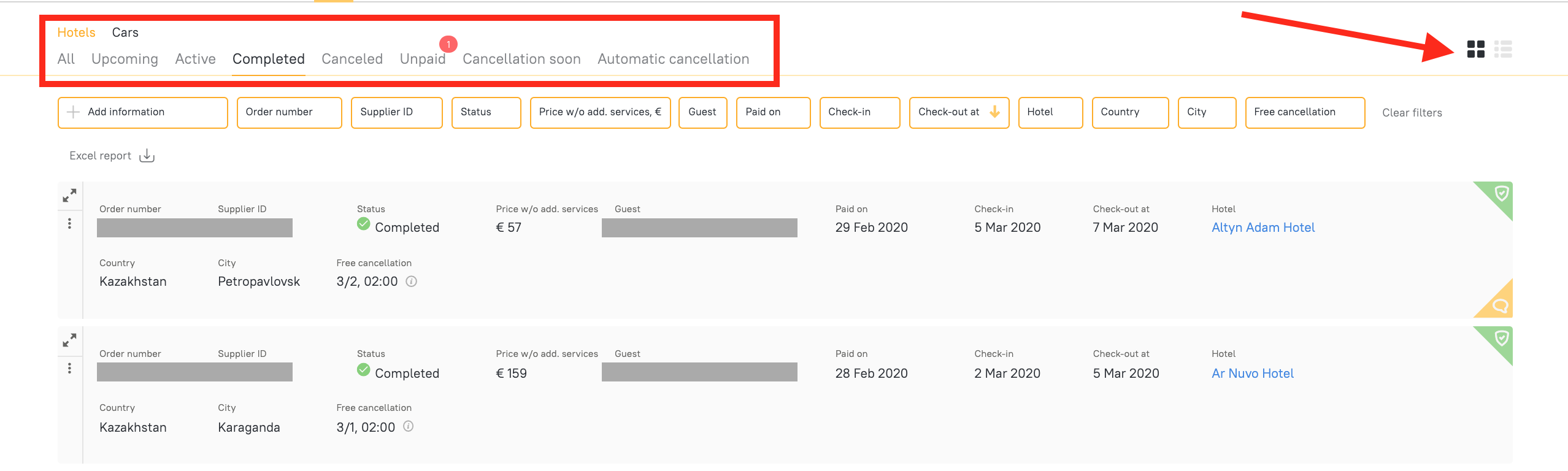
The All tab shows all bookings that have ever been created or cancelled.
- Upcoming — bookings where the guest has not yet checked in.
- Active — bookings where the guest is currently staying at the hotel.
- Completed — bookings where the guest has already checked out.
- Cancelled — cancelled bookings.
- Unpaid — bookings not yet paid for.
- Cancellation soon — bookings whose free cancellation period will expire soon irrespective of the payment status.
- Automatic cancellation — bookings that will be cancelled by the system due to non-payment or an insufficient credit limit.
How to check the booking cancellation policy
You may check all the information about the order, including the cancellation policy, in the Orders section. Just move your cursor over the info-mark as shown in the screenshot.
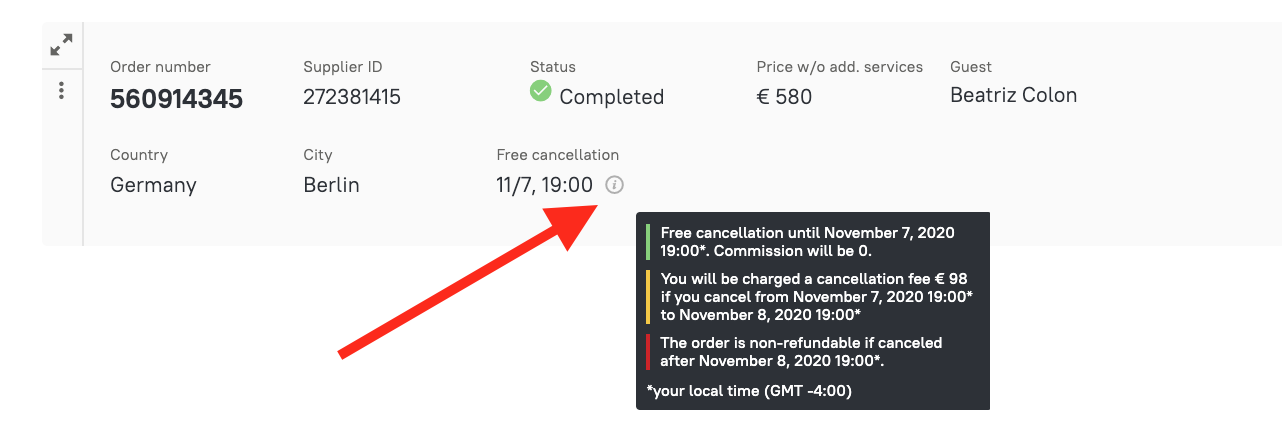
The cancellation conditions as shown take into account the time zone selected at the bottom of the page.
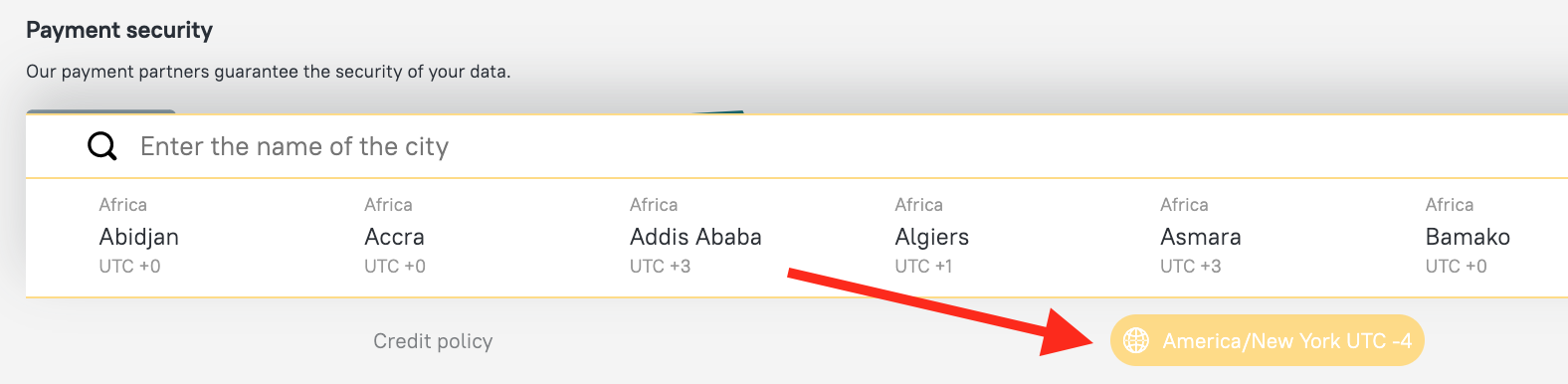
We are striving to make RateHawk the most convenient tool for professionals and are always interested in hearing your suggestions. If you have any questions about working with our service, please share them with your account manager, who will be glad to help.





