First standart net rate model
- On the site: net prices.
- You pay: net prices.
- Shown on the invoice: net prices.
The interface allows you to show the mark-up to demonstrate gross prices to the client.
The key combination Shift+R changes net prices to gross prices.
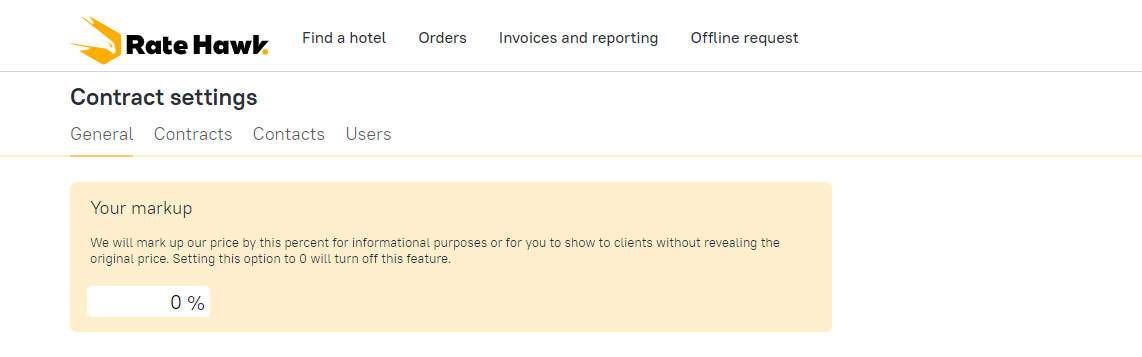
Second finance model type — turned on upon request
- On the site: gross prices.
- You pay: gross prices with the client’s card.
- Shown on the invoice: gross prices showing the amount of commission to be paid.
Commission is paid after the reporting period ends.
The interface allows you to adjust commission amount to demonstrate gross prices to the client.
The key combination Shift+R hides the commission amount.
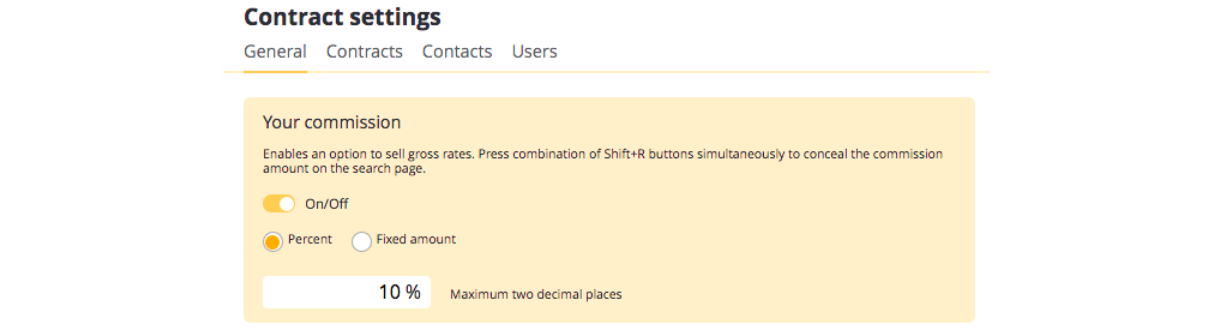
Third finance model type — turned on upon request
- On the site: net prices.
- You pay: net prices.
- Shown on the invoice: net prices and gross prices.
The interface allows you to adjust commission amount to demonstrate gross prices to the client.
The key combination Shift+R changes net prices to gross prices.
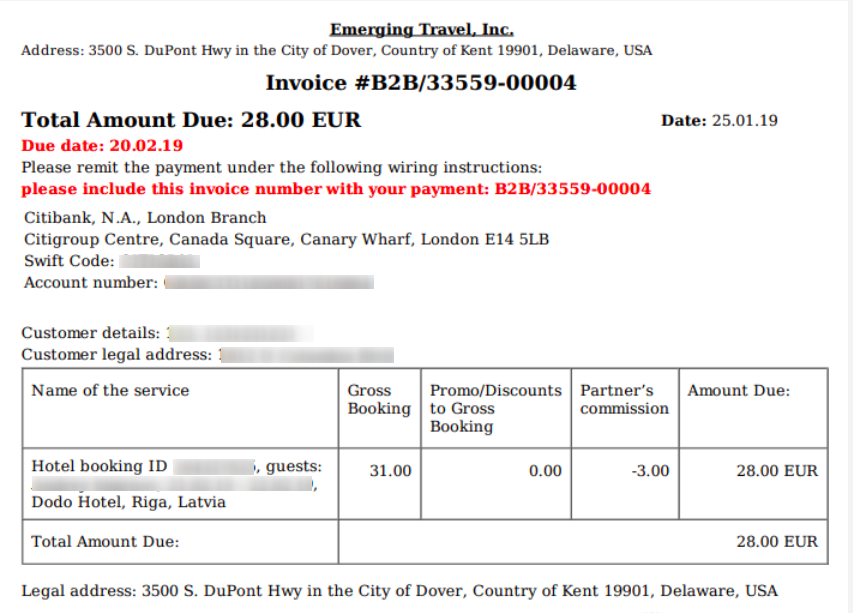
Even if you are used to a certain type of commission model, we recommend trying another one — it may prove to be more convenient for you. You may change the commission model type at any time: you simply have to write a request to your account manager.





