How to hide net prices
How to ensure that clients only see prices, including your markup on the screen?
Simultaneously click on SHIFT+R. Net prices will be hidden, and only gross prices will be shown. To change prices back, simply click once again on SHIFT+R.
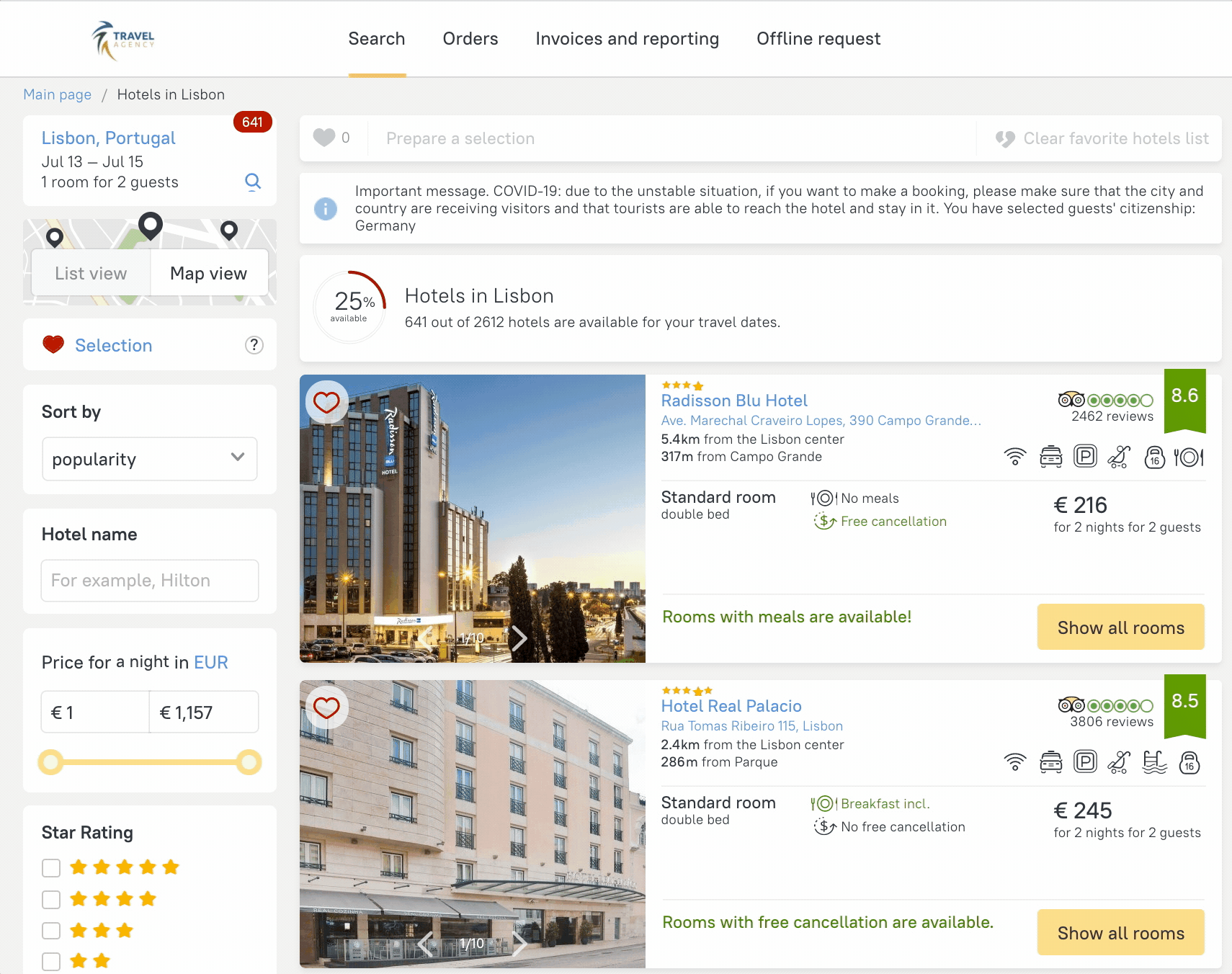
Important: to debit dreams, Shift+R mode should be turned off, and the debiting currency should be set to rubles.
This function works if you have markups set.
How to set markups
1. Access your online account.
2. Set the required markup percentage in the Contract settings section.
3. Save the changes.
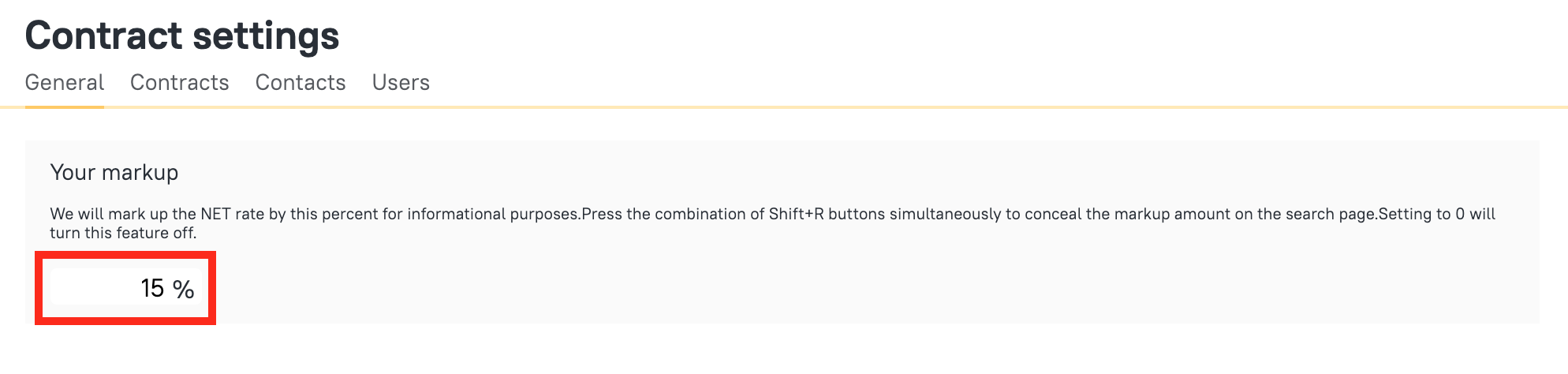
If you have any questions or comments on how this function works, or about our service in general, please contact your account manager, who will be glad to help.





