We have added a second header level
The previous version
Products and bookmarks were on the same row, and you had to search for what you needed among all sorts of bookmarks.
The new version
The main products of the service — hotels, car hire and group requests/ FIT — have been moved to a second row, so that it’s easier for you to find what you need and to switch.
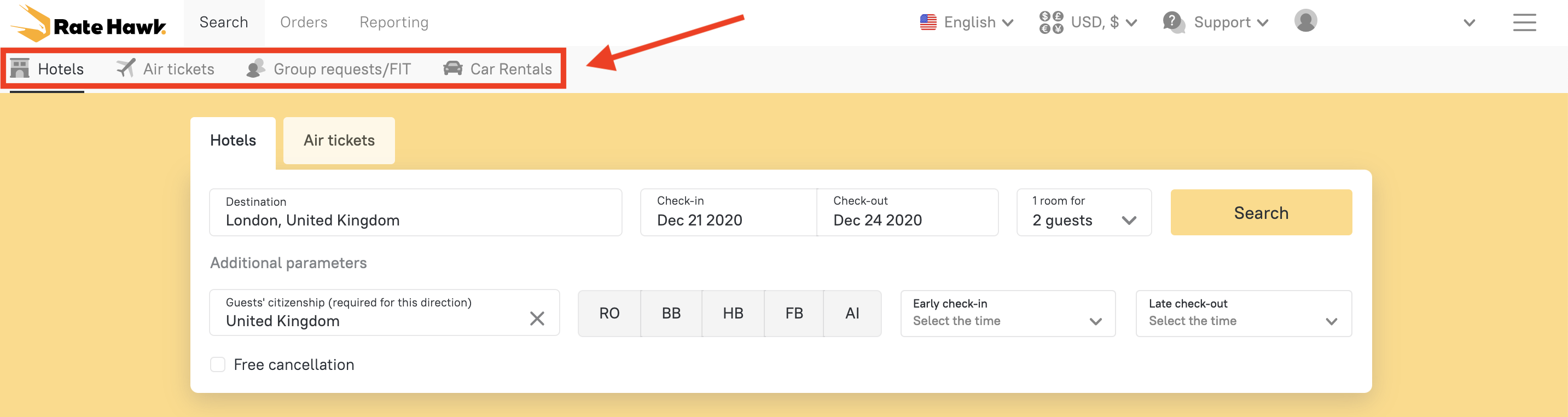
We have moved the language and currency switches
The previous version
The switches were hidden in the top right-hand corner, and it took time to find them.
The new version
Now you can change the language and currency with a single click in the page’s main menu.
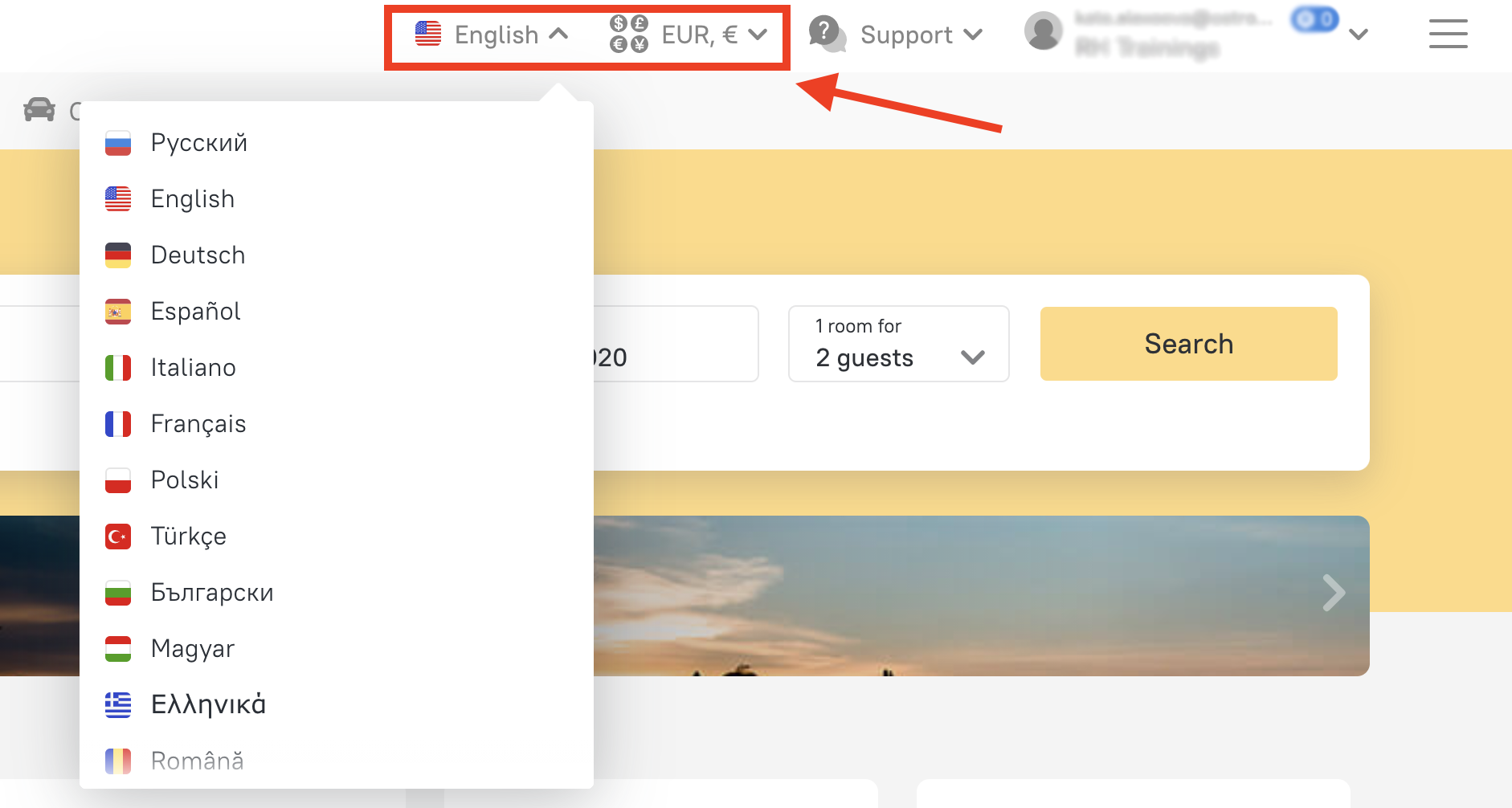
We have added a Support section
The previous version
Contact details of the account manager and support service were in the green pop-up window in the bottom right-hand corner of the page.
The new version
The main menu of the page now features a widget with all the required information: contact details of the account manager, support service and other departments, emergency phone numbers, forms for sending requests on the most common subjects, and the knowledge base.
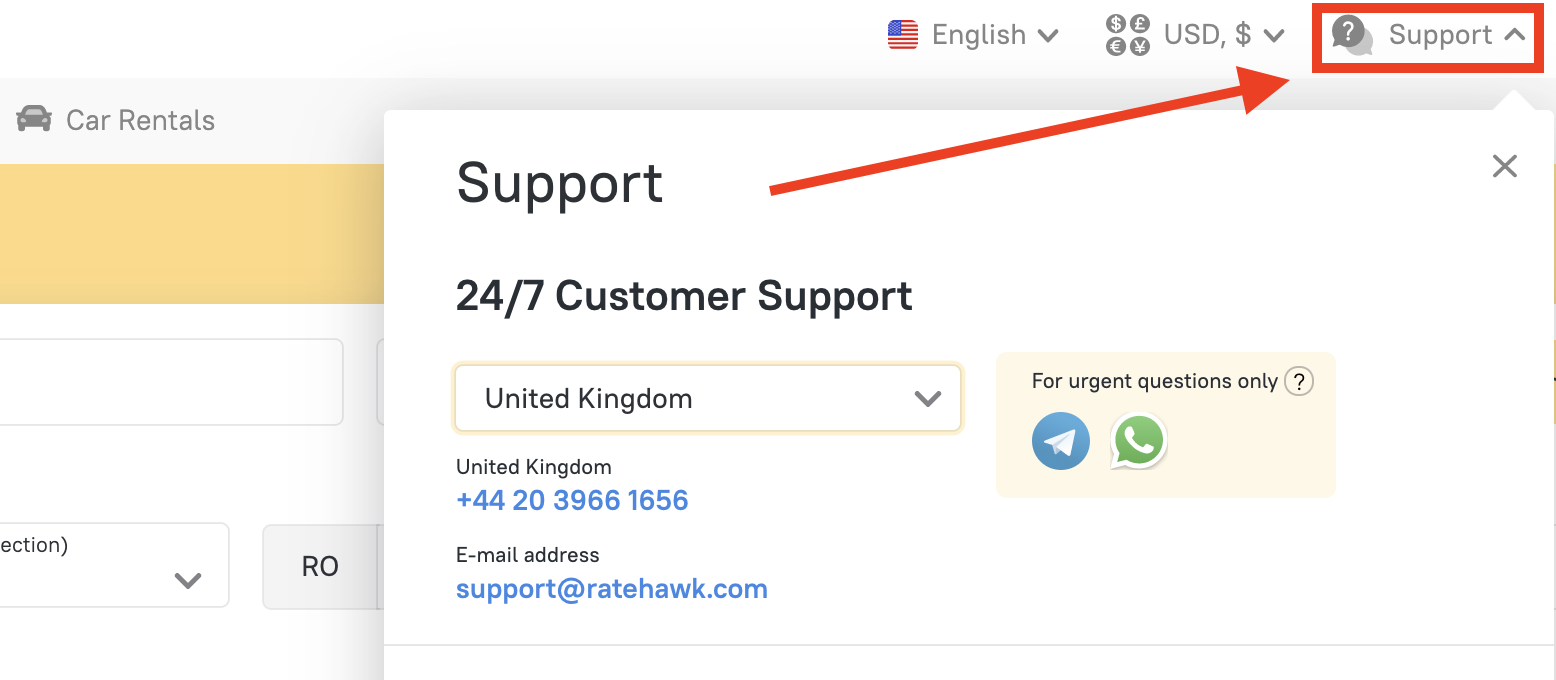
We have moved the section with financial information
The previous version
The section was contained in the side margin to the right.
The new version
We have moved this section from the side menu to the main page, updated the block with financial information, and added a quick link for paying overdue debt.
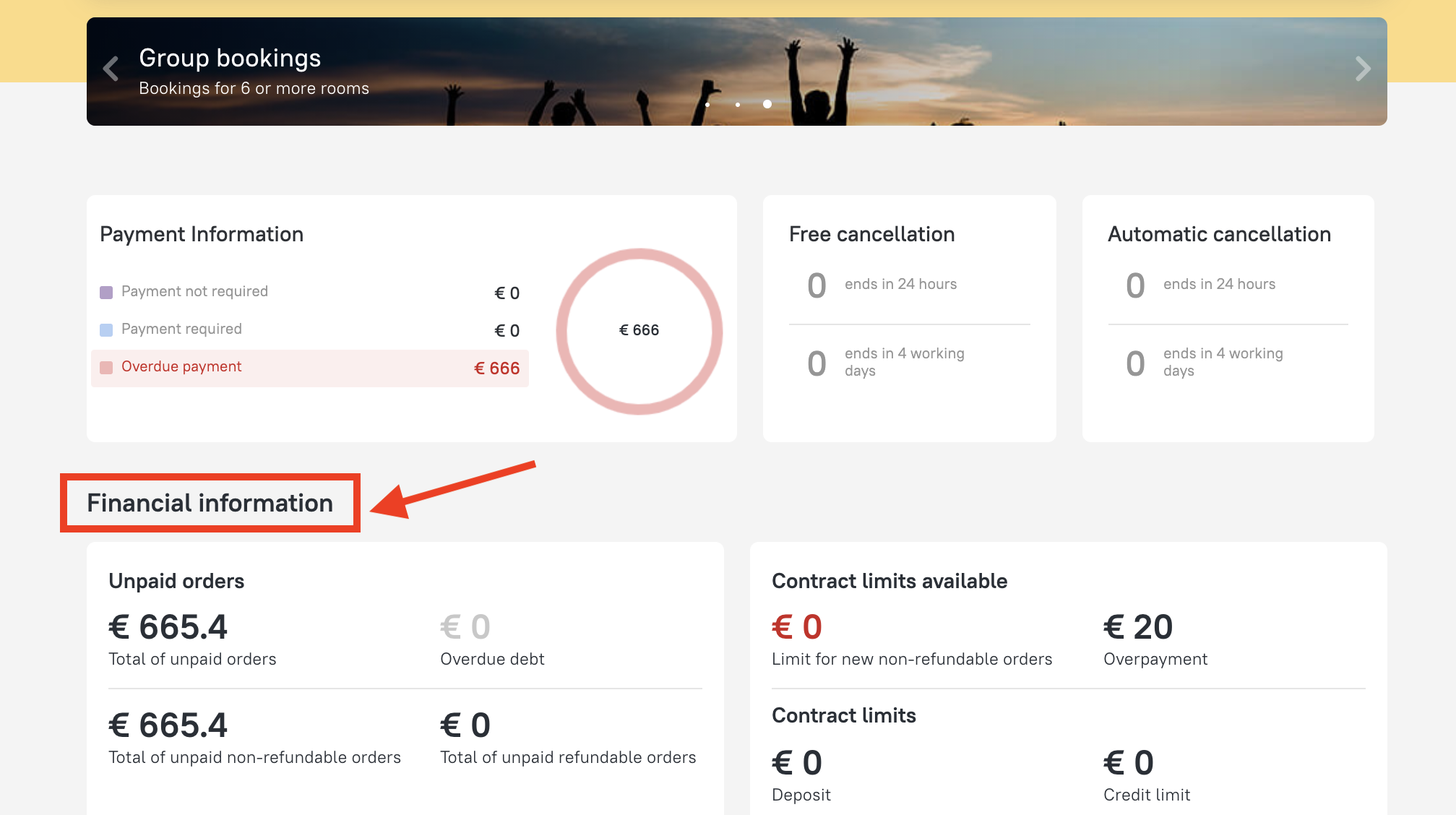
We have added a contract switch
The previous version
In order to switch between contracts, you had to exit the first and enter the login and password for the second.
The new version
Now you can switch between contracts without additional authorization. The screen with the list of contracts displays the main features of each of them.
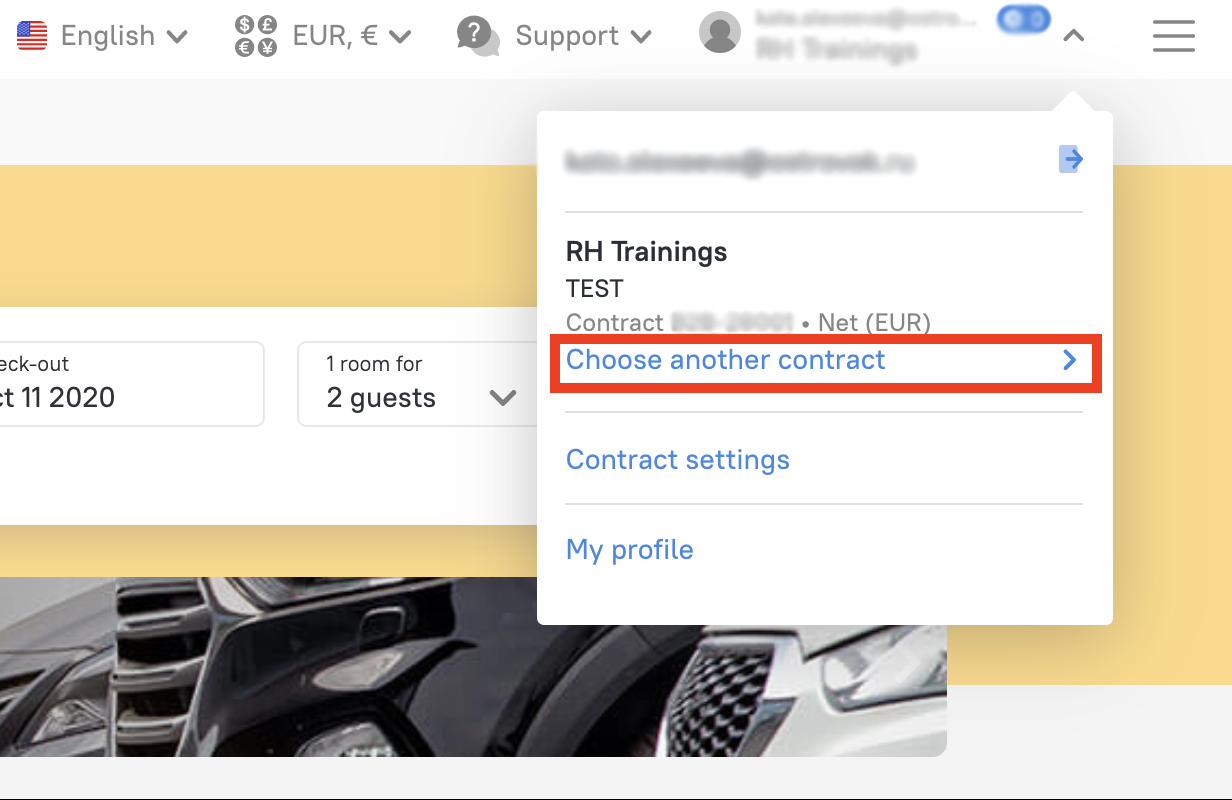
We are improving RateHawk to give you the best possible service for professionals. If you have any questions about the service’s operations, comments or suggestions, please discuss them with your account manager.


