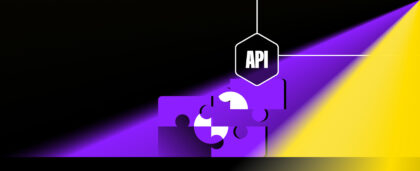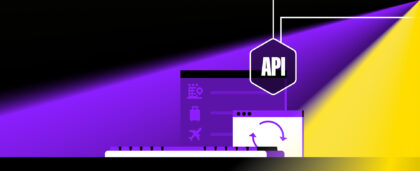Travelport CETS: A synergy of expertise and energy
Travelport CETS is a game-changing online booking platform in Switzerland, Austria, and Germany, on top of its game in the Swiss travel market. CETS is an online platform allowing travel professionals to keep and manage all their bookings made on different platforms in one single system.
The Travelport CETS offers a great variety of connection options for suppliers and innumerable detailed offers for agencies — alternative room types, flights, and group options included. CETS offers a comprehensive and reliable view of each offer, with images and reviews from operators, Google Maps, climate details, airport information, and more. Unmatched accuracy, flexibility, and choice — that is what the Travelport CETS platform stands for.
The integration in a click: The steps to follow
From thoroughly tailored content to an instant response to each search — you will access numerous opportunities for creating a unique travel experience for your clients once you integrate your RateHawk account with CETS. To complete the integration, make sure you have both the Travelport CETS and RateHawk personal accounts. Once you have one on the RateHawk platform, contact your account manager — and you are all set!
Step 1. Sign up on the RateHawk platform
Make sure you have an account on the RateHawk platform first. Here is a short overview on how to sign up fast and easy:
- Click the GET STARTED FOR FREE button on the RateHawk website.
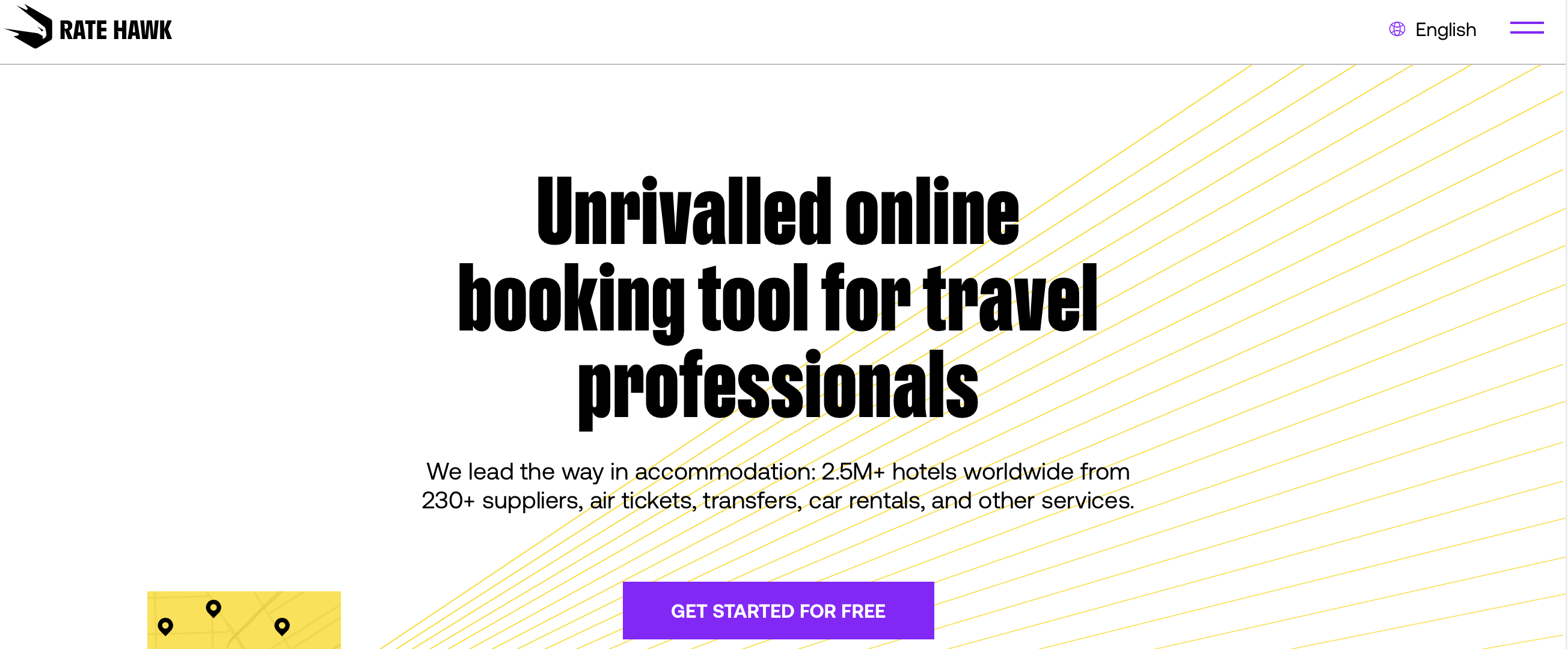
- Fill in the necessary fields in the registration form.
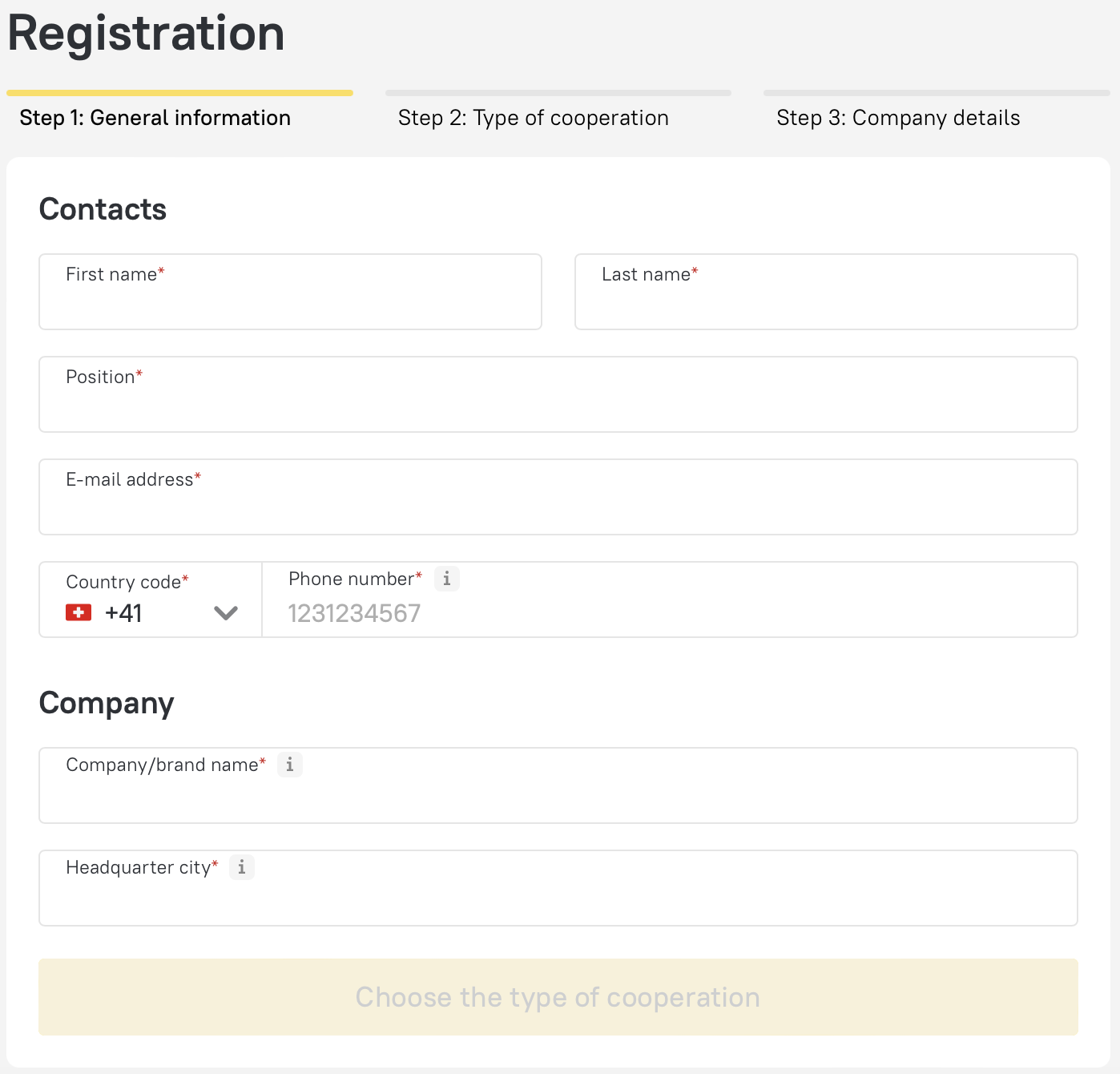
Now, you’re all set for future adventures!
Step 2. Receive the API key and the Key ID in the RateHawk account
Once you have your RateHawk account, contact your account manager to receive the API key and the Key ID to further integrate with the CETS system. Here’s a short yet detailed instruction on how to get one:
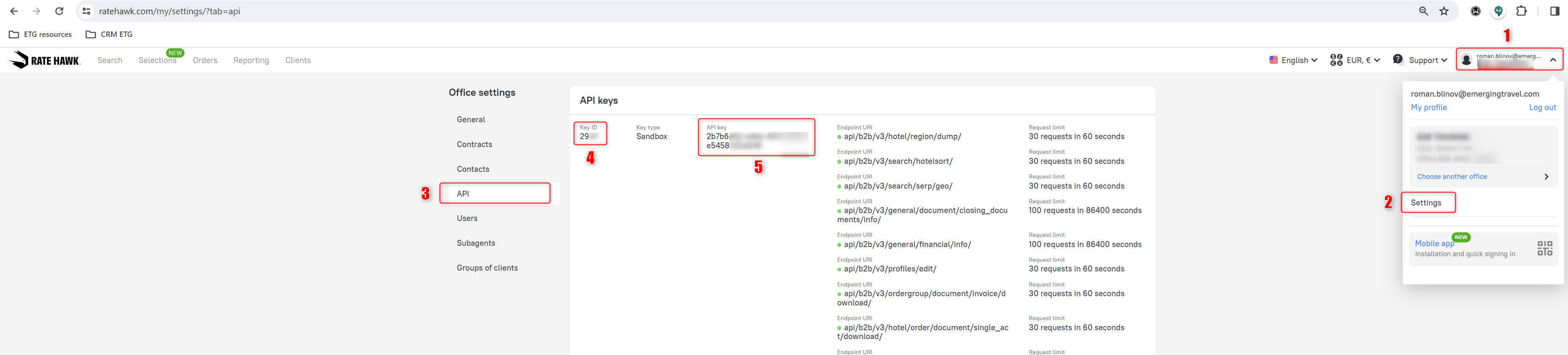
- Sign in or register on the RateHawk platform.
- Inform your account manager you need an integration with Travelport CETS so they can provide you with the API key and Key ID.
- Once the account manager informs you the API key is ready to use, follow these steps:
- Click on the Profile in the top right.
- Click on the Settings.
- In the Office settings list, click on the API section.
- Then, you will see the API key and the Key ID, necessary for integration with Travelport CETS.
Once the API Key and the Key ID are both received, you will only have to adjust the settings in your CETS account properly. Find the detailed instructions in the next section.
Step 3. Adjust the settings in your CETS account
Once the RateHawk account is all set and the API key is received, the only thing left to do is to set all the necessary requirements in your CETS account. To complete the integration, follow these steps:
- In your CETS personal account, click on the menu button in the top left corner.
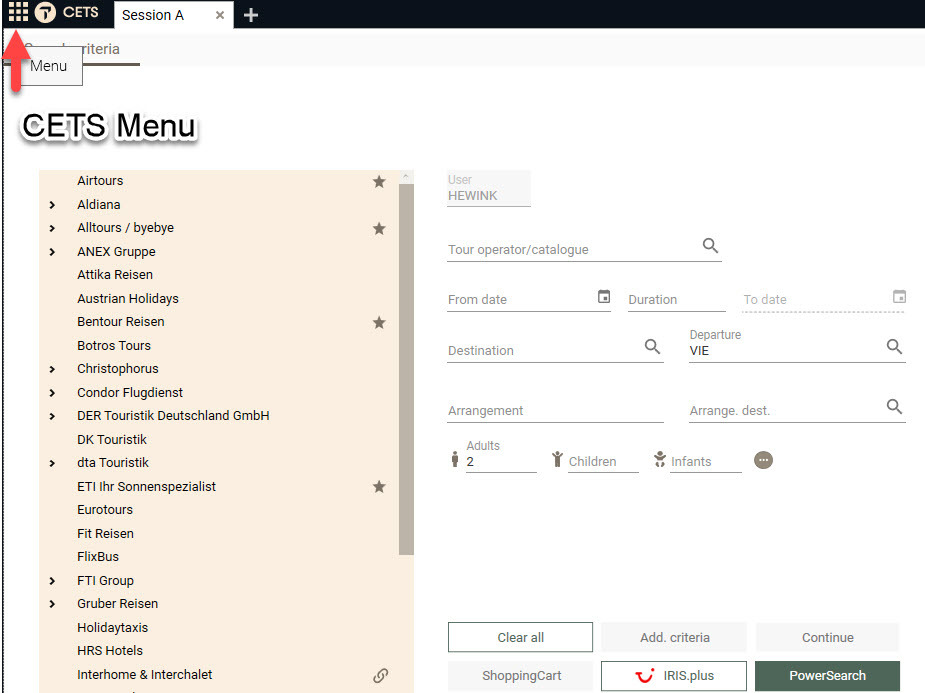
- Choose the Agency Logins icon.
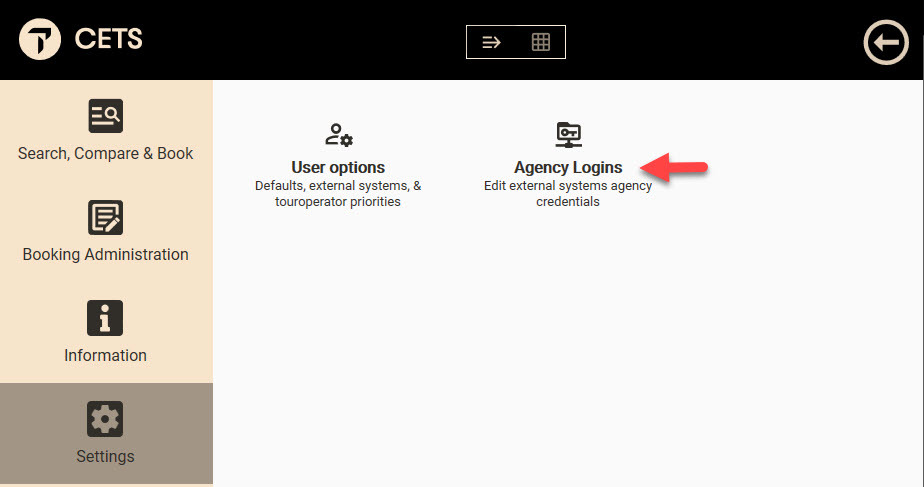
- In the Agency Administration section, scroll down and choose the RateHawk option.
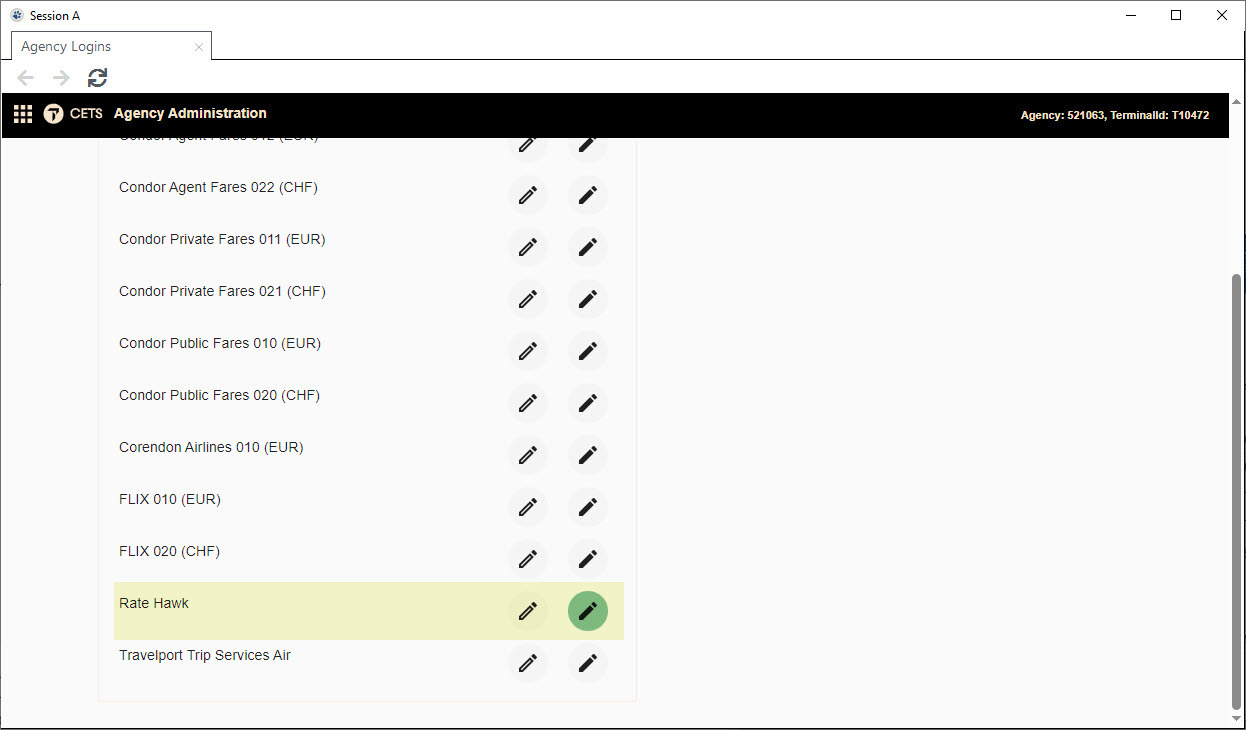
- Finally, in the opened window, introduce the API key and Key ID you received in the RateHawk account — and you are all set!
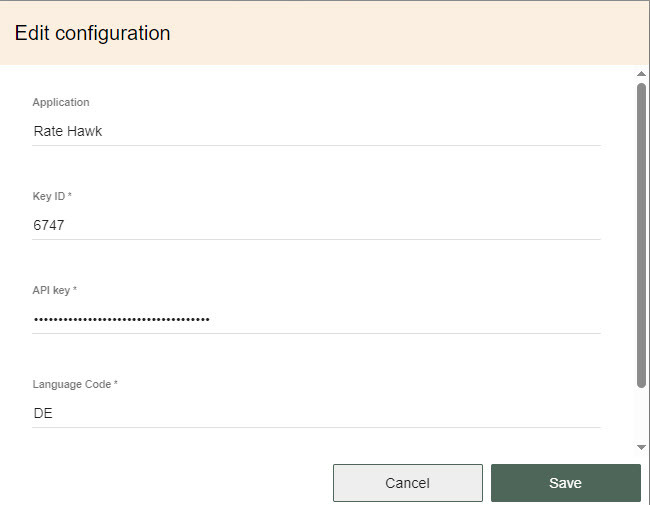
If you have any trouble, please do not hesitate to contact [the manager’s name, position, and company].
Enjoy an impeccable booking experience with the Travelport CETS and RateHawk integration
RateHawk is an unrivaled online booking tool for travel professionals featuring advanced technologies and in-depth expertise to provide travel professionals with fully-fledged travel services. Be they making a group hotel booking or finding a transfer solution that will suit your client best — RateHawk has got you covered.
While Travelport CETS is your gateway to the world of leisure travel. With technologies that make travel retailing easier and faster, Travelport CETS connects agents and suppliers through a single, intuitive platform. CETS gives you the power, choice, and flexibility to give your customers exactly what they’re looking for!
Integrate your RateHawk account with the CETS one now and get numerous opportunities to deliver the best travel experience to your clients!