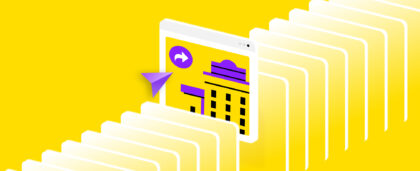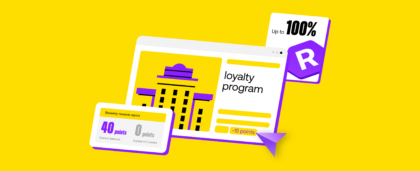Loyalty program general conditions
While recently introduced loyalty program updates are game-changers, we’ve kept the core conditions and benefits the same:
- 1 point = 1 unit of contracted currency.
- You can use points from the very first booking.
- Use points to cover up to 100% of the booking cost.
- Points remain valid for 365 days after being credited.
How to use the loyalty program
Earning and spending loyalty points with RateHawk is simple and rewarding. Just continue making bookings as usual, and points will automatically be credited to your account. It’s as easy as that!
Earning points
Here’s how you can start accumulating points from your very first booking:
Steps to earn points:
- Choose a hotel or rate where loyalty points are available.
- Book and pay on time.
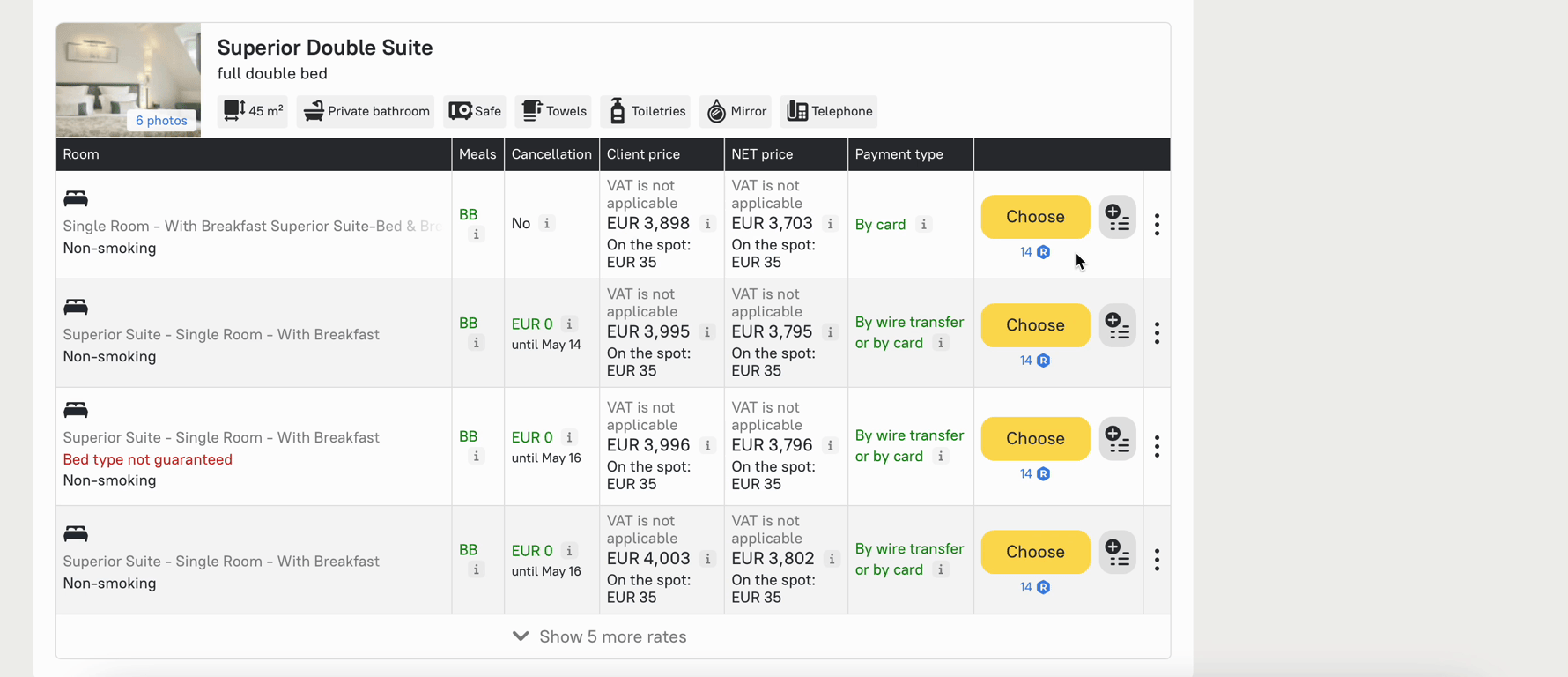
That’s it — your points will be credited to your account just 2 days after check-out or 2 days after the payment due date (if later than check-out).
Please note
Points are only credited for orders paid on time — don’t miss the payment deadline. Since bank transfers can take several working days to process, we recommend sending the payment in advance to ensure it arrives on time.
Spending points
Ready to redeem the points? It’s just as easy as earning them! You can use your points to reduce the cost of bookings in a few simple steps.
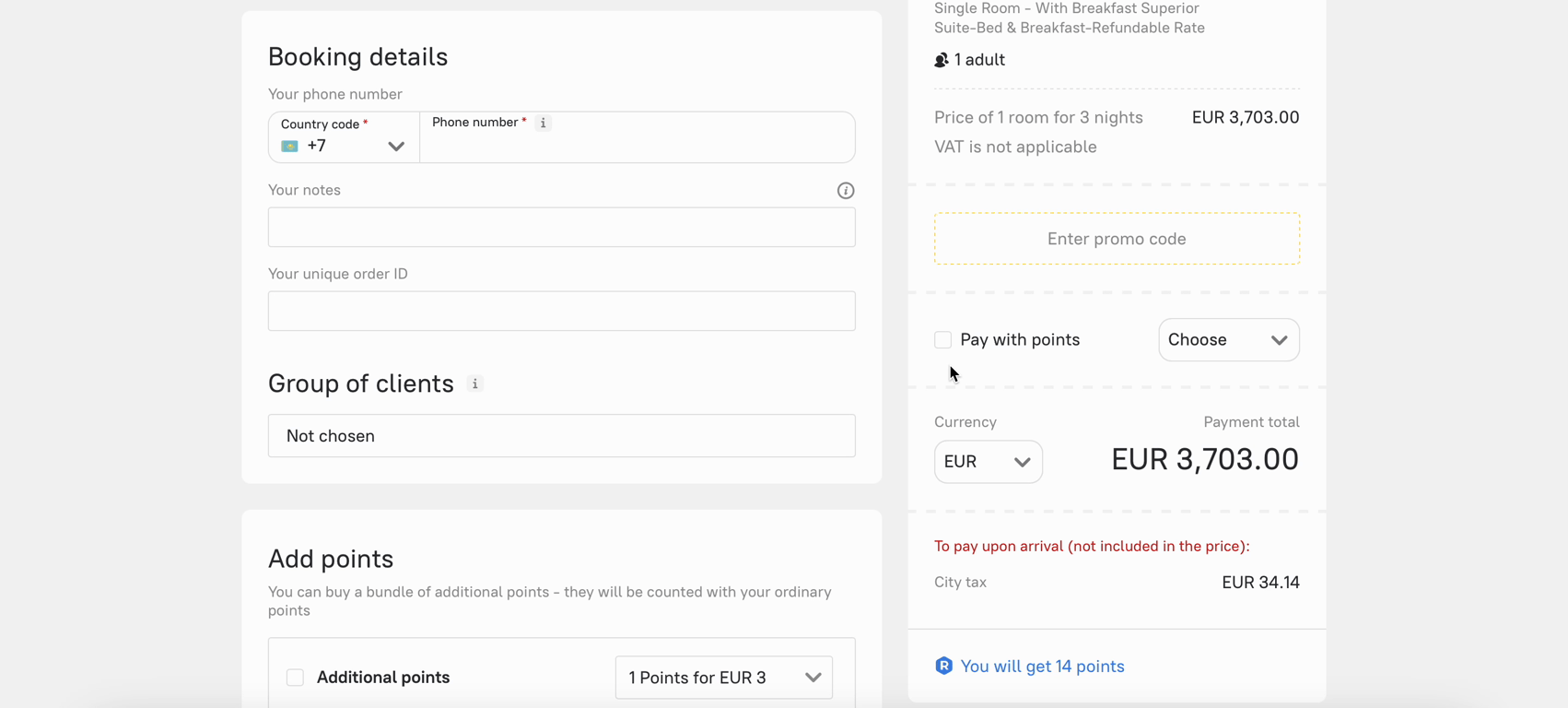
Follow these steps to use your loyalty points and reduce the cost of your bookings.
Steps to spend points:
- Open the booking page.
- Select “Pay with points.”
- Choose the number of points to spend.
- See the recalculated payment amount.
Please note
Points can only be applied when creating an order on the booking form, not afterward on the orders page.
With RateHawk, every booking is an opportunity, and every loyalty point is a currency. Continue to book, earn, and spend points with ease! Explore our recent loyalty program updates here.