When should I send an offline request?
Offline requests can be used for a range of different scenarios, for example:
- When a traveler would like to stay in a specific hotel or a room category on dates that are not yet available for online booking.
- When you can’t find the hotel you want.
- When you need to order a transfer on a route that is not yet available.
- When you are making a group booking (from 10 rooms).
It couldn’t be easier to leave an offline request. Here’s how:
- Log in to your RateHawk account.
- Open the main page of the website.
- Go to the “Offline requests” tab.
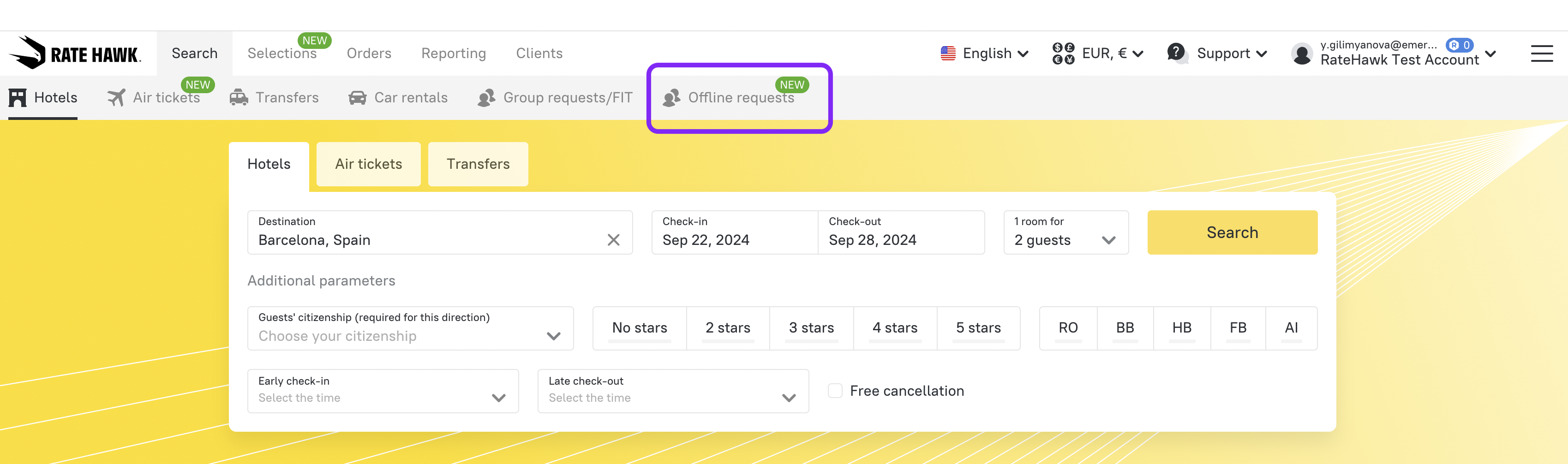
- Select the type of service you need: “Hotels,” “Car Rental,” or “Transfer.”
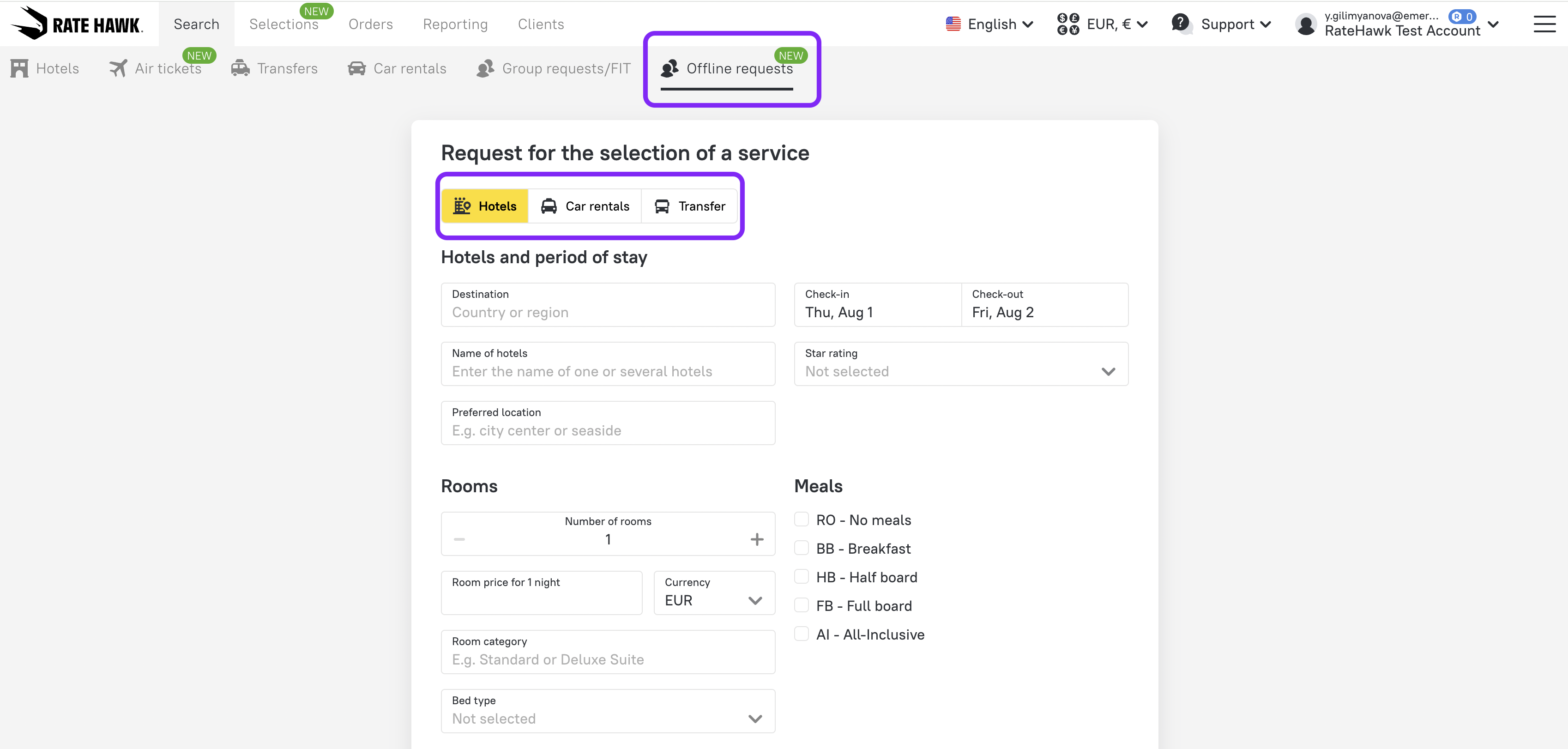
- Fill out the form. A manager will email you as soon as possible to discuss the options and find the best offer for your request.
With the new tab, making offline bookings on RateHawk has become even easier.
Try it today and supercharge your business. It’s to soar to a higher level!





