To find out the contact details of the new service team, click the green icon in the lower right corner of any page on RateHawk.com and select your country.
Working hours: Monday to Friday 9 am – 6 pm local time.
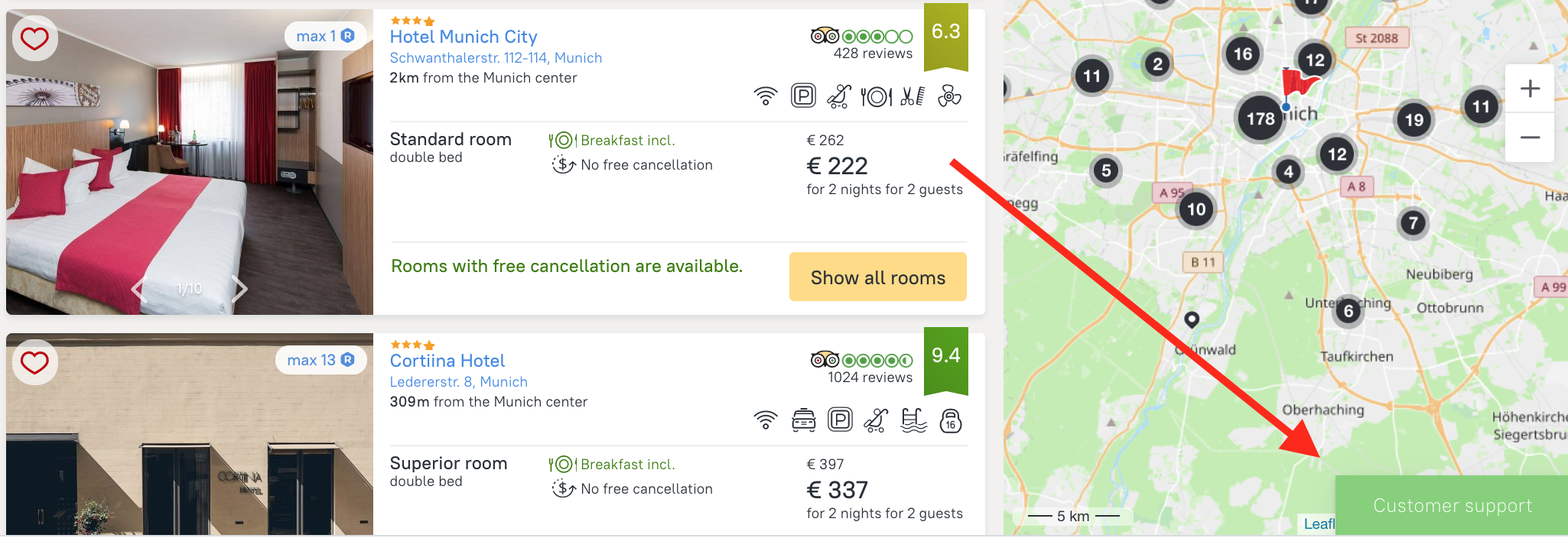
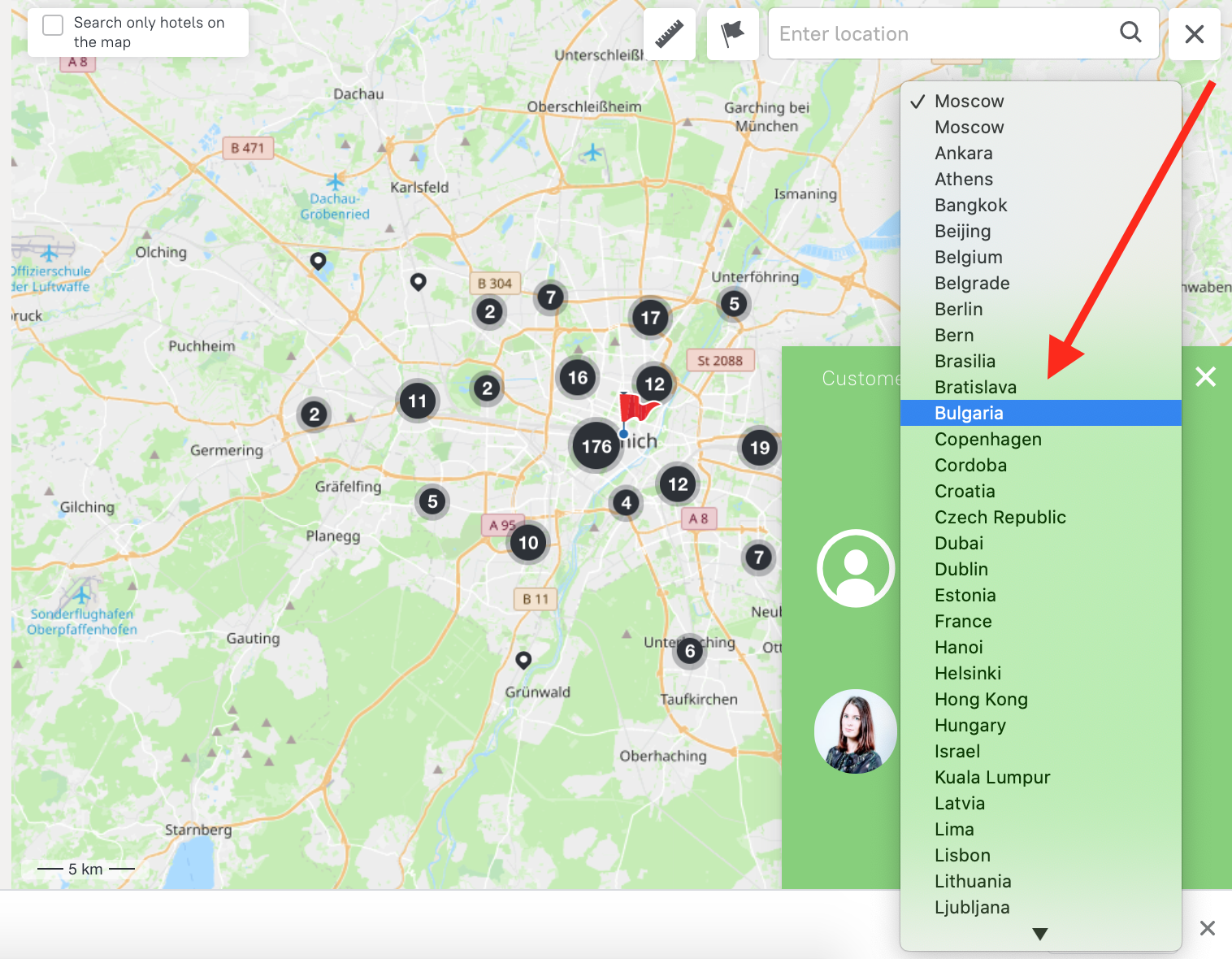
When you can contact the Service Team
- Requests to change the names, dates, room types, or other information.
- Requests for additional services: transfer, meals, upgrading the room category, and so on.
- Preventing potential problems from arising. For example, when the hotel doesn’t see meals in the request in which they were confirmed.
- Resolving any complicated questions that occur during the stay. For example, if the guest turned up the day after they were meant to and the room has already been put up for sale.
Also, during the account managers’ non-working hours, the Service Team will help:
- new partners to register in the RateHawk system;
- current partners to delete auto-cancel from the request.
We do our best to make RateHawk the most convenient tool for professionals throughout the world and always listen to your wishes. If you have any questions about working with the system, please share them with your account manager — he or she will gladly help you.





