Thanks to the new function, you may filter the search by the required airline at the same time that you set the destination and outbound flight date. This way, the search results will include all offers from the selected airline. This is particularly relevant for popular destinations, when there are so many offers from various airlines that not all options are included in the search results.
How it works
- Open the air tickets search page.
- Enter the search information.
- In the special window, select which airline’s tickets you are looking for.
And you’re ready! The results on the search page will only include offers from the chosen airline.
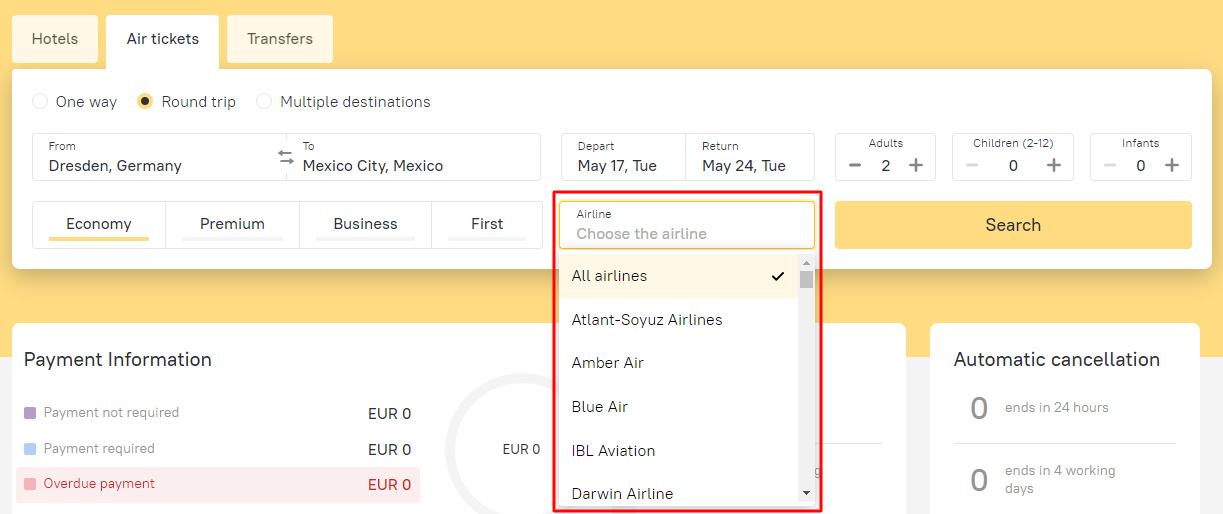
Advantages of the new filter
Unlike the similar filter on the search page, the new filter starts to work during the search, rather than sorting the ready selection by airline.
This is particularly important when searching for popular destinations. For example, there are so many offers on the London to Berlin route that when you search only by route, some of them simply don’t fit in the main results and so you risk missing an attractive offer from the required airline. By contrast, if you indicate the carrier in the initial search query, we can display all the available options and no offer will remain hidden.
| Filter in the search section on the main page | Filter on the search page |
| Returns a selection for the chosen route with offers only from the selected airline | Only offers from the selected airline will be included in the search results for the chosen route that were returned earlier |
| There is no limit — all flights will definitely be included in the search results. | There is a limit — if the flight wasn’t included in the initial search results then it won’t appear even if you apply the airline filter |
If you have any questions about working with this update, please contact your account manager, who will help you to understand how to use it.


