How to begin working in the app
- Download the app in Google Play if you have an Android based phone or from App Store if you have an iPhone.
- Open the app and enter your login and password.
After authorization, all of the app’s functions will be available to you.
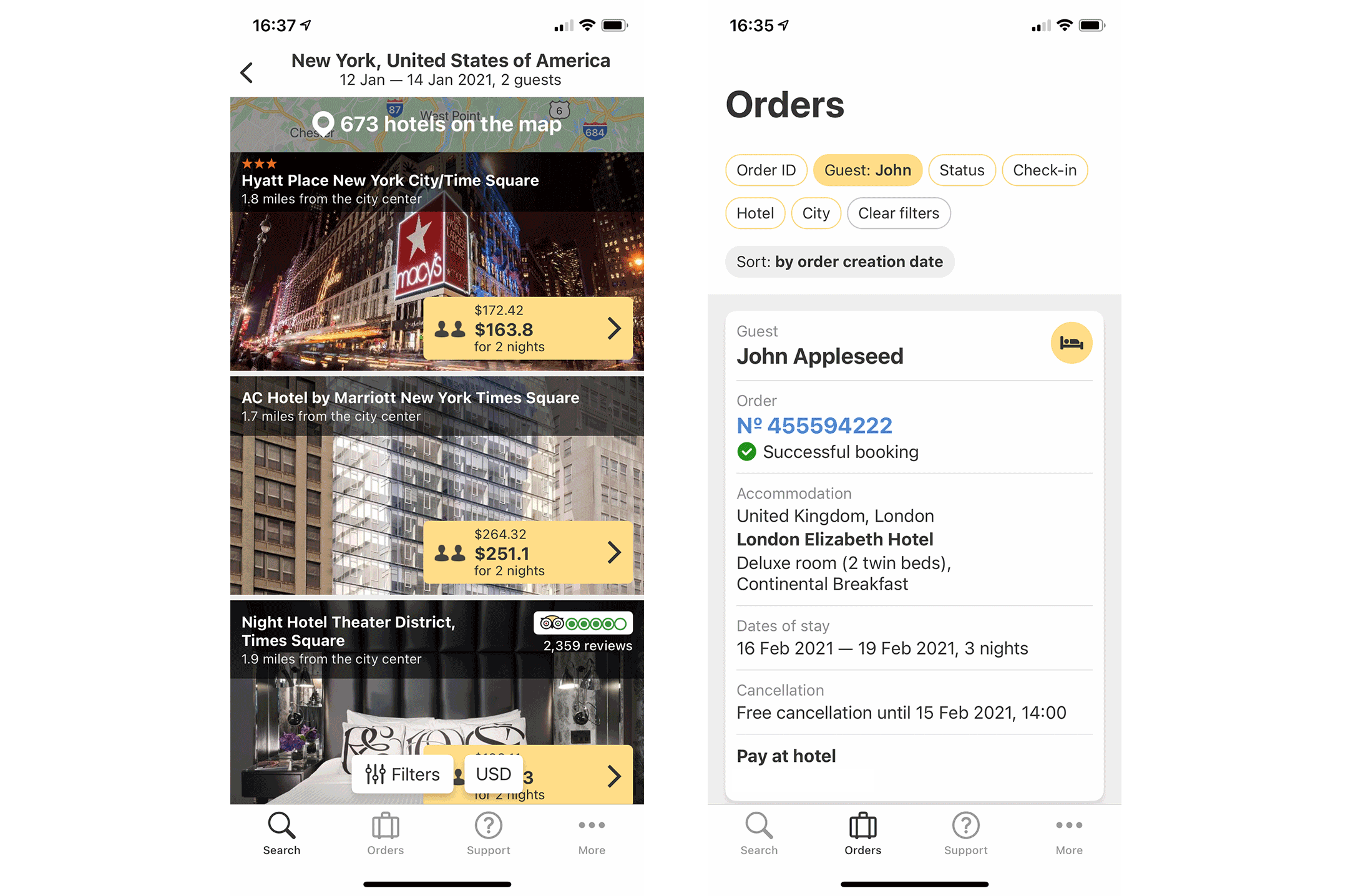
Functions available in the RateHawk mobile app
The app contains all the main functions of RateHawk.com. You may:
- Find, book and pay for hotels;
- View information on your orders;
- Add comments to orders;
- Indicate the cost center on the booking page;
- Find the contact details of your account manager and the support service;
- Adjust settings in your online account.
Updates will soon add the following functions:
- Booking air tickets;
- Comparing rates;
- The Clients section, in which you can save travelers’ information.
If you have any questions about working with the service or the app, please contact your account manager, who will be delighted to help you.


