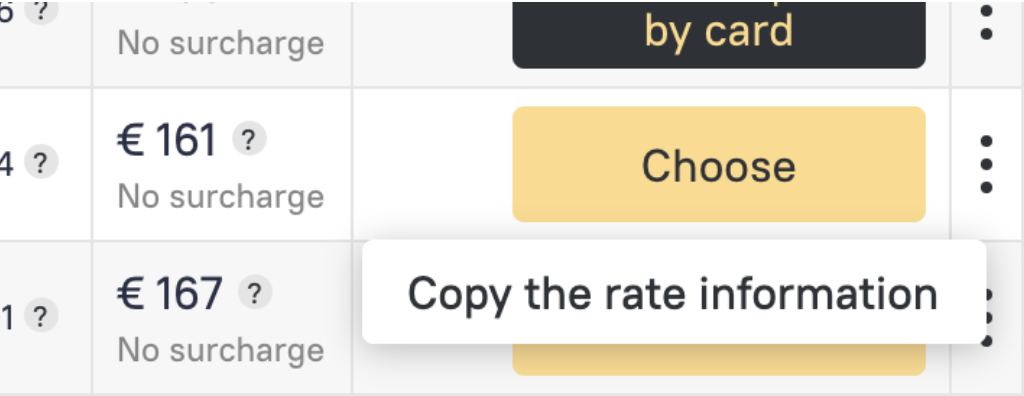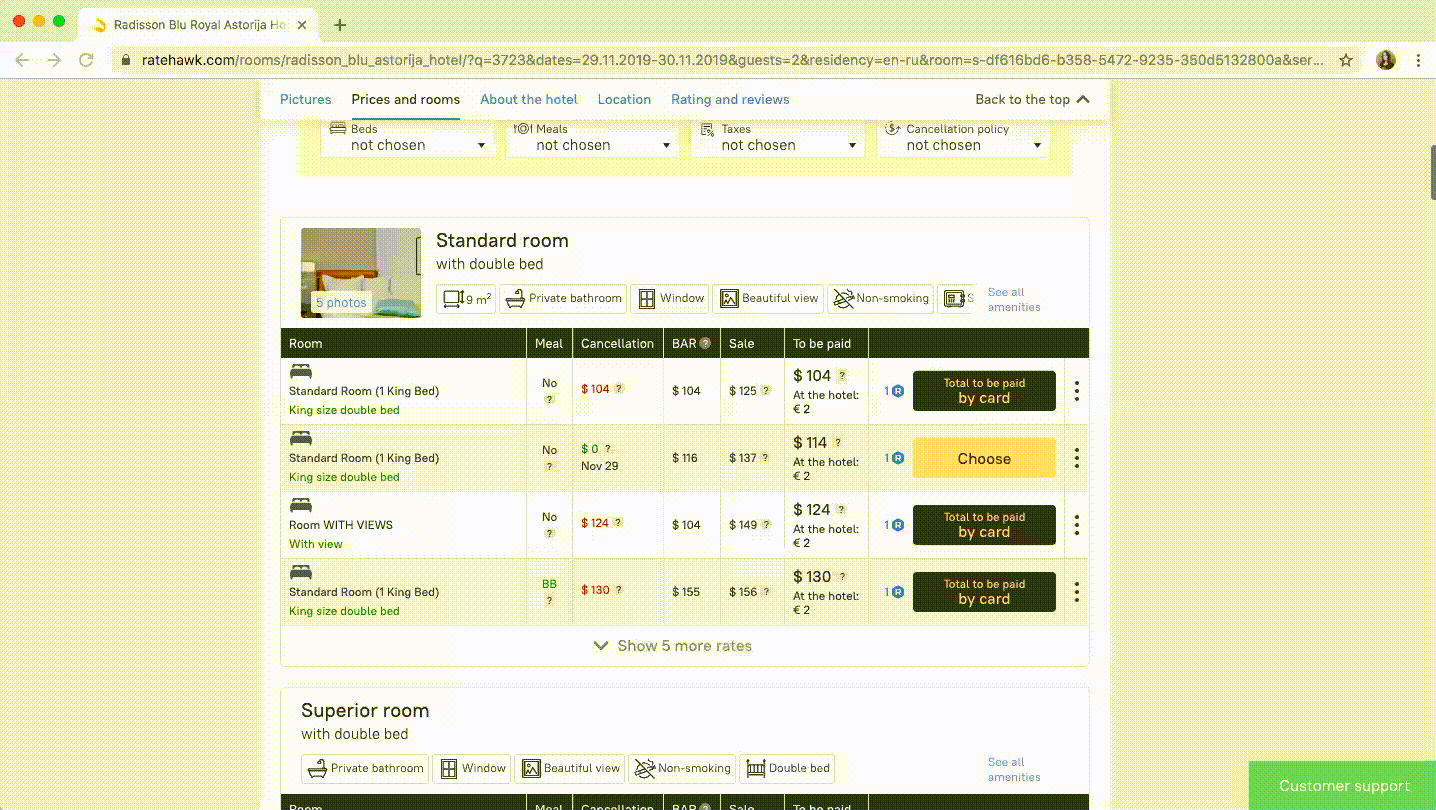Above all, we have changed the section’s size — it has become more compact, and this part of the screen now accommodates twice as many rates as before. Its external appearance is also transformed — the section now resembles a table so that it’s easier for you to compare the rates.
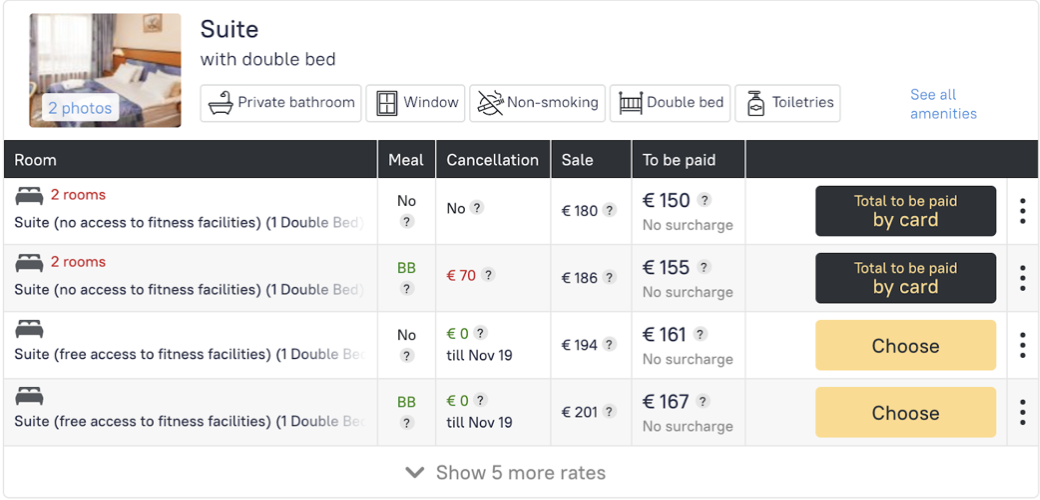
And now, more details about the functionality:
- We have restored the number of rooms available for each rate — if we know how many rooms are available for booking at that very minute, we share this information with you.
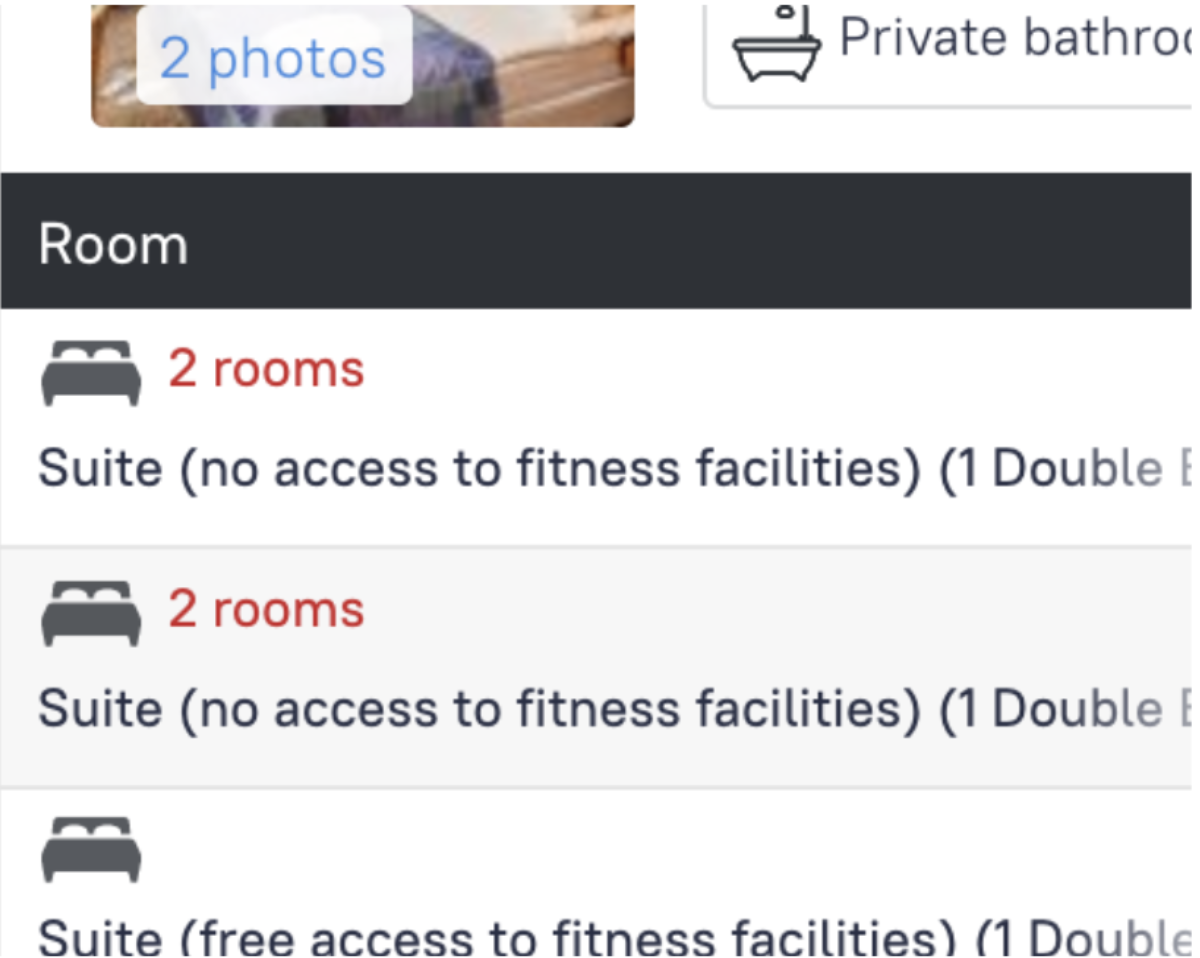
- SHIFT+ R option remains the same – by clicking these 2 buttons simultaneously, you may easily hide Net rate and demonstrate Sale price to your customer.
- We have added a function for fast copying of information about the rate (so that you can paste it into a table/message to the client). Simply click the three dots to the right.