Step 1: General information
At this stage, you have to enter your first and last name, email address, contact phone number, company name, and the city where you are headquartered.
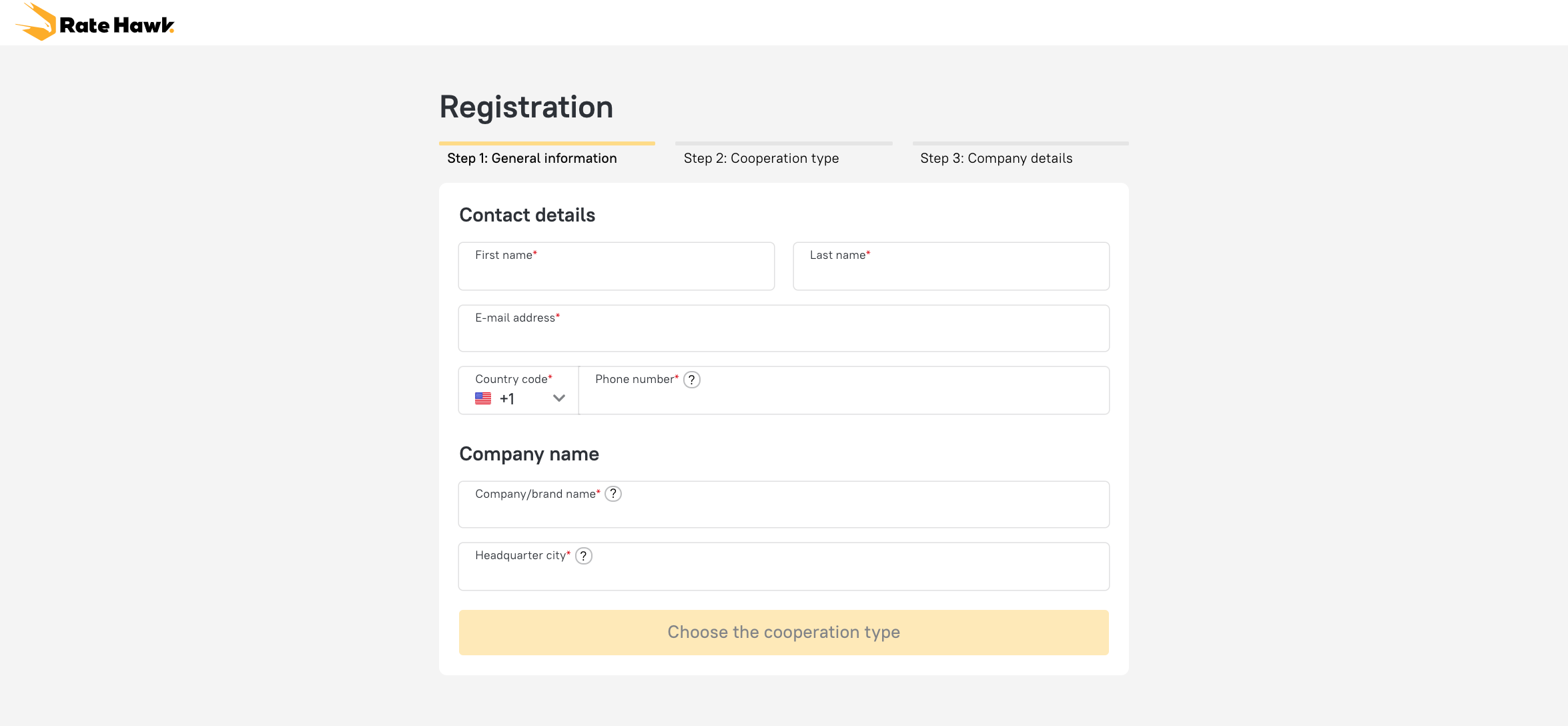
Step 2: Cooperation type
Now you need to select the type of contract under which we will cooperate. Currently, there is only one choice — travel companies. However, we will soon add an option to conclude a contract with RateHawk as an affiliate partner.
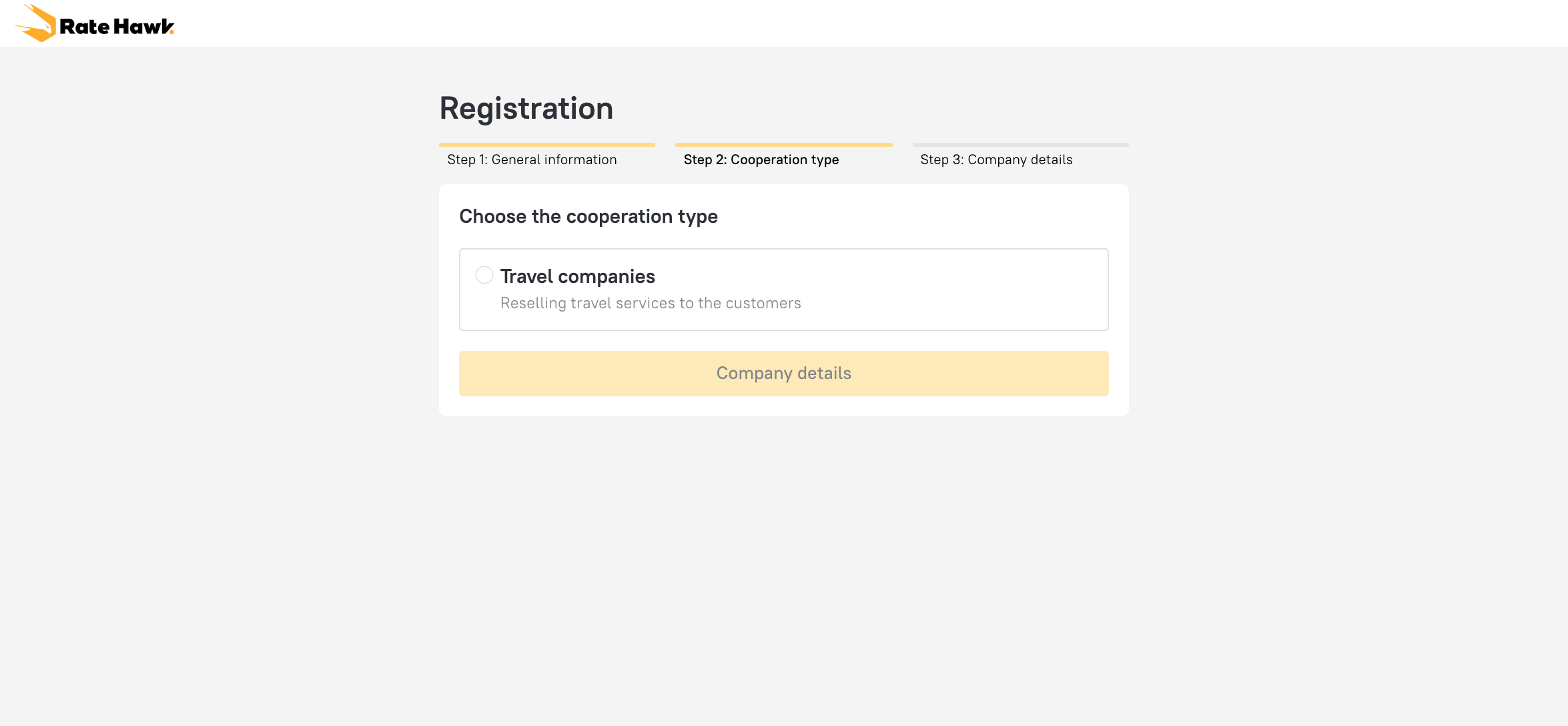
Step 3: Company details
The final step is to enter the contract model, legal entity details, and bank account details.
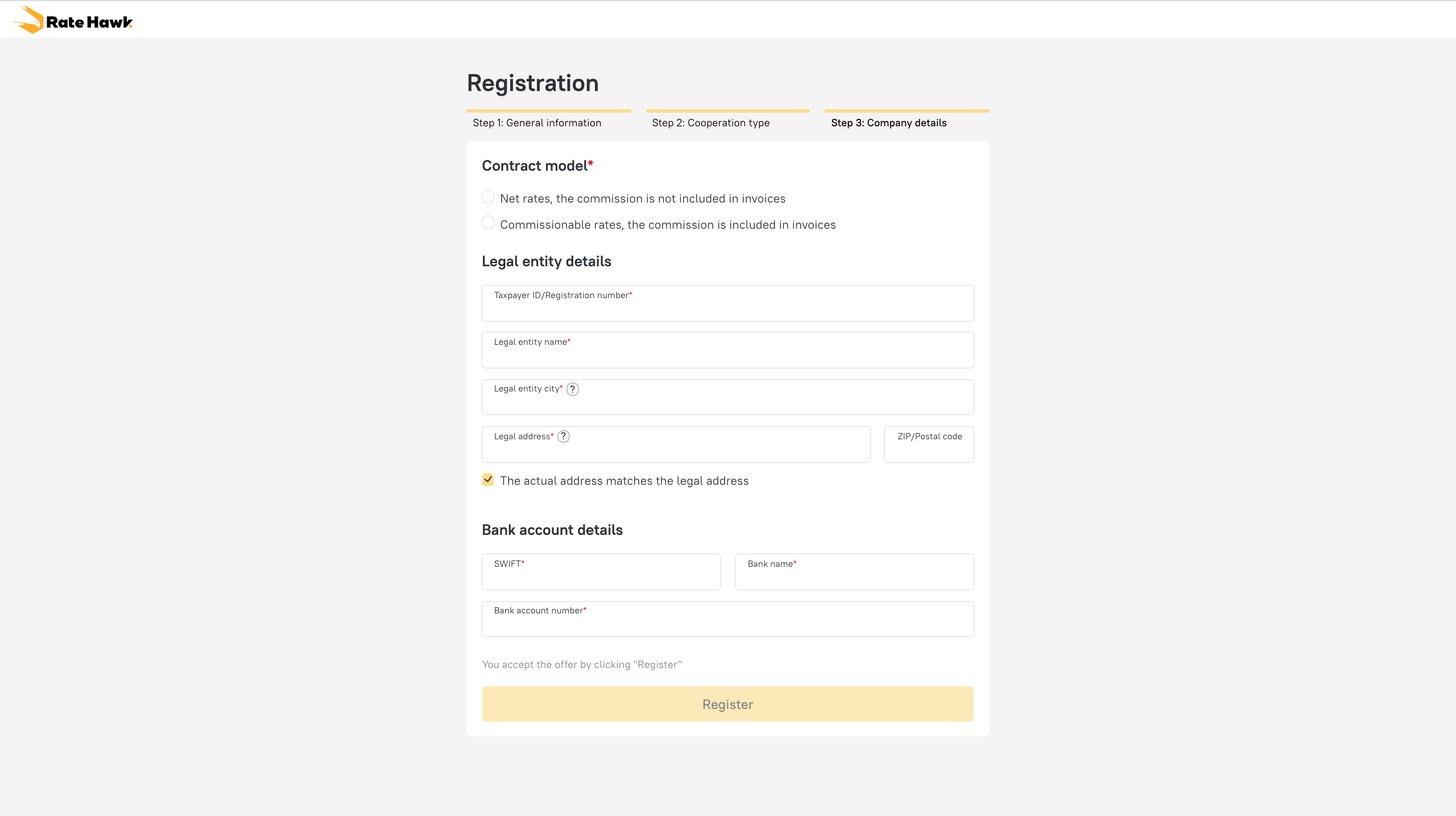
And ready! After registration, you will receive a welcoming email with instructions and the contact details of your personal account manager — you may contact them with any questions about working with the service.
Now you know how to register on RateHawk, but if you still have any questions or new ones arise, then please contact our support service — it is open 24/7.





