In order to get a single invoice for several bookings:
1. Open the Invoices and reporting — Orders without invoice section.
2. Highlight the bookings you wish to pay for in a single invoice. Select all bookings by clicking Select all.
3. Click the Create one invoice for all selected order at the bottom of the page.
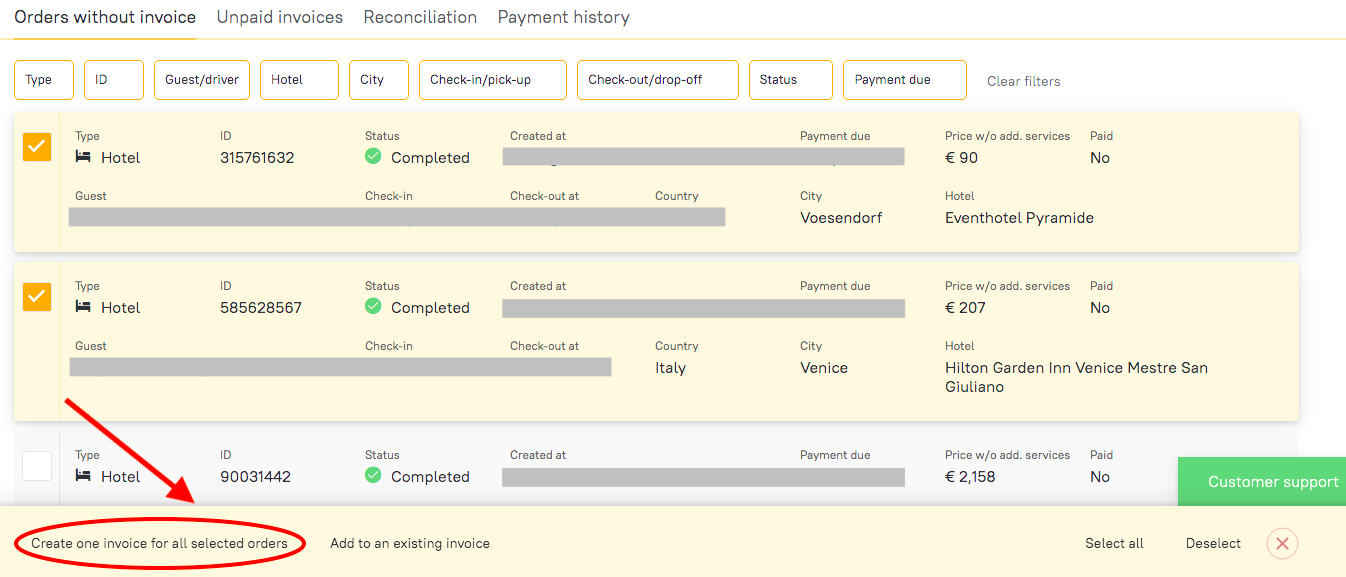
In order to break up a bill, access the Unpaid invoices section and select Delete invoice button. Bookings removed from the bill will be reflected in the Orders without invoice section.
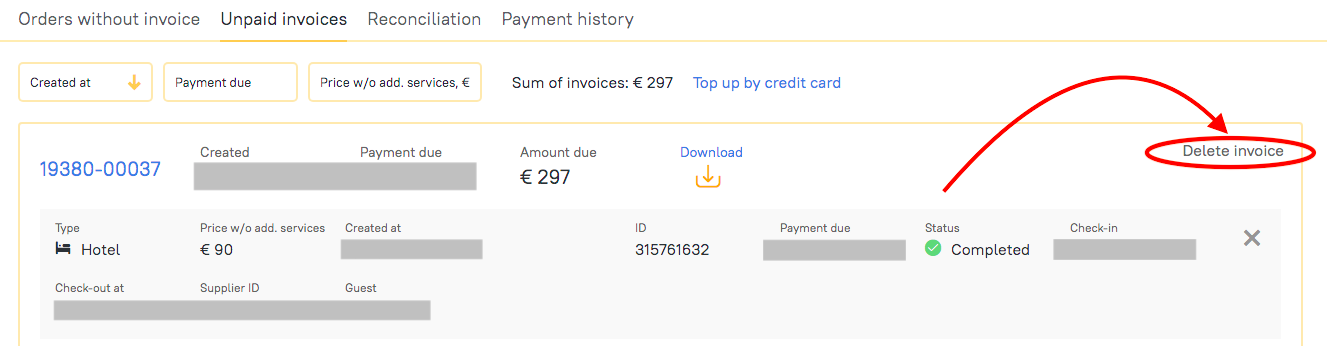
If you have any questions about this option, please contact your account manager, who will help with the process. You can find the account manager’s contact details by clicking on the green Support service button in the bottom right corner of the page.





