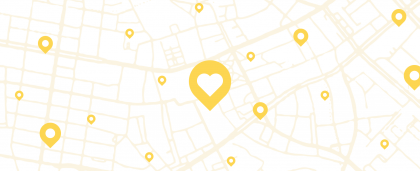1. Select the hotel that you wish to add to the selection and click on the heart icon. The selected option will be highlighted on the map with a red pin.
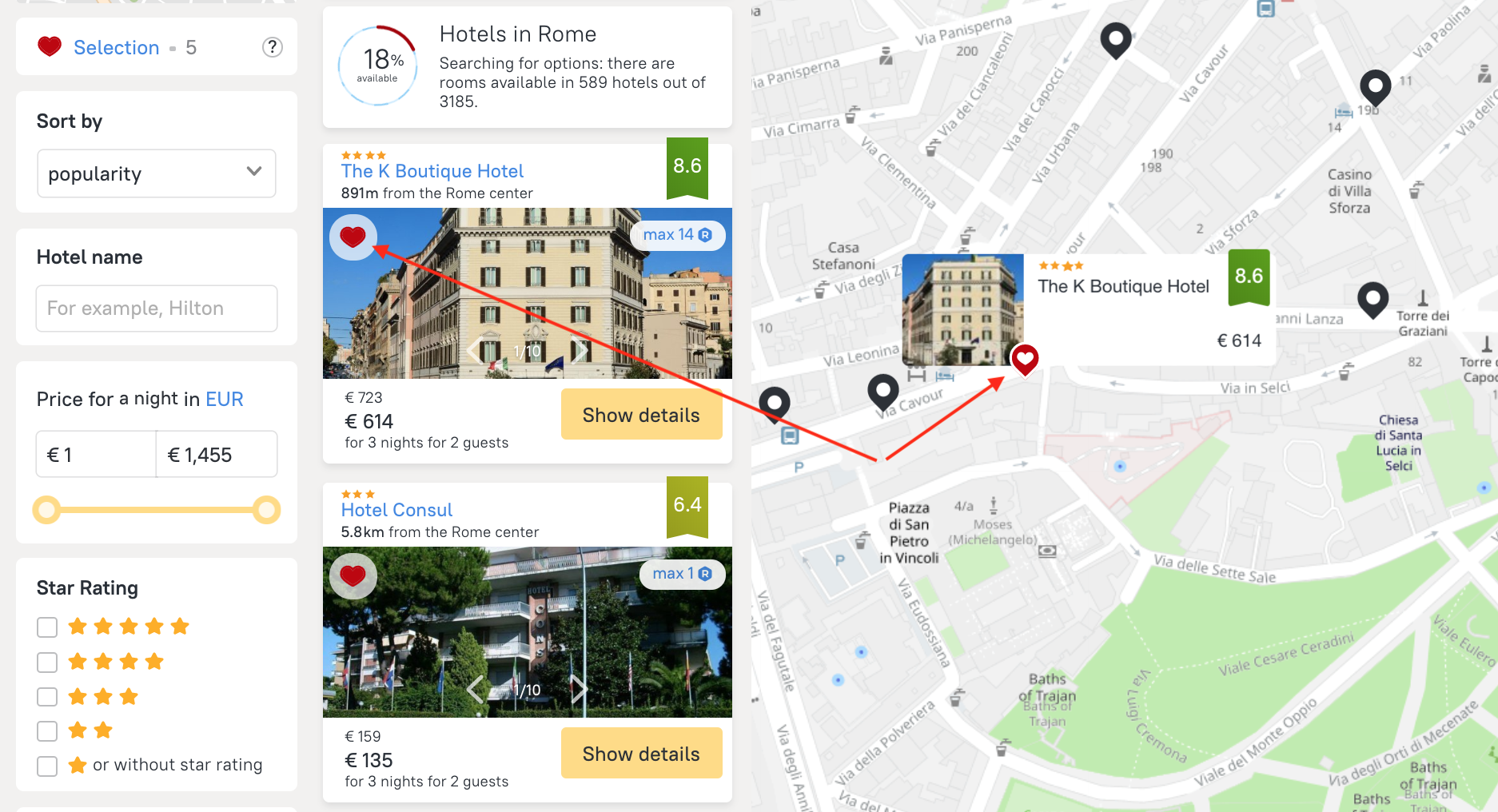
2. Once you highlight all the required hotels, click on “Prepare а selection” in the top part of the screen.
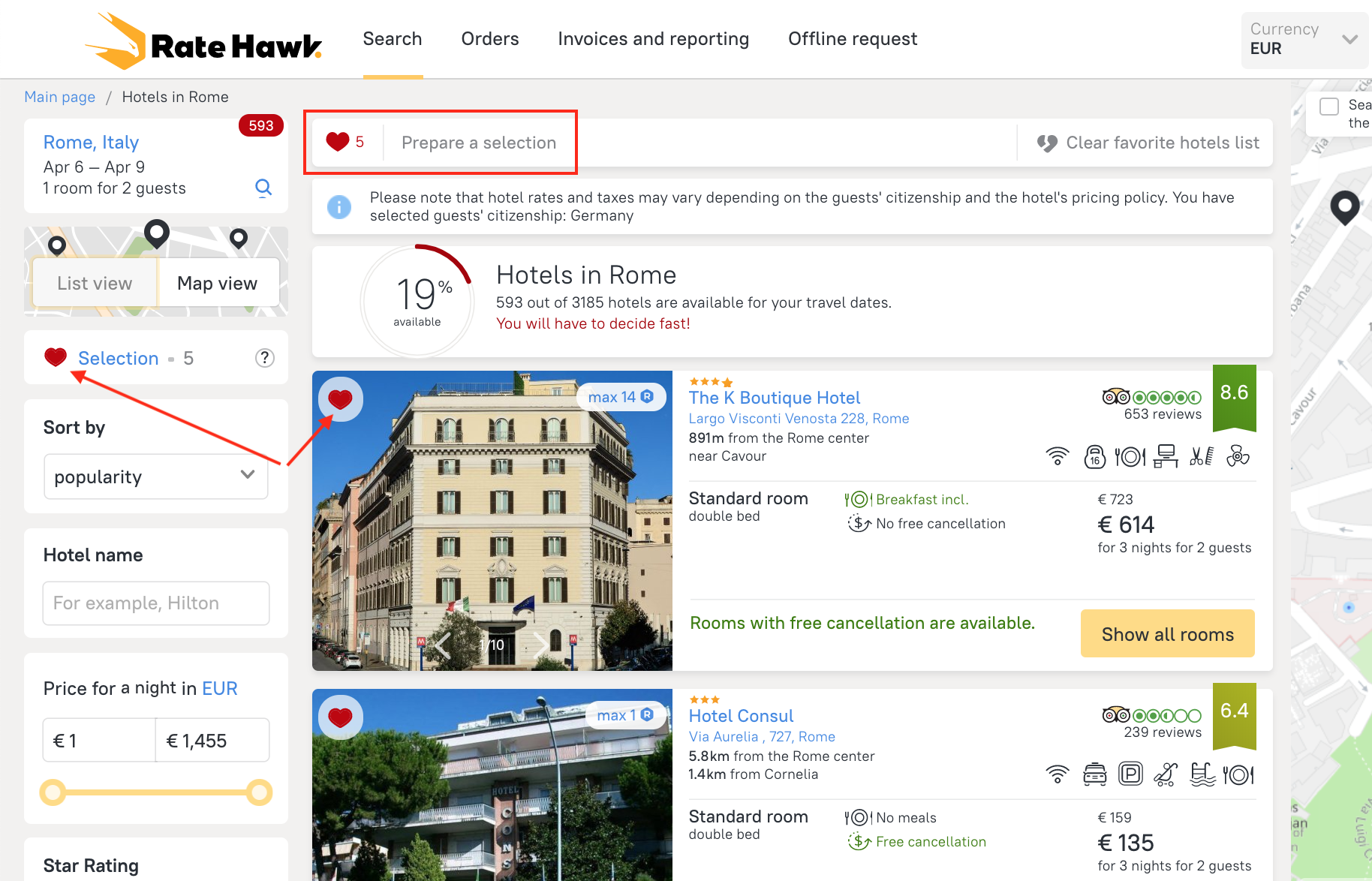
3. Draw up the proposal, filling in the relevant fields: show the customer name, markup that you require (percentage or fixed), discount (if needed), appropriate room categories, and rate types.
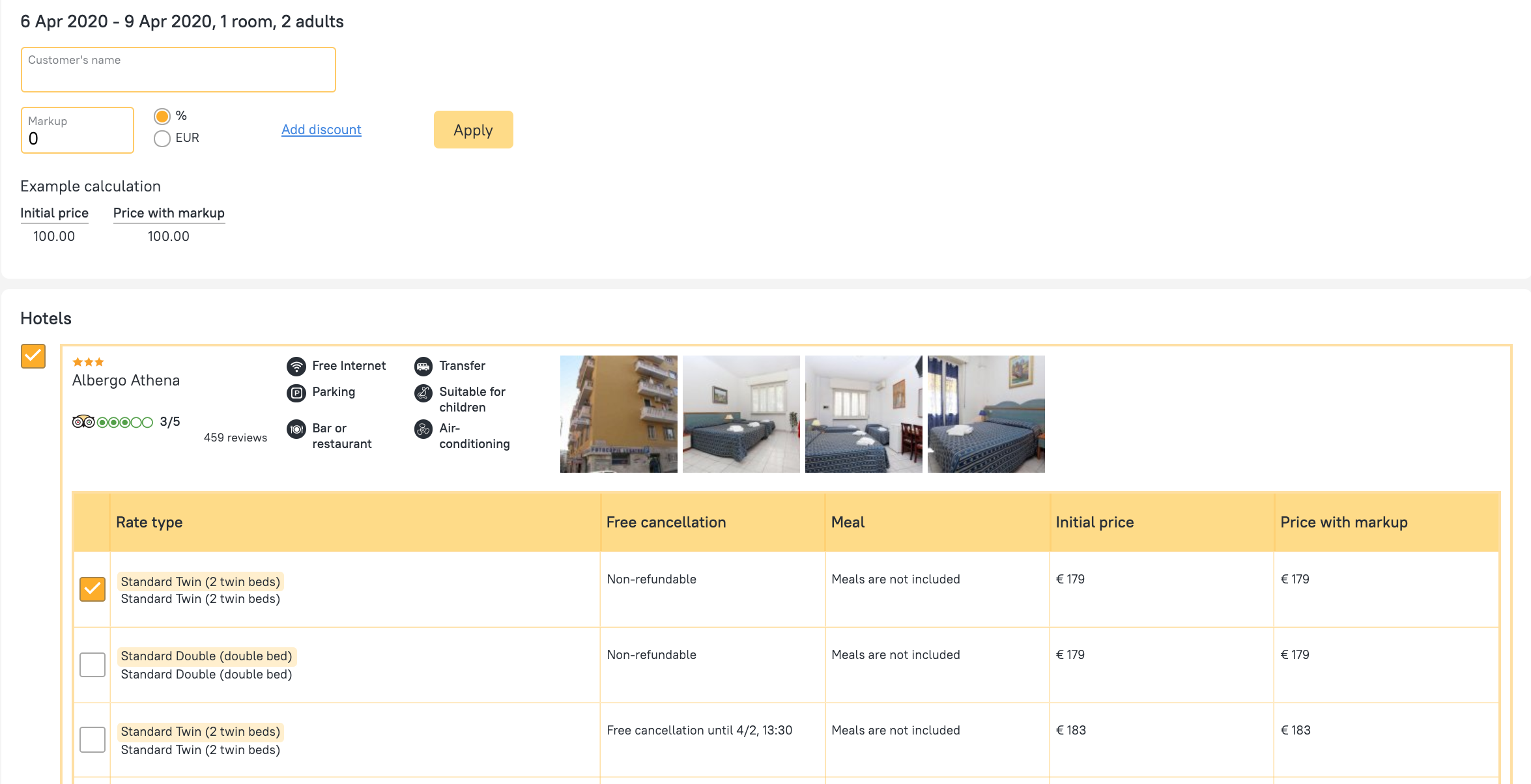
4. Send the selection to your own email address or download it in .pdf format, so that you can attach it to an email to the client.

This way, you need just four steps to create an individual proposal to the client that takes their preferences into account. If you have any questions from working with this functionality, please contact your account manager, who will help you to understand the process.