Filtering by price, rating and location
In order to get search results in a useful order, choose a filtering option: by price (low to high or high to low), guests’ rating (high to low), or by distance from the city center, with the closest to the city center first.
Filtering is highly appropriate when your client is unsure what to go for when making a selection and wants to be guided by one of those parameters. Filtering will also make it easier when combined with other parameters — for example, with a certain meal type or whether the hotel provides specific services or amenities.
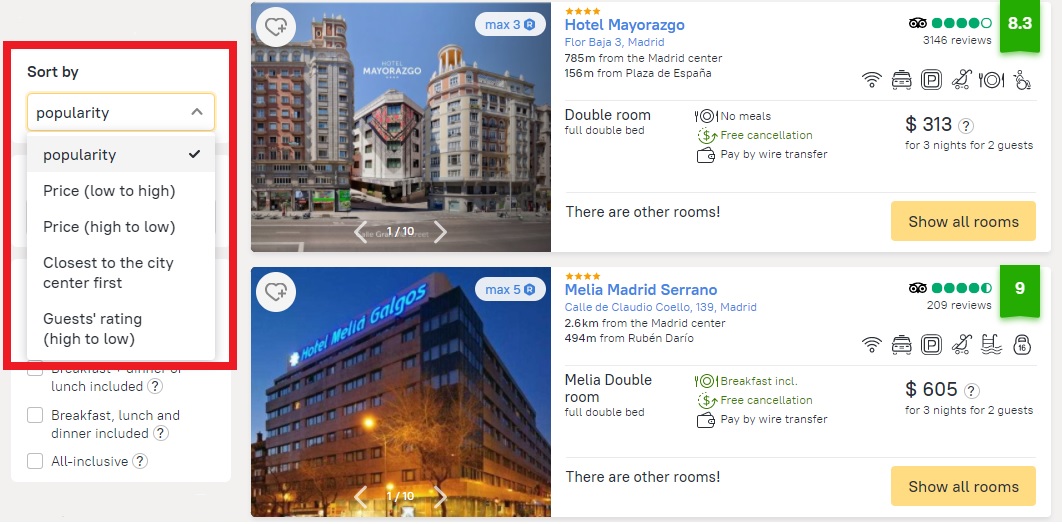
Property type
This filter allows you to select in what type of accommodation your client wants to stay: options include hotels, apartments and villas.
If your client likes a specific hotel chain you can also choose it in the filters and offer them an option from their favorite chain.
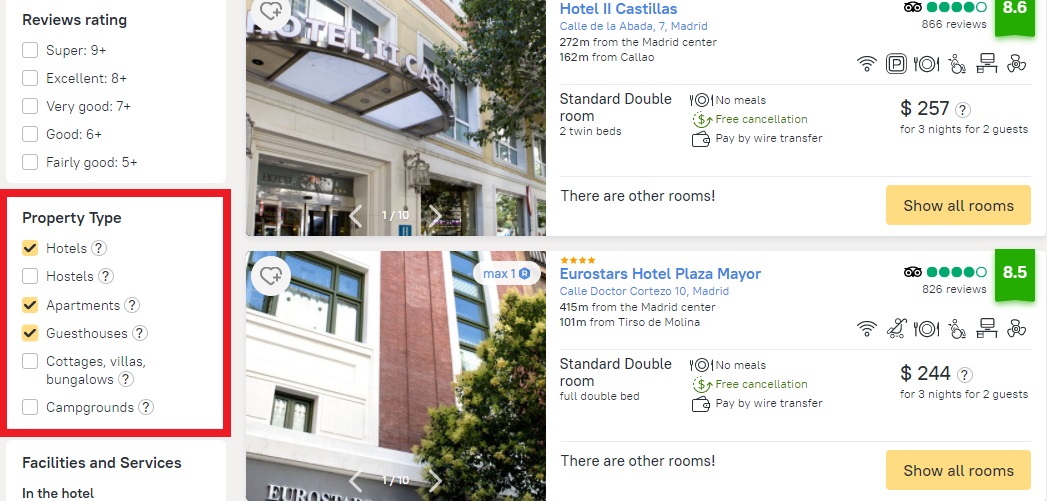
Star rating, price for a night and location
If your client tells you they have a specific budget for their trip, this setting may serve to filter out straight away options whose cost is beyond the budget. And in combination with the star rating, this will help to reduce the selection significantly.
Tourists don’t always want to stay in the city center, so we have added a filter for location, allowing you to offer your clients the neighborhood in which they are most comfortable.
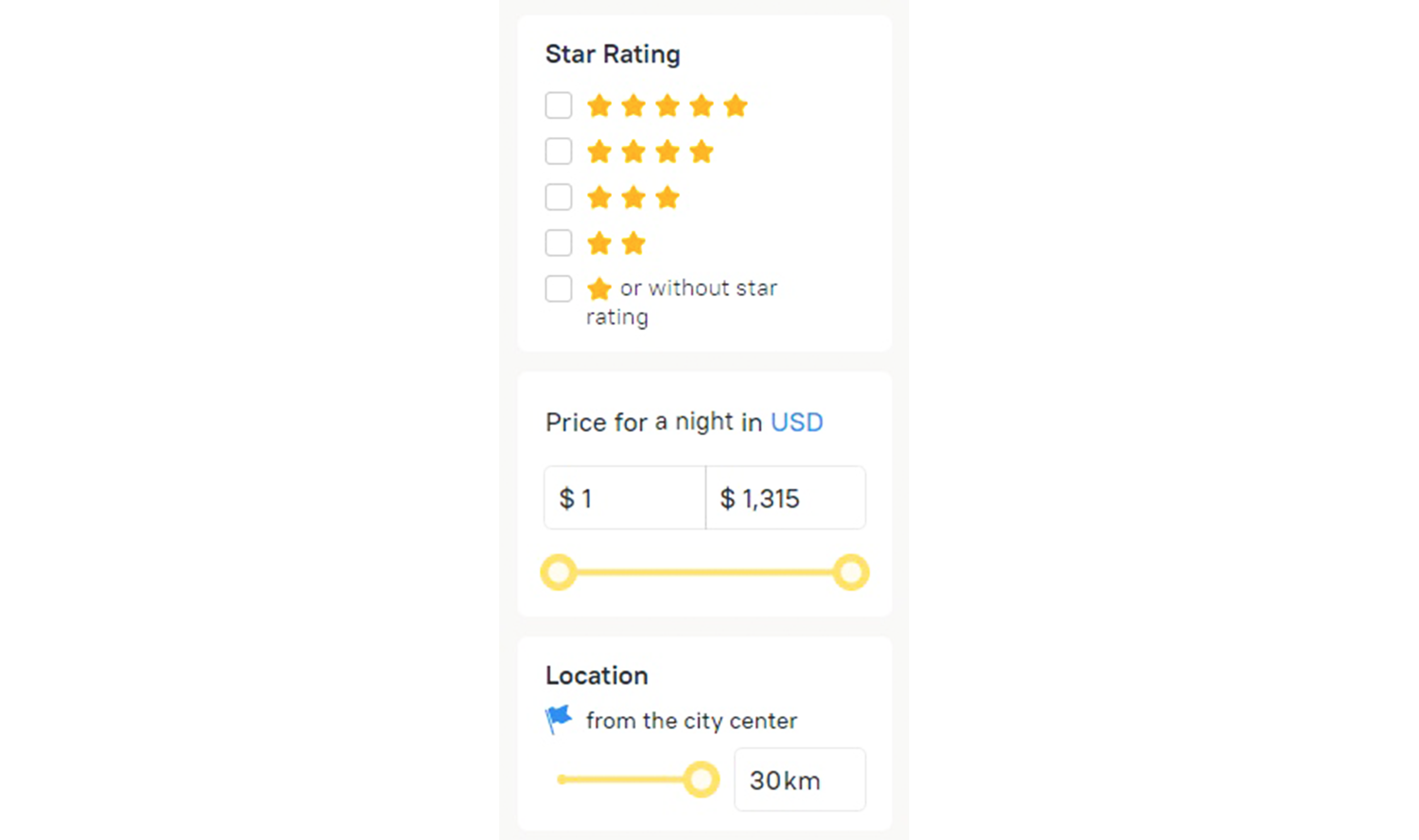
Meals
If your client is looking for a hotel with a specific meal plan, you can choose this in the respective filter: maybe they want bed and breakfast, half-board (breakfast and dinner), full-board or all inclusive.
This filter is particularly useful if the tourists are more comfortable staying in the hotel than heading to town. Moreover, some resorts are located quite far from the nearest town and life is mostly centered on the hotel territory.
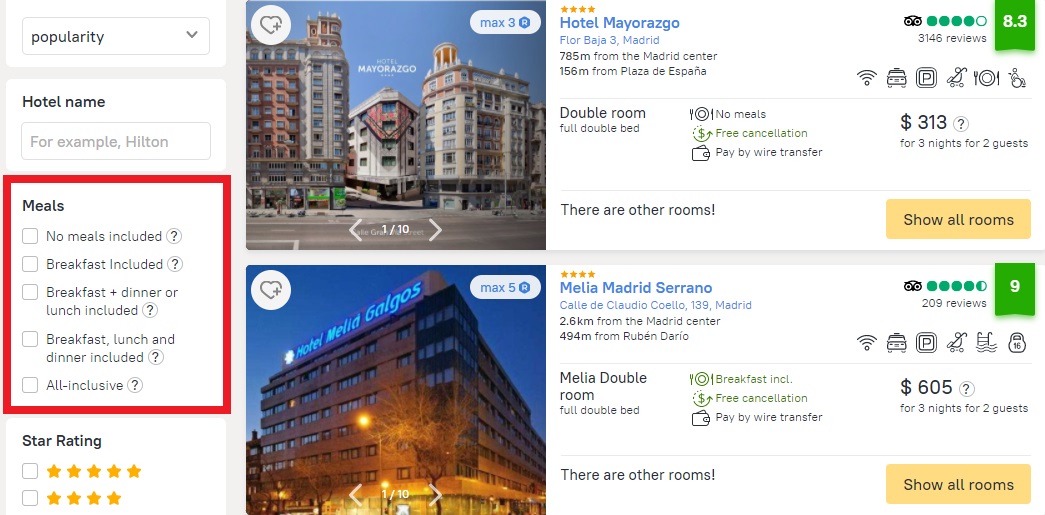
Entry rules
For your convenience we have added a box containing the entry rules for the selected country to the search results page. This will enable you to see the latest rules and warn the client if anything changes.
Payment and booking
Here you can choose the booking payment option to pay at check-in and whether you can cancel for free. This last option is particularly important during the pandemic, when entry restrictions or the situation at the final destination point may impact plans, as may the client’s personal circumstances. Free cancelation gives you more room to maneuver and allows you to cancel bookings without paying a penalty up until a specific date.
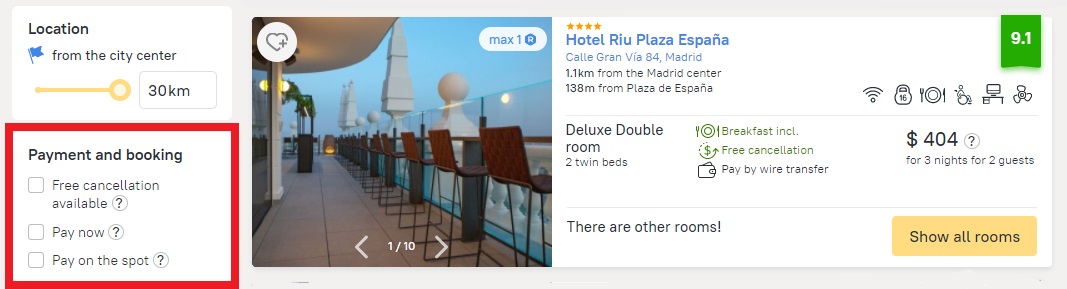
Facilities and services, type of bed
This block of filters allows you to select all services that are particularly important to your client. For example, car parking (if your client plans to hire a car), a conference room if business meetings or negotiations are planned, a beach or ski-slope (depending on the season), or perhaps your clients want to stay closer to the sea or mountains.
In the room facilities section you can choose whether you need a balcony or picturesque view, and you can use a separate filter to select a specific bed type.
Take note also of the Accommodation features set of filters: here you can specify if children are part of your group, whether you want a hotel where animals are allowed, or whether you need a hotel where conditions are appropriate for stays by disabled travelers.
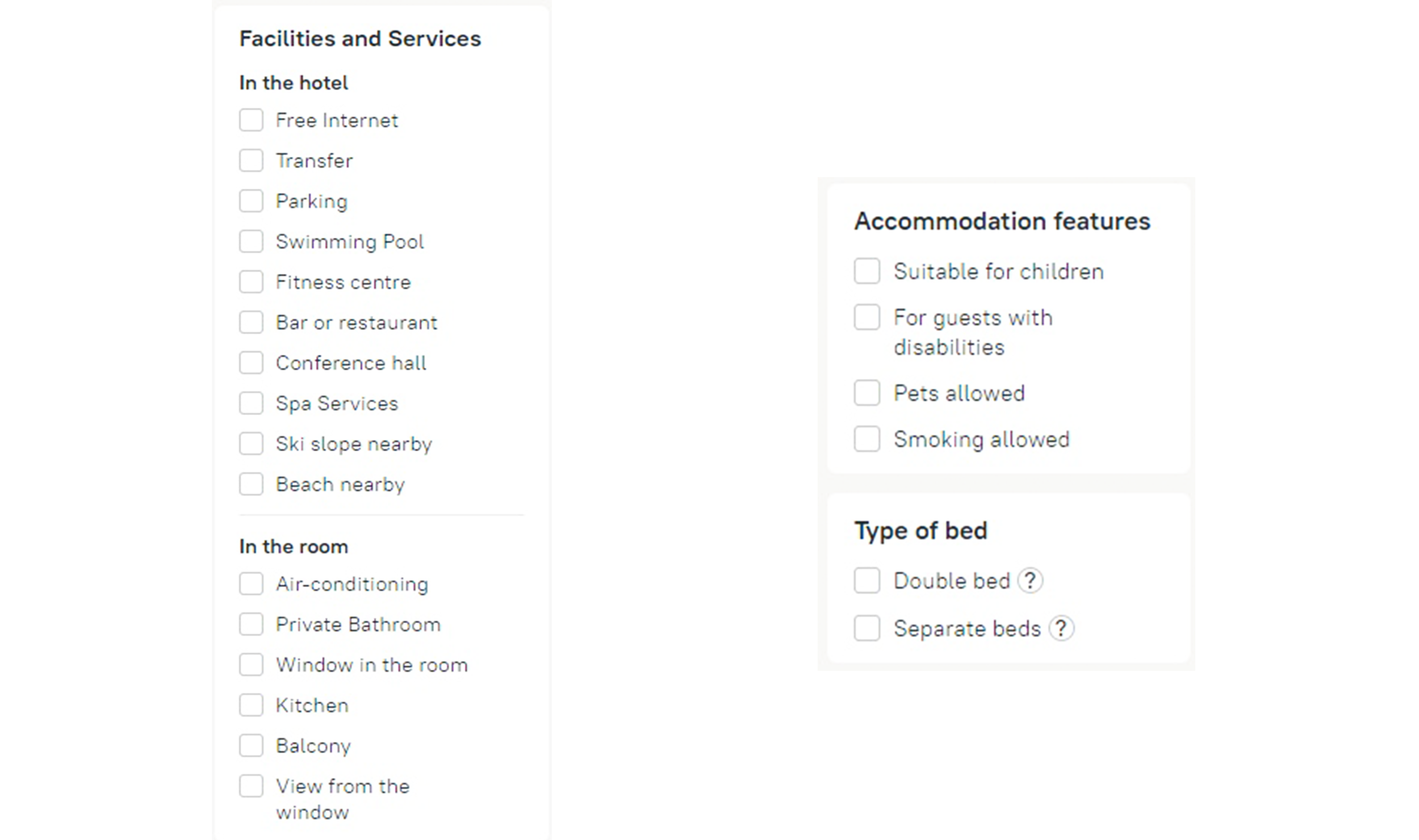
As you can see, RateHawk provides a wide range of filters that will help you to take on board all of your client’s preferences and offer them an appropriate accommodation option. If you have any questions about using the filters, please ask your account manager, who will be glad to help.
If you have not yet signed up to RateHawk remember that you can do this for free, through a simple registration process.


