Contents
- What’s new?
- How to customize hotel Quotes?
- Upload your logo and agent photo
- Add your contact details
- Write a quick comment
- Set a cover image
- Choose button colors
- Add a custom title
What’s new?
We’ve supercharged hotel Quotes to make them cleaner, more professional, and fully on-brand — so every offer feels like you.
Here’s what you can now customize:
- Brand logo – Add your agency logo for a polished, consistent look.
- Agent photo – Put a friendly face to your name.
- Contact details – Make it easy for clients to reach you.
- Comments — Add short notes that show care and attention to detail.
- Cover image – Set the mood with a trip-inspired photo.
- Button color – Match the design to your brand palette.
With these new features, every Quote showcases your brand and professionalism at every step.
How to customize hotel Quotes?
You can customize your Quotes in under a minute — here’s how:
- Log in to your RateHawk account and open the “Quotes” tab.
- Select the Quote you’d like to personalize.
- Click the “Customize” button (pen icon).
- Adjust settings, upload visuals, and add your finishing touches.
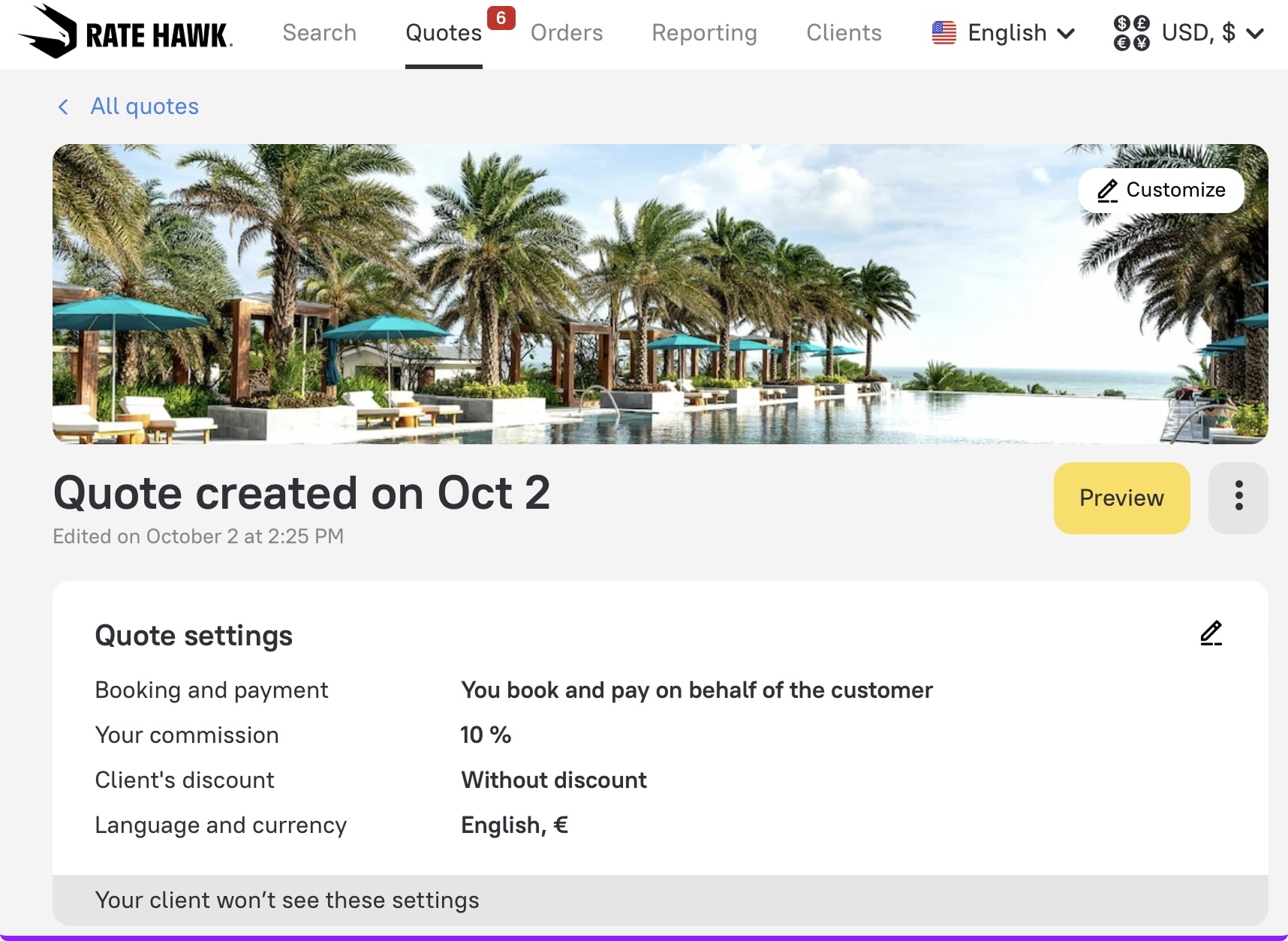
Upload your logo and agent photo
Tips
- Use a high-resolution PNG logo with a transparent background. Pick a clean, professional photo — a smile goes a long way!
- Keep visuals consistent across all your Quotes.
Add your contact details
Tip
- Include both email and phone number — clients love having options.
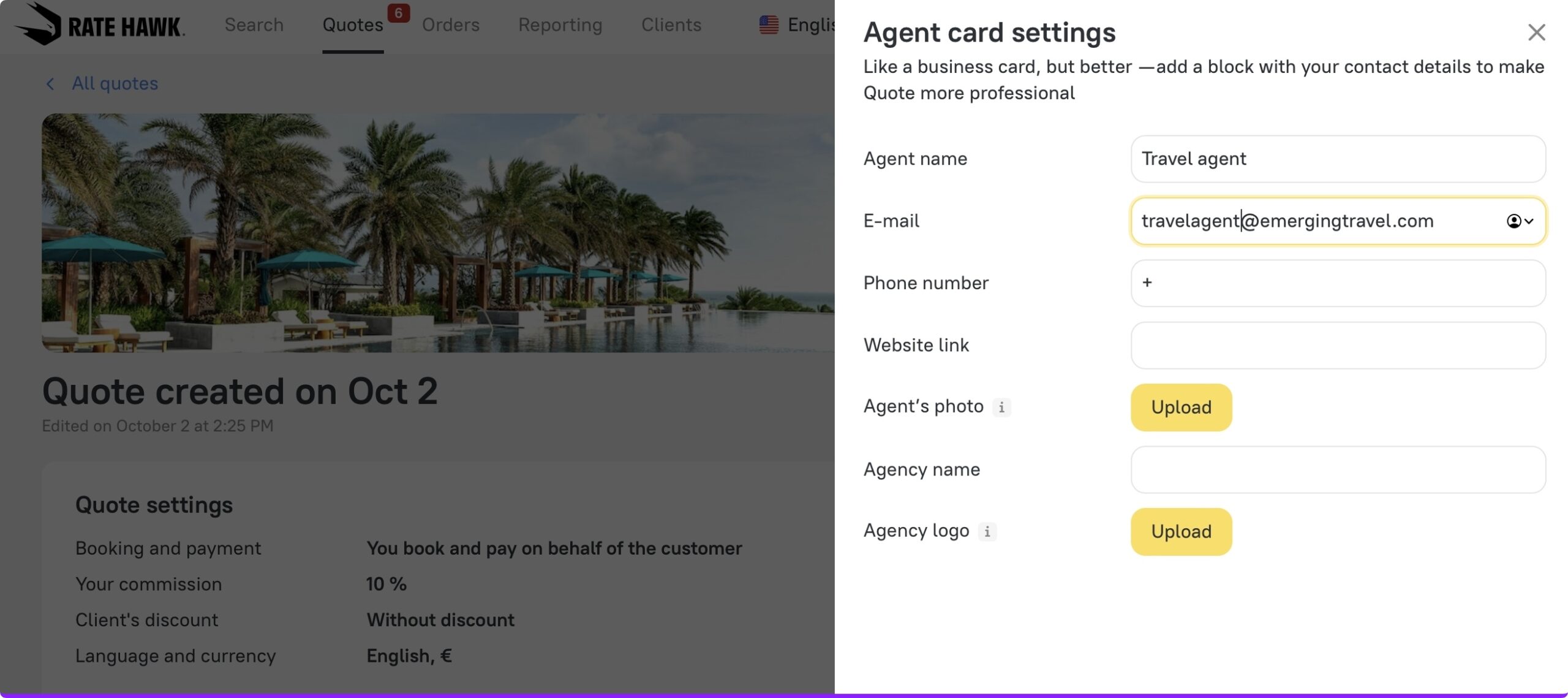
Write a quick comment
Tips
- A short, friendly note makes a big difference.
- Example: “Hi Mr. Jonson, here are a few top-rated hotels in the Bahamas for your anniversary trip.”
- Keep your details short and clean.
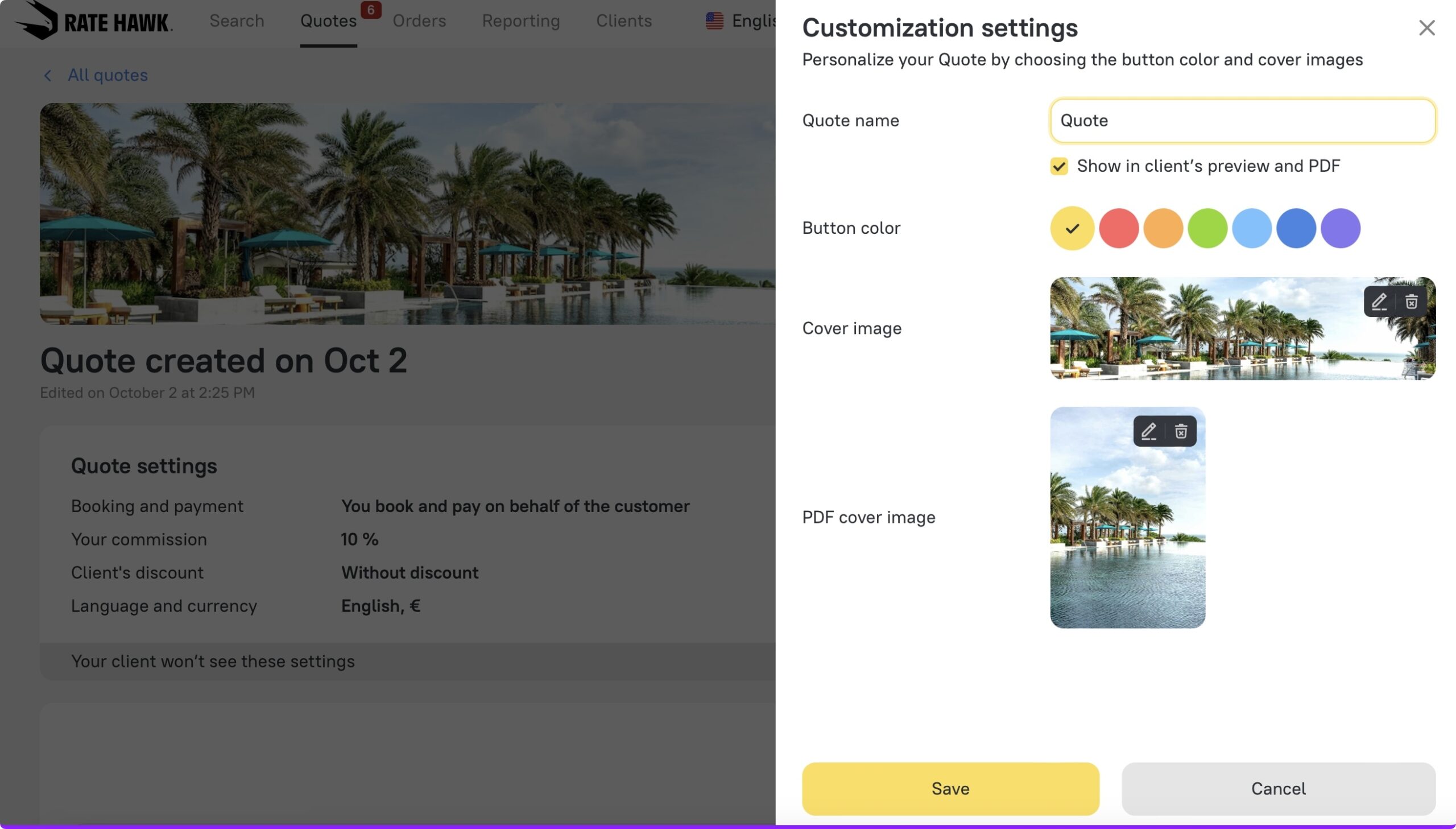
Set a cover image
Tips
- Match it to the trip — a beach for honeymoons, skyline for city breaks.
- Use high-quality landscape images (Unsplash or Pexels works great).
Choose button colors
Tips
- Stick to your brand colors for a unified look.
- Make sure your buttons stand out — readability over style.
Add a custom title
Tips
- Include the destination or dates (e.g., “Paris Getaway – November 2025”).
- Personalize it: “Spain Trip for The Martins” feels more special than “Quote 1.”
Your clients aren’t just picking hotels — they’re choosing a travel expert they can trust. A polished, personal Quote helps you stand out, build confidence, and close bookings faster.
This update gives you more control, more creativity, and more ways to show your clients that you are not just a travel agent but a super agent!


