What’s improved?
- A single search form to enter pickup and return details.
- Combined pricing and booking in just one flow.
- One-time entry for passenger and luggage.
- One payment and one “Book now” click for the entire journey.
How does the new update work?
Two-way transfers merge both directions of your journey into a unified booking process to make your workflow more efficient. Here’s what to expect:
- A new “Round trip” radio button appears on the transfers search form, allowing users to enter both departure and return dates and times.
- The results page displays both directions of the trip together on one card, showing a total price for the full journey.
- You select one car category and luggage amount that applies to both legs of the trip.
- Passenger information is entered once and used for both directions. Flight tracking is available for airport pickups, with dedicated fields to enter flight numbers for both arrival and departure.
- Payment for both directions occurs in a single transaction with just one click on the “Book now” button.
- The success page confirms both bookings and generates two confirmation emails and vouchers — one for each direction.
- In your orders section, the order appears as two distinct, but linked, bookings. If you need to cancel one linked booking, the system prompts you to confirm if you also wish to cancel the other.
How to book two-way transfers in a single flow
Ready to try the new feature? Follow these easy steps:
- Navigate to the “Transfers” tab on the website.
- Select the “Round trip” radio button in the “Transfers” tab.
- Enter all trip details — pickup and drop-off locations, number of passengers, dates, and times for both directions. Remember, the same car category applies to both directions.
- View combined offers on the results page with the total price for both directions.
- Choose your preferred transfer option and luggage allowance for both directions. Fill in passenger details, provide flight details separately for arrival and departure airport transfers (if applicable), and any necessary comments. You only need to enter this information once.
- Click “Book now” to confirm and pay for the entire booking in a single transaction.
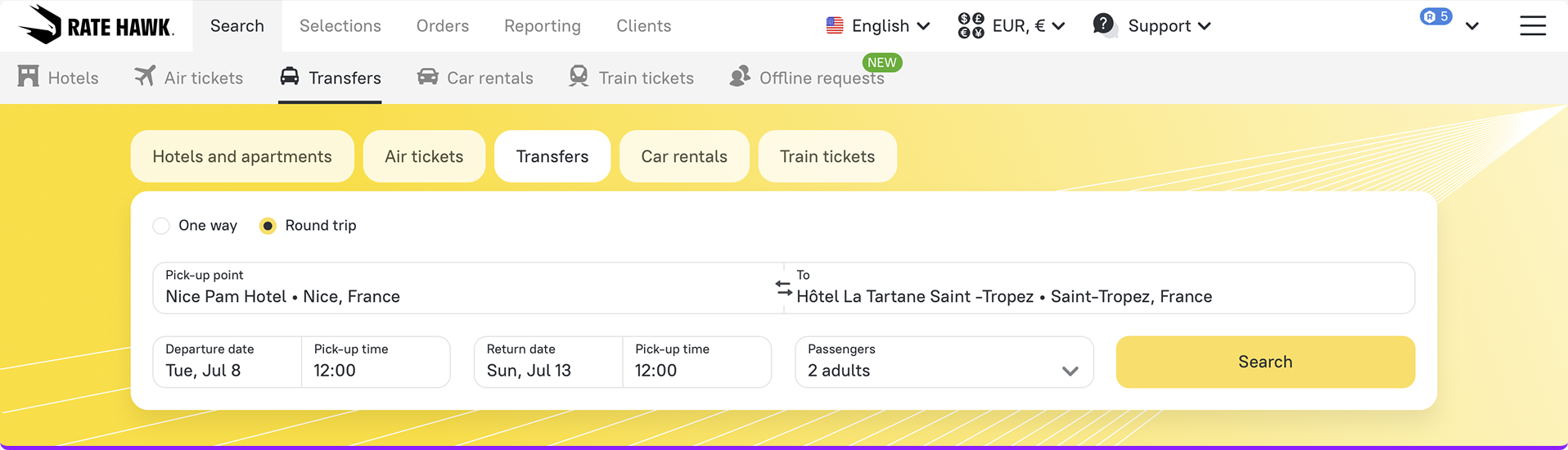
A few things to keep in mind
While the booking flow is now unified, there are still some important details to note:
- Even though booked together, two separate bookings are still created.
- The bookings are linked for easier management.
- The same car category and luggage amount must be used for both directions.
- Two confirmation emails and vouchers are sent — one per direction.
- Desktop only: The feature is currently not available in the mobile app.
- Flight tracking is available for airport pickups.
Ready to supercharge transfers for your clients?
The new two-way transfers feature is designed to streamline your booking process and supercharge your productivity. Save time and ensure a more effortless experience from start to finish.





